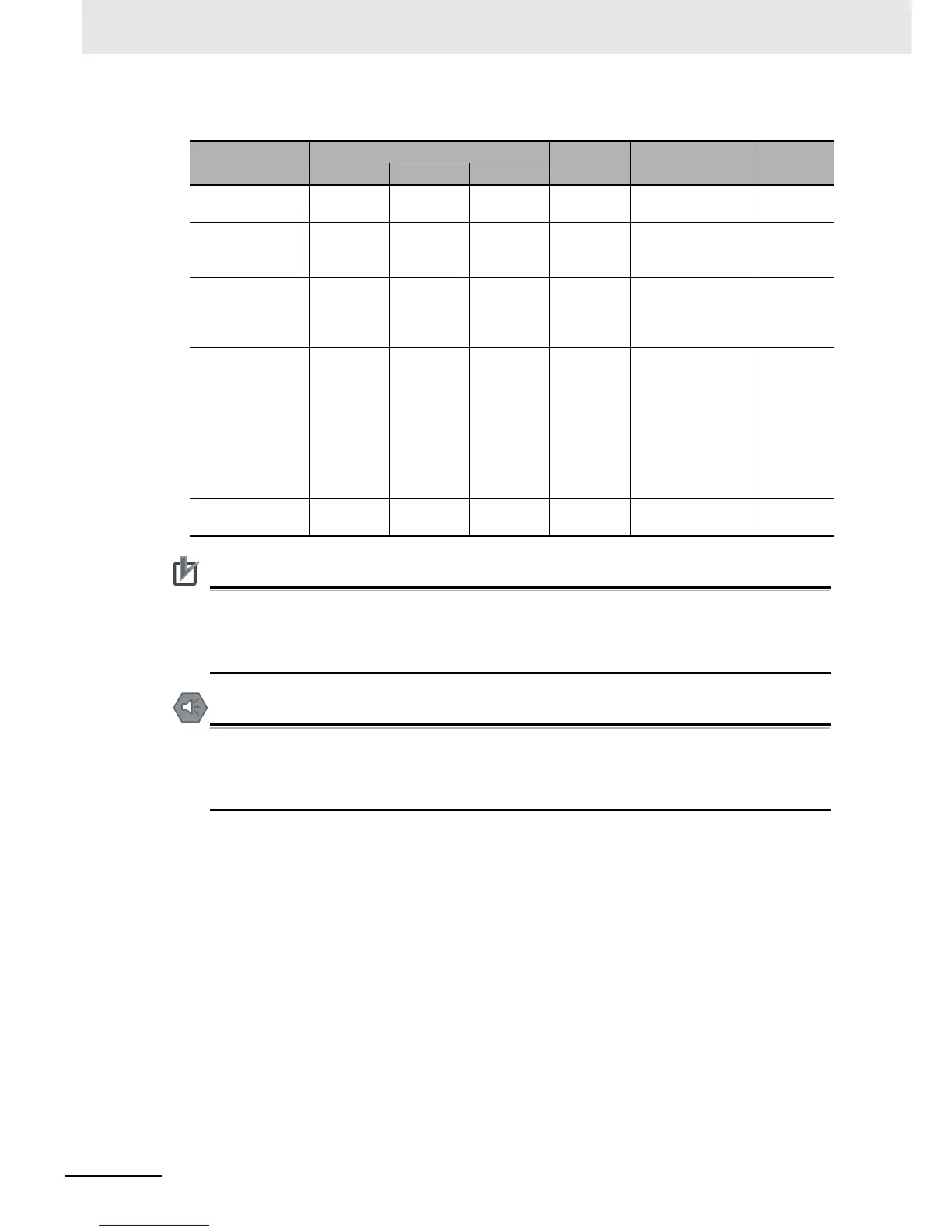If the recovery function is activated at startup, time is required to enter RUN mode. During that
time, outputs will be OFF and external communications are not performed. Use the RUN output
on the Power Supply Unit, for example, to implement fail-safe circuits so that external devices do
not operate incorrectly.
Never interrupt the power supply to the Controller during SD Memory Card access. That includes
when SD Memory Card self-diagnosis at startup is enabled. An attempt is made by the SD Mem-
ory Card restoration function to restore any corrupted files. If the restoration fails, these files may
be deleted automatically at startup.
Case
Indicators
Error type Correction Remarks
RUN SD PWR SD BUSY
Self-diagnosis in
progress
Flashing. Not lit. Lit. --- --- ---
1. When self-diag-
nosis found no
problems
--- Lit. Not lit. Normal None ---
2. The format of
the SD Memory
Card is not cor-
rect.
--- Not lit. Not lit. Observa-
tion
Use the Sysmac
Studio to format
the SD Memory
Card.
---
3. An error was
detected during
the file system
check and the
file system was
automatically
restored.
--- Not lit. Flashes
during
restore
operation.
Not lit after
restore
operation is
completed.
Observa-
tion
Use file operations
in the Sysmac Stu-
dio or insert the SD
Memory Card into
the computer to
check whether any
files were deleted
by the restore
operation.
If a cor-
rupted file
is detected,
an attempt
is made to
restore the
file.
4. The SD Mem-
ory Card failed.
--- Not lit. Not lit. Observa-
tion
Replace the SD
Memory Card.
---
