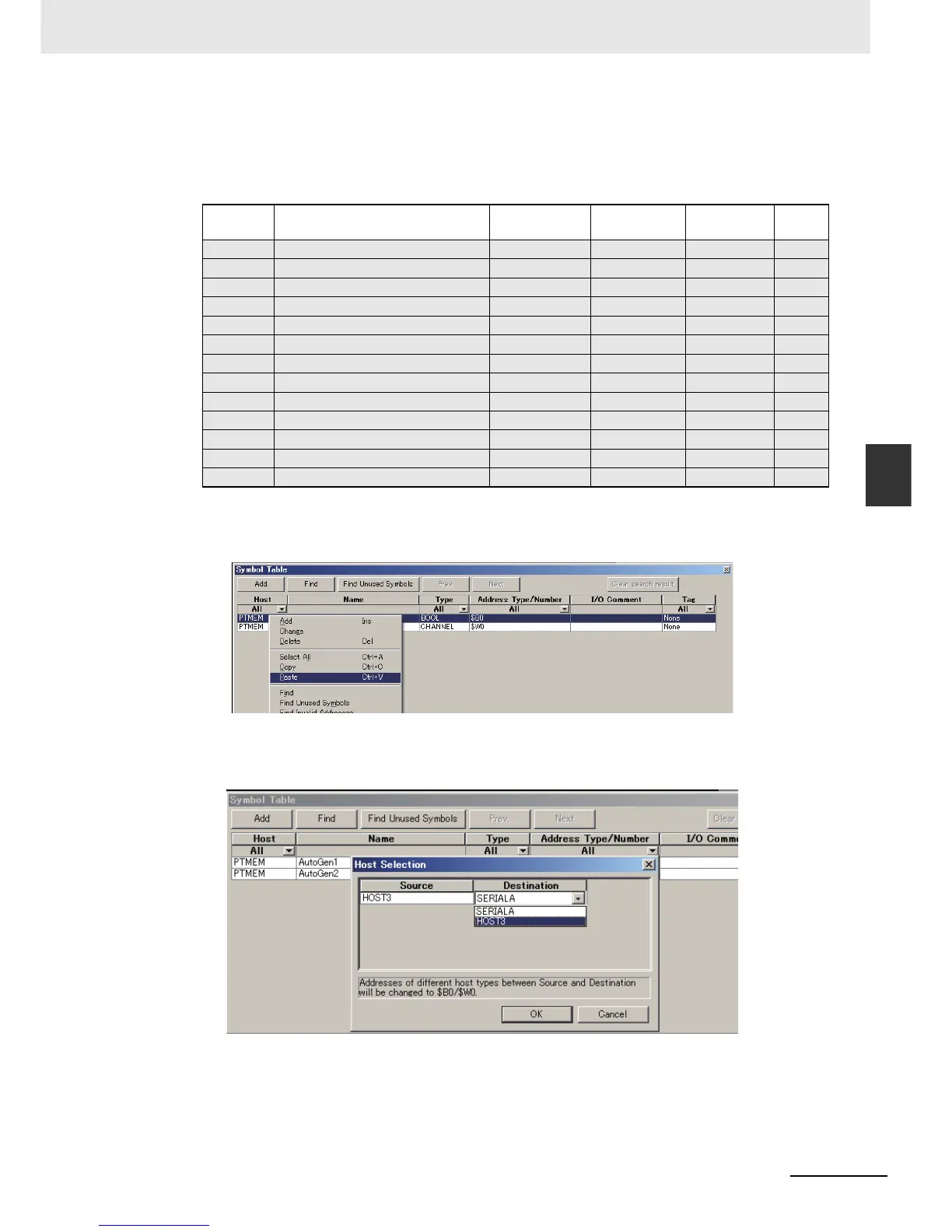A-103
Appendices
NJ-series CPU Unit Software User’s Manual (W501)
A-8 Registering a Symbol Table on the CX-Designer
App
3
Copy the shaded portion of the Microsoft Excel spreadsheet.
Always copy all of the columns that are shown below.
4
Right-click in the Symbol Table Dialog Box in the CX-Designer and select Paste from the
menu.
5
In the Host Selection Dialog Box on the CX-Designer, select the NJ-series Controller host
and then click the OK Button.
Host Name Type
Address
type/address
I/O com-
ment
Tag
HOST3 _Card1.BkupCmd.ExecBkup BOOL TRUE
HOST3 _Card1.BkupCmd.CancelBkup BOOL TRUE
HOST3 _Card1.BkupCmd.ExecVefy BOOL TRUE
HOST3 _Card1.BkupCmd.CancelVefy BOOL TRUE
HOST3 _Card1.BkupCmd.DirName STRING(64) TRUE
HOST3 _Card1.BkupSta.Done BOOL TRUE
HOST3 _Card1.BkupSta.Active BOOL TRUE
HOST3 _Card1.BkupSta.Err BOOL TRUE
HOST3 _Card1.VefySta.Done BOOL TRUE
HOST3 _Card1.VefySta.Active BOOL TRUE
HOST3 _Card1.VefySta.VefyRslt BOOL TRUE
HOST3 _Card1.VefySta.Err BOOL TRUE
HOST3 _BackupBusy BOOL TRUE
