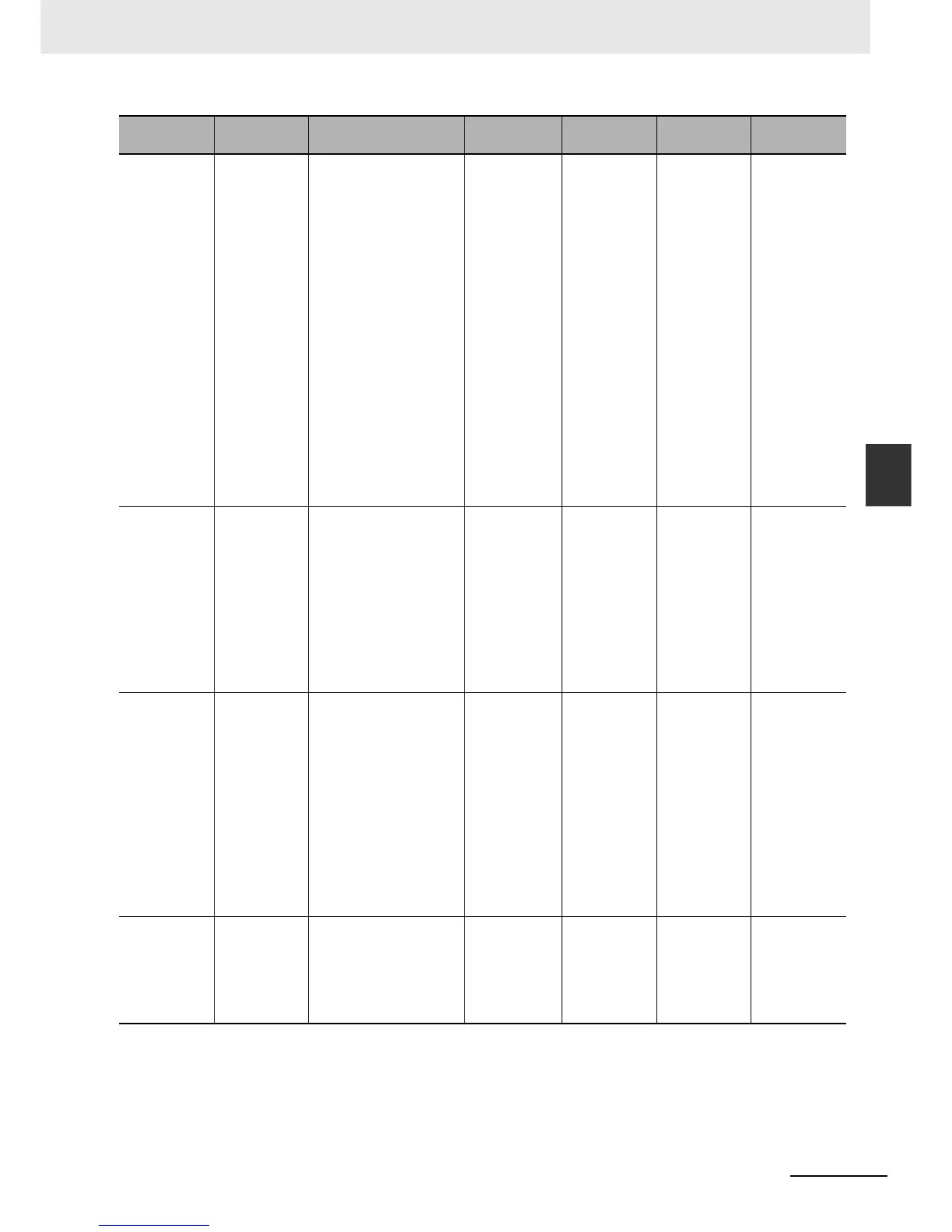4-7
4 Controller Setup
NJ-series CPU Unit Software User’s Manual (W501)
4-2 Initial Settings for the PLC Function Module
4
4-2-3 Task Settings
* With the NJ301-, you can use this setting with unit version 1.03 or later.
Period/Execu-
tion Condi-
tions
Sets the task period. Primary peri-
odic task:
500 s*, 1 ms,
2 ms, or 4 ms
Periodic tasks:
1 ms,
2 ms, 3 ms,
4 ms, 5 ms,
8 ms, 10 ms,
15 ms, 20 ms,
25 ms, 30 ms,
40 ms, 50 ms,
60 ms, 75 ms,
or 100 ms
Event tasks:
Executed with
an instruction
or when a
variable
expression is
satisfied.
Primary peri-
odic task:
1 ms
Periodic
tasks: 10 ms
Event tasks:
Executed with
an instruction.
When down-
loaded to
CPU Unit
Not allowed.
Task Period
Exceeded
Detection
Sets whether to detect
an error when the task
period is exceeded.
• Detect.
(Minor fault
level Con-
troller error
generated.)
• Do not
detect.
(Store an
observation
level log
record.)
Primary peri-
odic task and
periodic
tasks: Detect
Event tasks:
Do not detect
(cannot be
changed).
When down-
loaded to
CPU Unit
Not allowed.
Task Timeout
Detection
Time
Sets the task execution
timeout time. A Task
Execution Timeout Error
occurs when the time-
out time is exceeded.
Primary peri-
odic task and
periodic tasks:
Task period
1 to Task
period 5
Event tasks:
Execution pri-
ority of 8: 1 to
500 ms
Execution pri-
ority of 48: 1
ms to 10 s
Primary peri-
odic task and
periodic
tasks: Task
period 5
Event tasks:
Execution pri-
ority of 8: 200
ms
Execution pri-
ority of 48: 1 s
When down-
loaded to
CPU Unit
No
t allowed.
Variable
Access Time
[%]
Sets the percentage of
the task period to assign
to variable access from
outside the Controller.
Primary peri-
odic task and
periodic tasks:
1% to 50%
Event tasks:
None
3% When down-
loaded to
CPU Unit
Not allowed.
Parameter
Setting
group
Description Set value Default
Update
timing
Changes in
RUN mode
