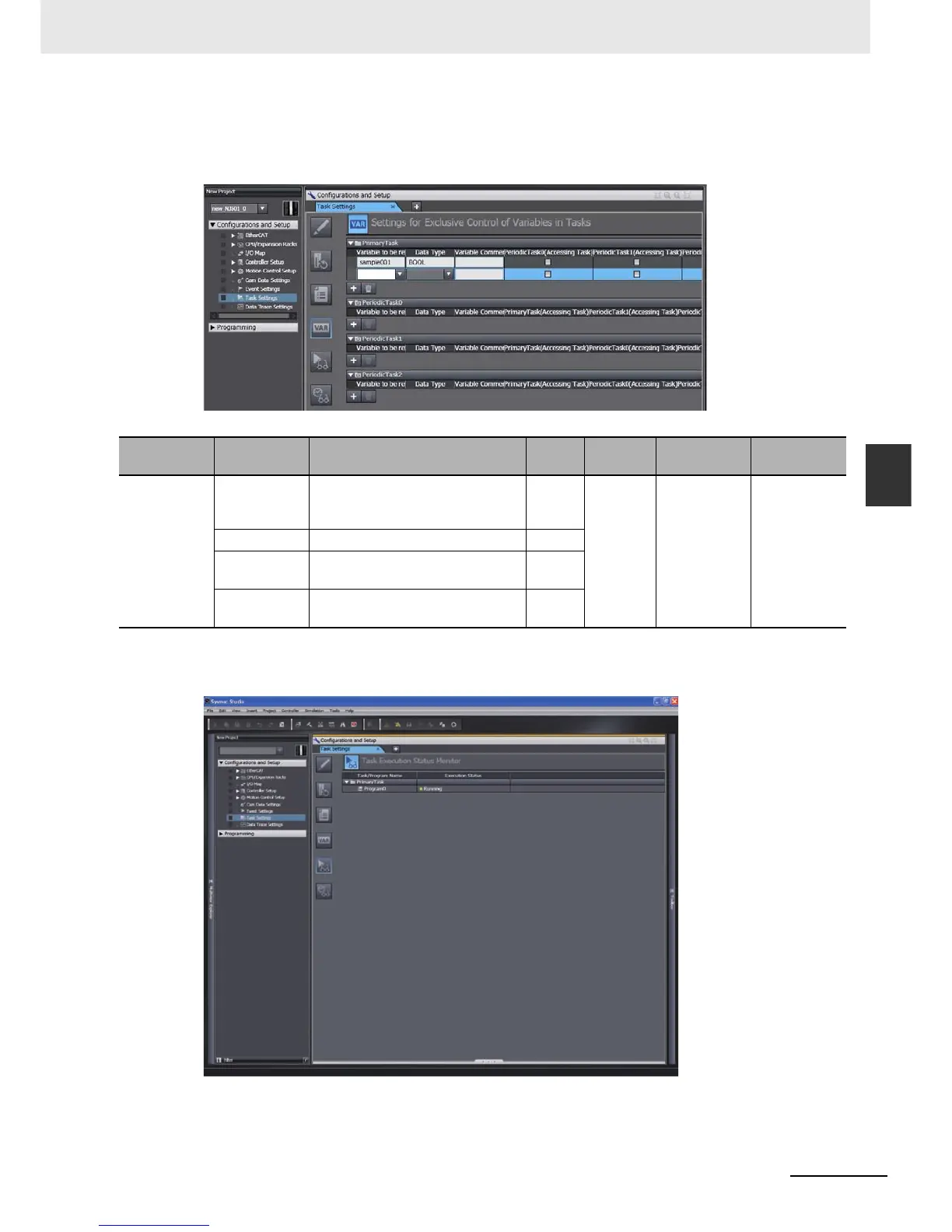4-9
4 Controller Setup
NJ-series CPU Unit Software User’s Manual (W501)
4-2 Initial Settings for the PLC Function Module
4
4-2-3 Task Settings
Settings for Exclusive Control of Variables in Tasks
The Settings for Exclusive Control of Variables in Tasks are used to set the tasks that refresh speci-
fied global variables and the tasks that access specified global variables.
Task Execution Status Monitor
The Task Execution Status Monitor displays the execution status of the programs.
Item Parameter Description
Set
value
Default
Update tim-
ing
Changes in
RUN mode
Each Task Variables to
be refreshed
Sets the variables to refresh in the
primary periodic task or periodic
task.
None When down-
loaded to
CPU Unit
Not allowed.
Data Type Sets the data type of variable. None
Variable Com-
ment
Sets a comment for the variable. None
Accessing
Task
Sets the tasks that access the vari-
able.
