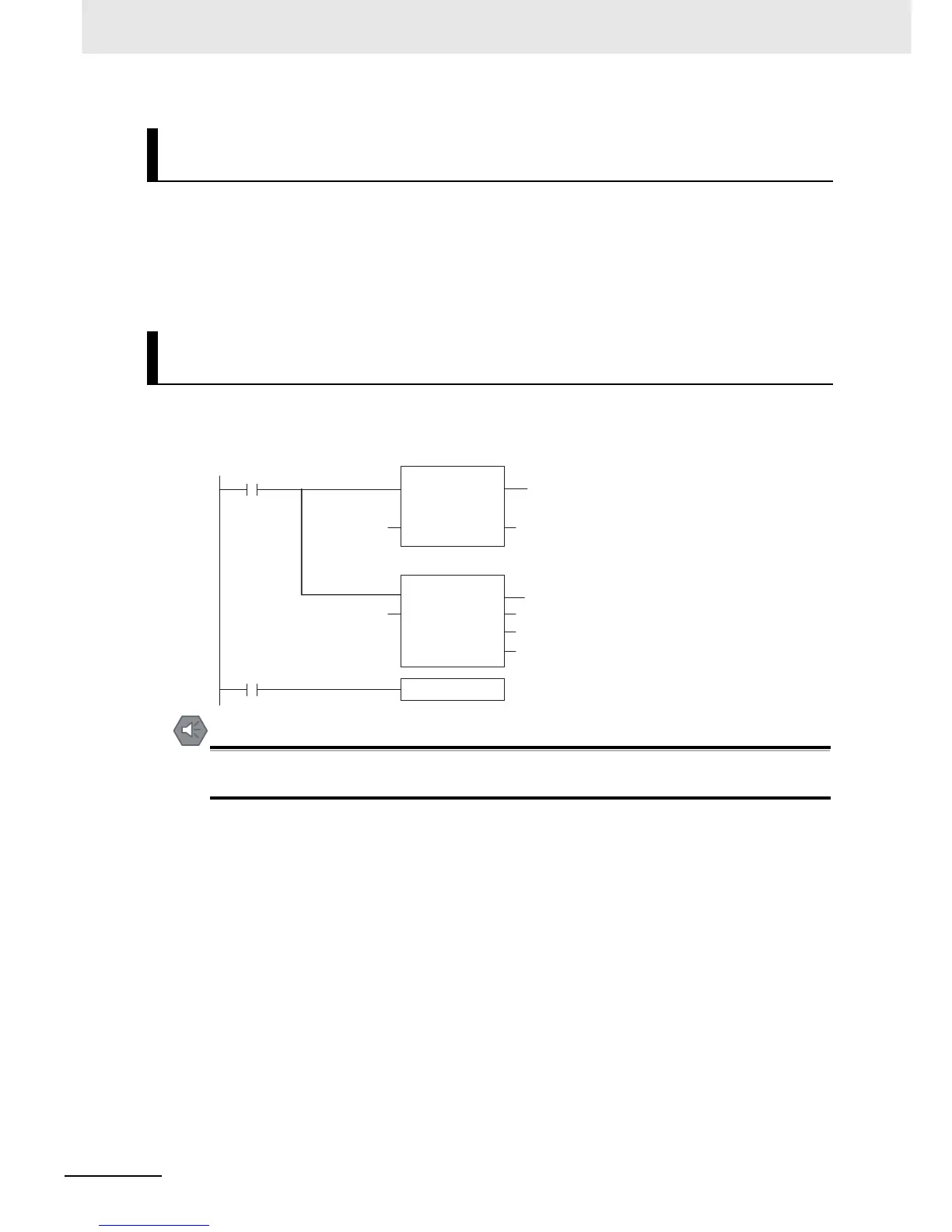4 Controller Setup
4-14
NJ-series CPU Unit Software User’s Manual (W501)
1
Use the Sysmac Studio to specify the initial values for the device variables of the CJ-series
Units.
2
Download the variable table from the Sysmac Studio to the CPU Unit.
Select the Clear the present values of variables with Retain attribute Check Box.
3
Restart the Unit, reset the Controller, or cycle the power supply to the Controller.
1
Set the values for the device variables for the CJ-series Unit at the start of operation from the
user program (e.g., use the MOVE instruction) and then restart the Unit.
Example:
When you restart a Special Unit after you change the settings, confirm the safety of the devices
at the connection target before you restart the Unit.
Method 3: Using the Sysmac Studio to Specify Initial Settings for the
Device Variables of the CJ-series Units
Method 4: Using Instructions to Set the Device Variables for the CJ-
series Units
