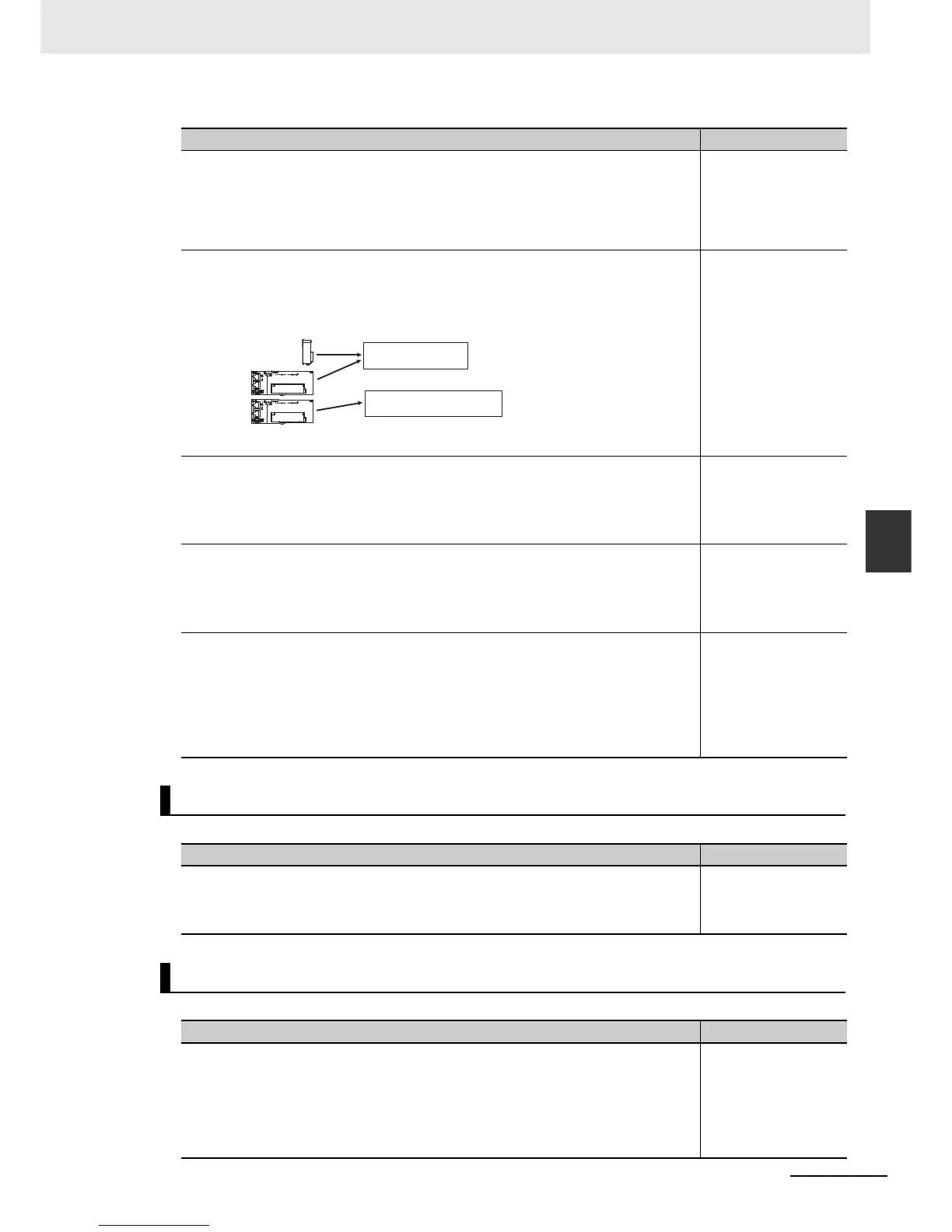5-3
5 Designing Tasks
NJ-series CPU Unit Software User’s Manual (W501)
5-1 Overview of Task Designing Procedure
5
Designing the Tasks Reference
Design the task configuration.
Design the task configuration based on the I/O response perfor-
mance that is required by the controlled devices.
5-2-3 Basic Operation
of Tasks
5-3 Task Design Meth-
ods and I/O Response
Times
Determine whether to use the primary periodic task or the
priority-16 periodic task for the I/O refreshing of each Unit
and slave.
5-2-10 Assigning I/O
Refreshing to Tasks
Determine which programs to assign to the primary
periodic task, to the priority-16, priority-17, and priority-18
periodic tasks, and to the priority-8 and priority-48 event
tasks.
5-2-11 Assigning
Tasks to Programs
Design the exclusive control methods for variables
between tasks.
Design the exclusive control methods for variables between tasks
when the same global variables are used in different tasks.
5-2-13 Ensuring Con-
currency of Variable
Values between Tasks
Design the tasks to access variables from outside of the
Controller.
Design the tasks to enable synchronization of accessing variables in
the CPU Unit from outside of the Controller with the execution of a
program in a specific task. EtherNet/IP tag data links are included in
accessing variables.
5-2-14 Variable Access
from Outside the Con-
troller
Task Settings on the Sysmac Studio
Setting the Tasks Reference
Initial Settings for the PLC Function Module:
Task Settings: Task Periods, I/O Settings, Program Assignments,
Task Interface Settings, and other settings
4-2 Initial Settings for
the PLC Function Mod-
ule
Offline Debugging with the Sysmac Studio
Desktop Operation Check Reference
Perform desktop debugging of sequence control and
motion control with the Simulator (virtual controller).
Monitor the task execution times in the Task Execution
Time Monitor Display.
Section 7 Checking
Operation and Actual
Operation
5-2-18 Monitoring Task
Execution Status and
Task Execution Times
Devices (slaves/Units)
Assign the slaves and Units to
the task for I/O refreshing.
Priority-16 Periodic Task
Primary periodic task
