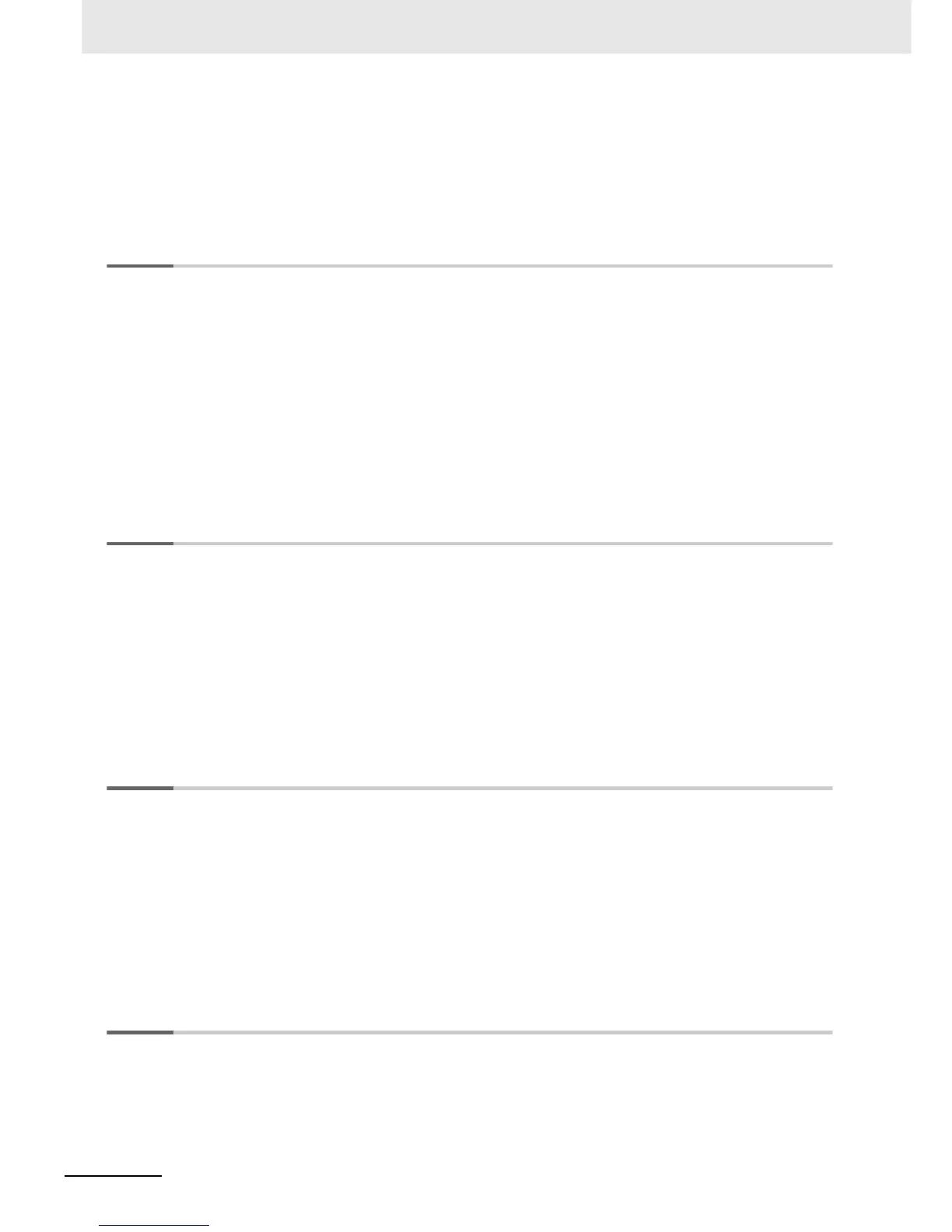9-12 Compatibility between Backup-related Files ...................................................................... 9-54
9-12-1 Compatibility between Backup Functions ................................................................................. 9-54
9-12-2 Compatibility between CPU Unit Models .................................................................................. 9-55
9-12-3 Compatibility between Unit Versions of CPU Units ................................................................... 9-56
9-13 Functions That Cannot Be Executed during Backup Functions....................................... 9-57
Section 10 Communications Setup
10-1 Communications System Overview..................................................................................... 10-2
10-1-1 Introduction ............................................................................................................................... 10-3
10-2 Connection with Sysmac Studio .......................................................................................... 10-4
10-2-1 Configurations That Allow Online Connections......................................................................... 10-4
10-2-2 Configurations That Do Not Allow Online Connections............................................................. 10-5
10-3 Connection with Other Controllers or Slaves ..................................................................... 10-7
10-3-1 Connection Configurations between Controllers.......................................................................10-7
10-3-2 Connection Configuration between Controllers and Slaves.................................................... 10-10
10-4 Connection with HMIs or Serial Communications Devices ............................................. 10-11
10-4-1 Connections to HMIs............................................................................................................... 10-11
10-4-2 Connections to Devices with Serial Communications .............................................................10-12
Section 11 Example of Actual Application Procedures
11-1 Example Application ............................................................................................................. 11-2
11-1-1 System Configuration................................................................................................................ 11-2
11-1-2 Operation ..................................................................................................................................11-2
11-2 Overview of the Example Procedure ................................................................................... 11-3
11-2-1 Wiring and Settings................................................................................................................... 11-3
11-2-2 Software Design........................................................................................................................ 11-3
11-2-3 Software Settings from the Sysmac Studio............................................................................... 11-4
11-2-4 Programming with the Sysmac Studio ......................................................................................11-7
11-2-5 Simulation with the Sysmac Studio ........................................................................................... 11-8
11-2-6 Checking Operation and Starting Operation on the Actual System .......................................... 11-9
Section 12 Troubleshooting
12-1 Operation after an Error ........................................................................................................ 12-2
12-1-1 Overview of NJ-series Status.................................................................................................... 12-2
12-1-2 Fatal Errors in the CPU Unit......................................................................................................12-3
12-1-3 Non-fatal error in CPU Unit ....................................................................................................... 12-4
12-2 Troubleshooting................................................................................................................... 12-12
12-2-1 Checking to See If the CPU Unit Is Operating ........................................................................ 12-12
12-2-2 Troubleshooting Flowchart for Non-fatal Errors....................................................................... 12-13
12-2-3 Error Table............................................................................................................................... 12-13
12-2-4 Error Descriptions ................................................................................................................... 12-22
12-2-5 Troubleshooting Errors That Are Not in the CPU Unit............................................................. 12-55
Appendices
A-1 Specifications ..........................................................................................................................A-3
A-1-1 General Specifications ................................................................................................................A-3
A-1-2 Performance Specifications.........................................................................................................A-4
A-1-3 Function Specifications ...............................................................................................................A-6
A-2 Calculating Guidelines for the Real Processing Times of Tasks ......................................A-13
A-2-1 Calculating the Average Real Processing Times of Tasks ........................................................A-13
