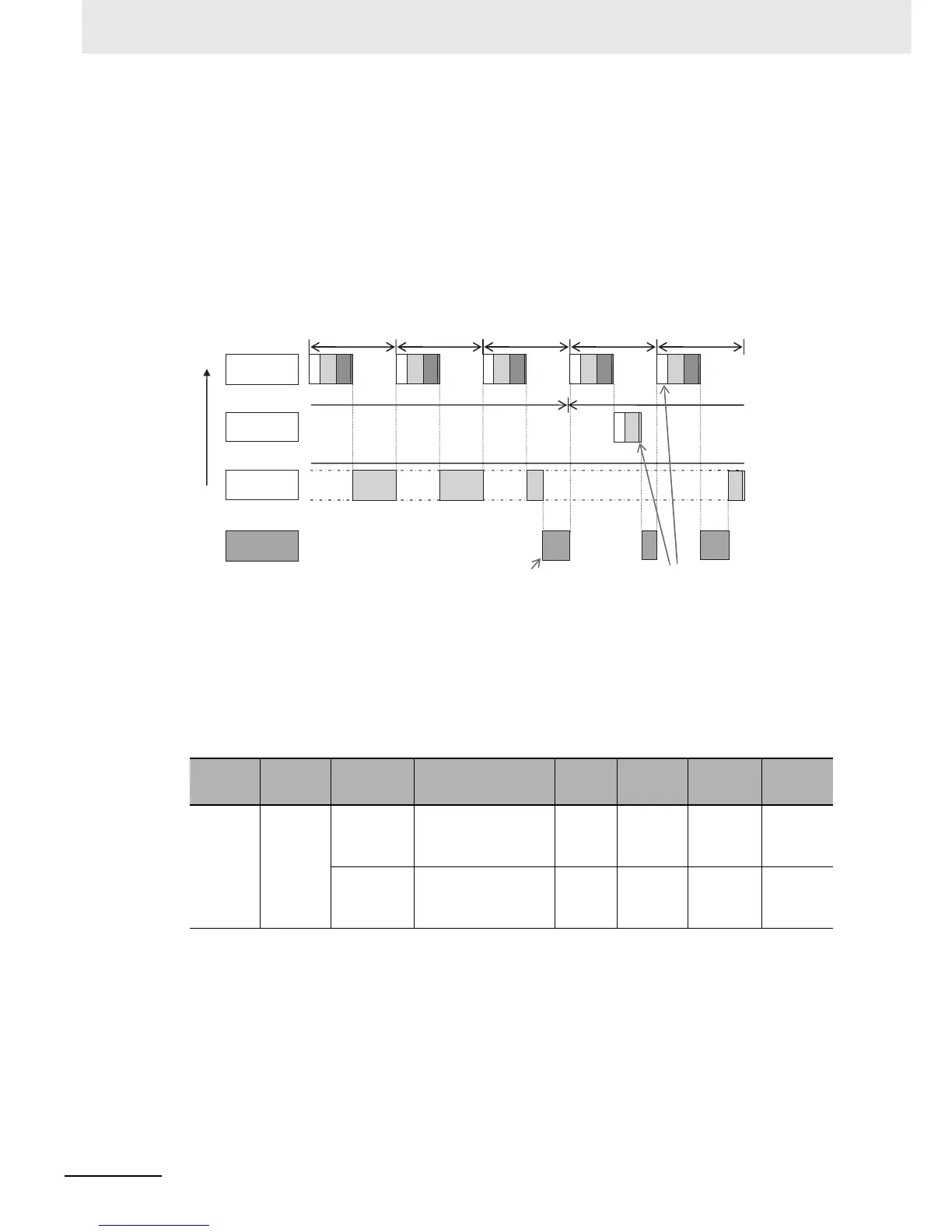5 Designing Tasks
5-30
NJ-series CPU Unit Software User’s Manual (W501)
Execution Timing When Sufficient Execution Time for the System Services
Cannot Be Obtained
If there is not enough unused time between execution of the tasks and tag data link service to exe-
cute the system services, the execution of tasks with an execution priority of 17 or higher will be
interrupted to allocate sufficient time.
If the system service execution time cannot be obtained even if execution of tasks with an execution
priority of 17 or higher is temporarily interrupted, an Insufficient System Service Time Error occurs
and user program execution stops.
You can set the time for execution of the system services in the System Service Monitoring Settings
on the Sysmac Studio.
System Service Monitoring Settings
The System Service Monitoring Settings are used to monitor whether sufficient system service exe-
cution time can be obtained. If the execution of all tasks cannot be completed within the system ser-
vice execution interval, execution is monitored to see if at least the ratio of execution that is set for
the System Service Execution Time Ratio is completed. You can set the System Service Monitoring
Settings in the Basic Settings View of the Operation Settings Tab Page on the Sysmac Studio.
Access
point
Setting
group
Setting
[unit]
Description
Set val-
ues
Default
Update
timing
Changes
in RUN
mode
Operation
Settings,
Operation
Settings
Tab, Basic
Settings
System
Service
Monitoring
Settings
System Ser-
vice Execu-
tion Interval
[ms]
Sets the interval of sys-
tem service execution.
10 ms to
1 s
10 ms When
transferred
to CPU Unit
Not
allowed.
System Ser-
vice Execu-
tion Time
Ratio [%]
Sets the ratio for moni-
toring system service
execution.
5% to
50%
10% When
transferred
to CPU Unit
Not
allowed.
Task period
Task period
Task period
High
Low
MC
IO
UPG
MC
IO
UPG
MC
IO
UPG
MC
IO
UPG
MC
IO
UPG
IO
UPG
Execution
priority
Priority-16
periodic task
Priority-17
periodic task
Primary
periodic task
System
services
If the time that is specified in the System Service Monitoring
Settings cannot be allocated, execution of the priority-17 periodic
task is interrupted.
Interrupted.
Execution of the primary periodic task and
priority-16 periodic task is not interrupted.
