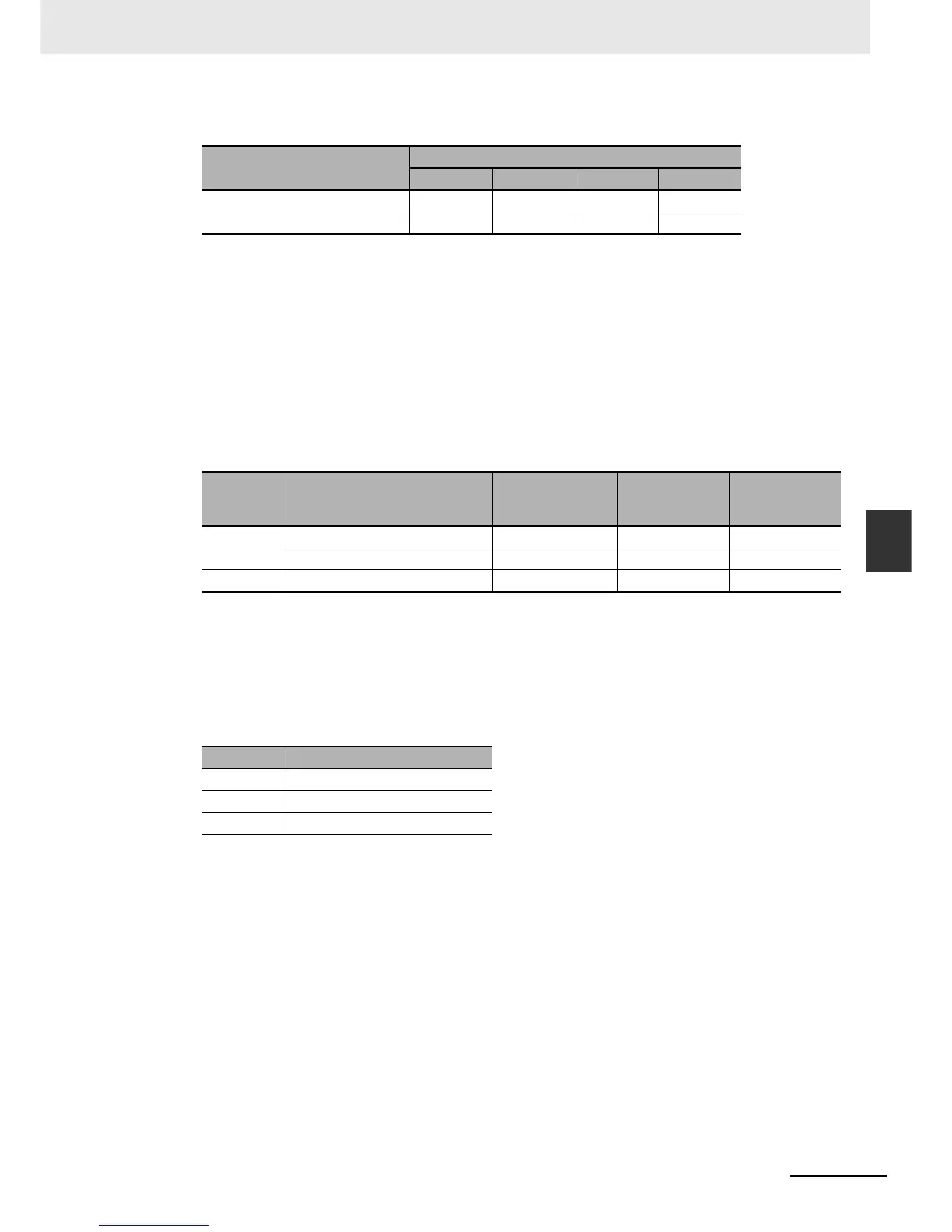5-41
5 Designing Tasks
NJ-series CPU Unit Software User’s Manual (W501)
5-2 Task System
5
5-2-14 Variable Access from Outside the Controller
The values of the constants a to d in above equation vary depending on the type of the CPU Unit.
Setting Variable Access Time
Set the variable access time in the Task Settings Tab Page displayed by selecting Configurations
and Setup Task Settings on the Sysmac Studio. The setting must be made for each task by
entering the ratio to the task period. The default value is 3%. For the details on the settings, refer to
the Sysmac Studio Version 1 Operation Manual (Cat. No. W504).
Example of Variable Access Time Setting
The following is an example of variable access time setting.
In this example, it is assumed that there are the following three variable accesses from outside the
Controller to the task that operates in the NJ501- CPU Units.
In the same way, you can calculate the access time for the other accesses and get the following val-
ues.
If only one of these accesses occurs in one task period, you set the Variable Access Time to the one
for Access No.1, which requires the longest access time.
The variable access time for Access No.1 is 13.33 µs. Therefore, when the task period is 500 µs, the
Variable Access Time is set to 13.33/500 3%.
When the task period is 500 µs, the Variable Access Time is set to 20.25/500 5%.
CPU Unit model
Constant value [µs]
a b c d
NJ501- 0.001 0.58 1.41 6.68
NJ301- 0.0009 1.03 2.15 7.52
Access No. Source of variable access
Total size of vari-
ables to access
[bytes]
Number of vari-
ables to access
Number of
accesses
1 EtherNet/IP tag data link 600 8 1
2 EtherNet/IP tag data link 200 4 1
3 CIP communications instruction 1,000 1 1
Using the equation, the variable access time for Access No.1 is calculated as follows.
Variable access time for Access No.1 = 600 * 0.001 + 8 * 0.58 + 1 * 1.41 + 6.68
= 13.33 [µs]
Access No. Variable Access Time [µs]
1 13.33
2 10.61
39.67
If every access occurs once in one task period, the Variable Access Time is calculated with the
equation as follows.
Variable access time = (600 + 200 + 1000) * 0.001 + (8 + 4 + 1) * 0.58 + (1 + 1 + 1) * 1.41 + 6.68
= 20.25 [µs]
