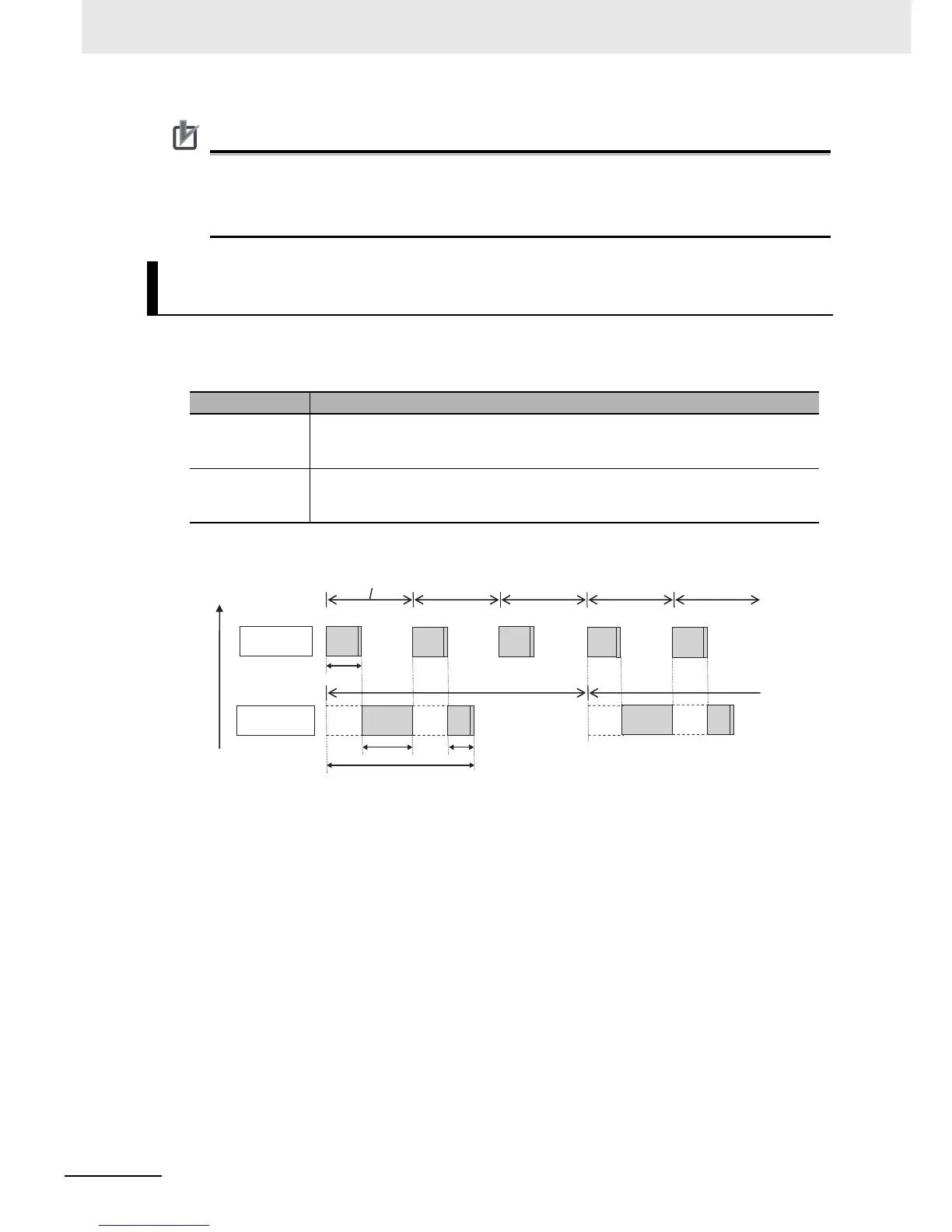The above values when connected to the Simulator of the Sysmac Studio may contain more
error in comparison to the times when connected to the physical Controller. Use them as guide-
lines. Always confirm operation while connected to the physical Controller to study the designs
and before starting actual system operation.
The Task Execution Time and Real Processing Time of Tasks that are displayed in the Monitor View for
the execution time of tasks are described in the following table. The Real Processing Time of Tasks
shows only the time the Simulator was connected.
Meaning of the Task Execution Time and the Real Processing Time
of the Task
Displayed time Meaning
Task execution
time
This is the time from when the task period starts until task processing ends. However,
this includes the time when the periodic task is interrupted for execution of tasks with
higher execution priorities.
Real processing
time of task
This is the time from when the task period starts until task processing ends. However,
this does not include the time when the periodic task is interrupted for execution of
tasks with higher execution priorities.
High
Low
a
b
cd
Execution
priority
Periodic task
Primary
periodic task
Task period of primary periodic task
Task period of periodic task
a: Task execution time of primary periodic task
b: Task execution time of periodic task
c+d: Real processing time of periodic tasks (only when the Simulator is connected).
Interrupted.
Interrupted.
Interrupted.
Interrupted.
