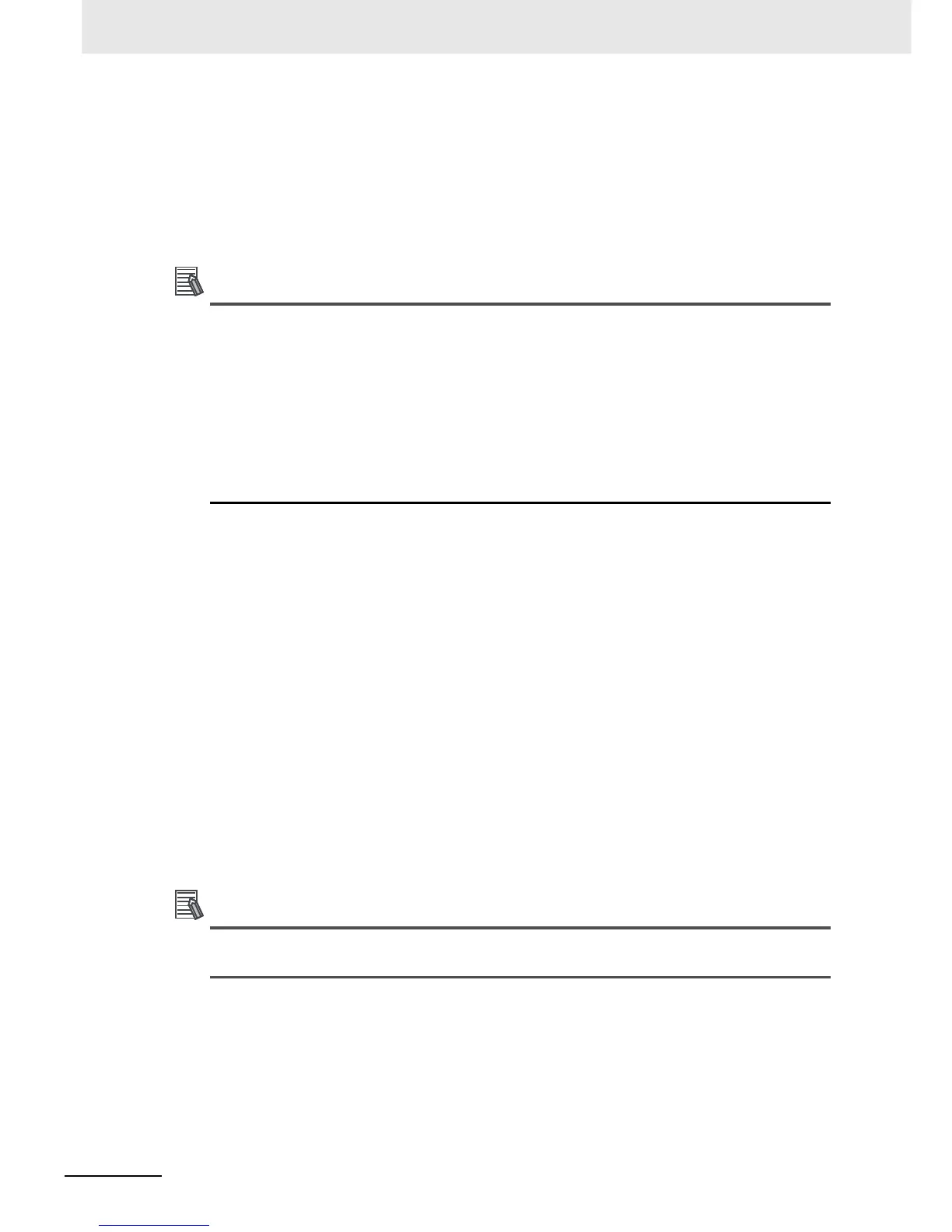5 Designing Tasks
5-52
NJ-series CPU Unit Software User’s Manual (W501)
You can check the following values in the Task Execution Time Monitor when you start the Simulator
in Execution Time Estimation Mode.
• The average and maximum values of the task execution time
• The average and maximum values of the real processing times of the tasks
• Bar graph that shows the system common processing time, I/O refreshing time, user program exe-
cution time, and motion control time
• CPU usage
You can check the following values when connected to the Simulator of the Sysmac Studio. You
cannot check these values when connected to the physical Controller.
• CPU usage: Displays how much of the task period is used by the total of the maximum esti-
mated task processing time, the tag data link service execution time ratio, and the system ser-
vice processing time (as specified in the system service monitoring settings). If CPU usage
exceeds 100%, it means that there is not sufficient time for task processing and the system
service monitoring settings.
• Real processing time of tasks: This is the time that was required for the task from when task
execution is started until it is completed. The time to execute other tasks that were executed
from when task execution was started until it was completed is not included.
Calculating Times on the Physical Controller
You can check the following values in the Task Execution Time Monitor when you are connected to
the physical Controller.
• The minimum, average, and maximum values of the task execution time
• Set period
• Number of times a task is executed (Task Execution Count)
• Number of times the task period was exceeded (Task Period Exceeded Count)
The maximum values that are displayed on the Sysmac Studio are the results of operation on the
physical Controller. As described previously, the maximum value of the task execution time varies
depending on the internal status of the physical Controller. As a result, the maximum values
obtained here may be exceeded in actual operation. Use the following maximum values as guide-
lines.
• Task period of 500 s: Average value of task execution time + (Average value of task execution
time Minimum value of task execution time) + 100 s
• Task period of 1, 2, or 4 ms: Average value of task execution time + (Average value of task execu-
tion time Minimum value of task execution time) + 120 s
