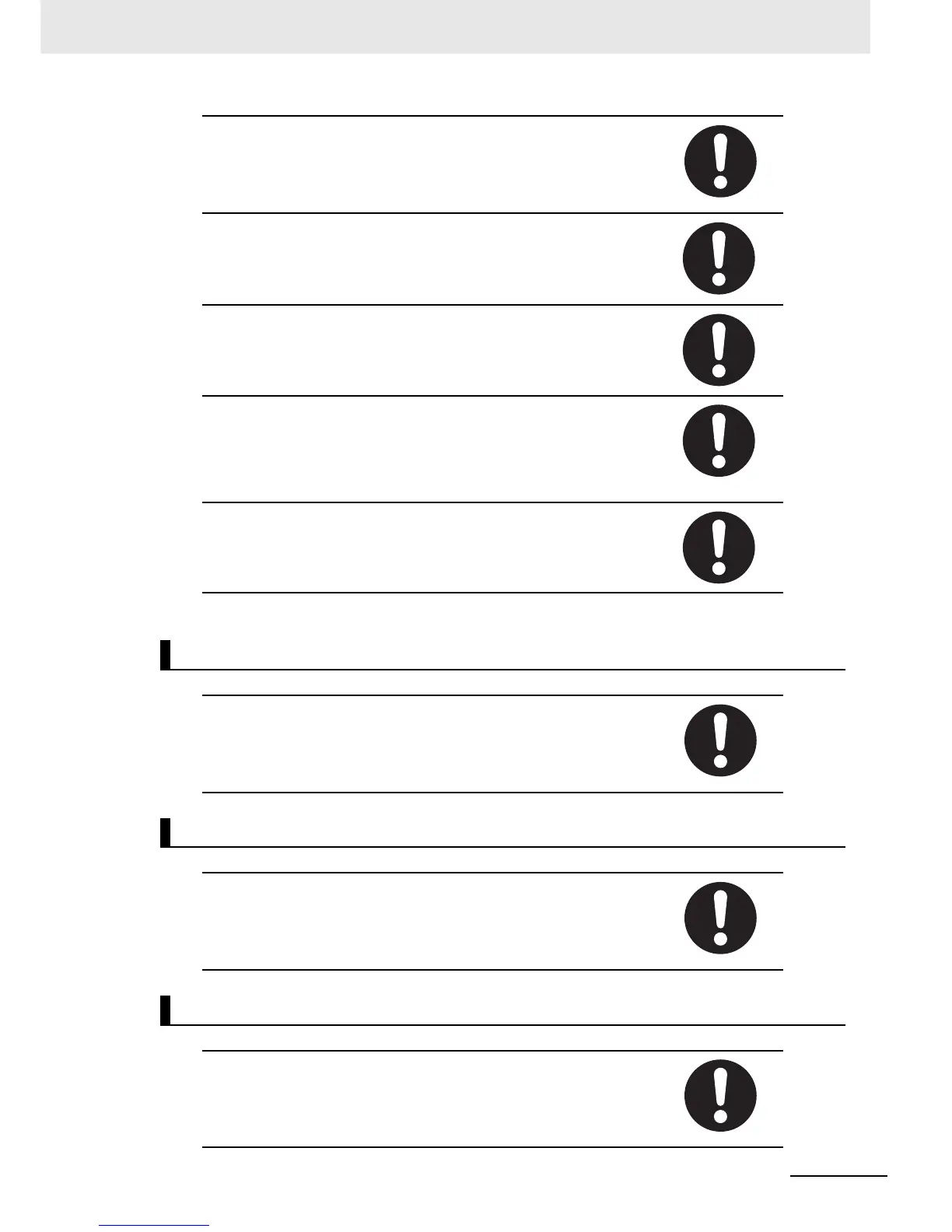19
Safety Precautions
NJ-series CPU Unit Software User’s Manual (W501)
Unintended outputs may occur when an error occurs in variable memory or
in memory used for CJ-series Units. As a countermeasure for such prob-
lems, external safety measures must be provided to ensure safe operation of
the system.
Provide measures in the communications system and user program to
ensure safety in the overall system even if errors or malfunctions occur in
data link communications or remote I/O communications.
If there is interference in remote I/O communications or if a major fault level
error occurs, output status will depend on the products that are used.
Confirm the operation that will occur when there is interference in communi-
cations or a major fault level error, and implement safety measures.
Correctly set all of the settings in the slaves and Units.
The NJ-series Controller continues normal operation for a certain period of
time when a momentary power interruption occurs. This means that the NJ-
series Controller may receive incorrect signals from external devices that are
also affected by the power interruption. Accordingly, take suitable actions,
such as external fail-safe measures and interlock conditions, to monitor the
power supply voltage of the external device as required.
You must take fail-safe measures to ensure safety in the event of incorrect,
missing, or abnormal signals caused by broken signal lines, momentary
power interruptions, or other causes. Not doing so may result in serious acci-
dents due to incorrect operation.
Voltage and Current Inputs
Make sure that the voltages and currents that are input to the slaves and
Units are within the specified ranges.
Inputting voltages or currents that are outside of the specified ranges may
cause accidents or fire.
Downloading
Always confirm safety at the destination before you transfer a user program,
configuration data, setup data, device variables, or values in memory used
for CJ-series Units from the Sysmac Studio. The devices or machines may
perform unexpected operation regardless of the operating mode of the CPU
Unit.
Actual Operation
Check the user program, data, and parameter settings for proper execution
before you use them for actual operation.
