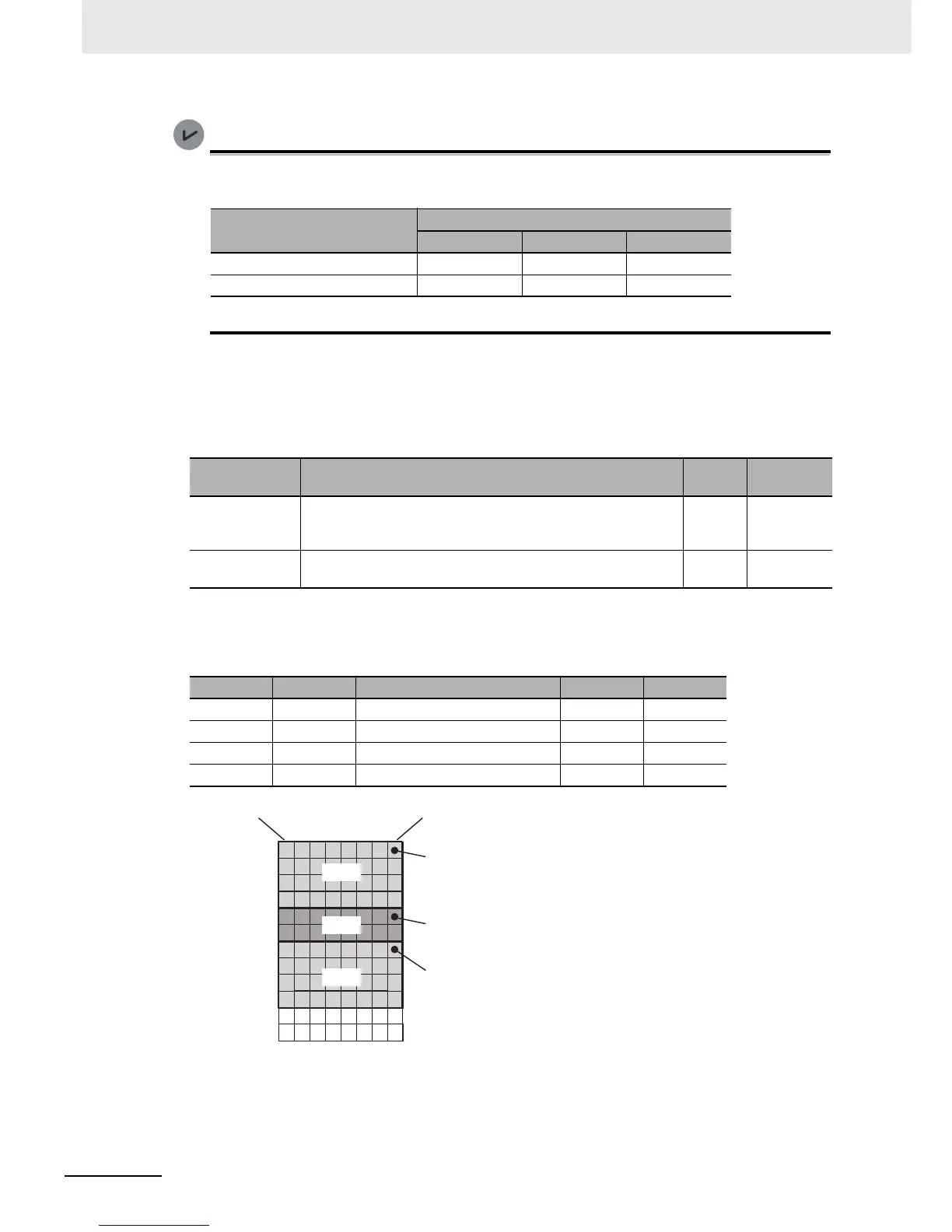The following table gives the unit version of the CPU Units and the Sysmac Studio version that
are required to specify member offsets.
* You cannot select the memory offset type. You can set member offsets.
Setting Offsets
If you set the memory offset type to User, you can set memory offsets for each member of the struc-
ture. There are byte offsets and bit offsets. If you set the memory offset type to NJ or CJ, the mem-
ory configuration is determined automatically. You do not need to set offsets.
The meanings of the offsets are as follows:
Example:
This example shows the memory configuration when the following settings are made with the Struc-
ture Editor.
Offsets That You Can Set
Even if you set the memory offset type to User, the offsets cannot be changed for some data types.
The following table shows when offsets can be set.
Unit version of CPU Unit
Sysmac Studio version
1.01 or lower 1.02 1.03 or higher
1.01 or later Not possible. Possible.* Possible.
1.00 Not possible. Not possible. Not possible.
Offset Meaning Unit
Range of
values
Byte offset The byte offset is the offset of a member from the start of the
structure. Bytes offsets are used for all basic data types and
derivative data types.
Byte 0 to 1,023
Bit offset The bit offset is the offset of a member from the start of the byte
position that is specified with the byte offset.
Bit 0 to 63
Name Data type Offset type Byte offset Bit offset
StrA STRUCT User
VarA DINT 0 0
VarB INT 4 0
VarC DINT 6 0
First byte
First byte + 1
First byte + 2
First byte + 3
First byte + 4
First byte + 5
First byte + 6
First byte + 7
First byte + 8
First byte + 9
First byte + 10
First byte + 11
VarA
Bit 0
Bit 7
Memory
Byte offset: 0
Bit offset: 0
VarB
VarC
Byte offset: 4
Bit offset: 0
Byte offset: 6
Bit offset: 0
