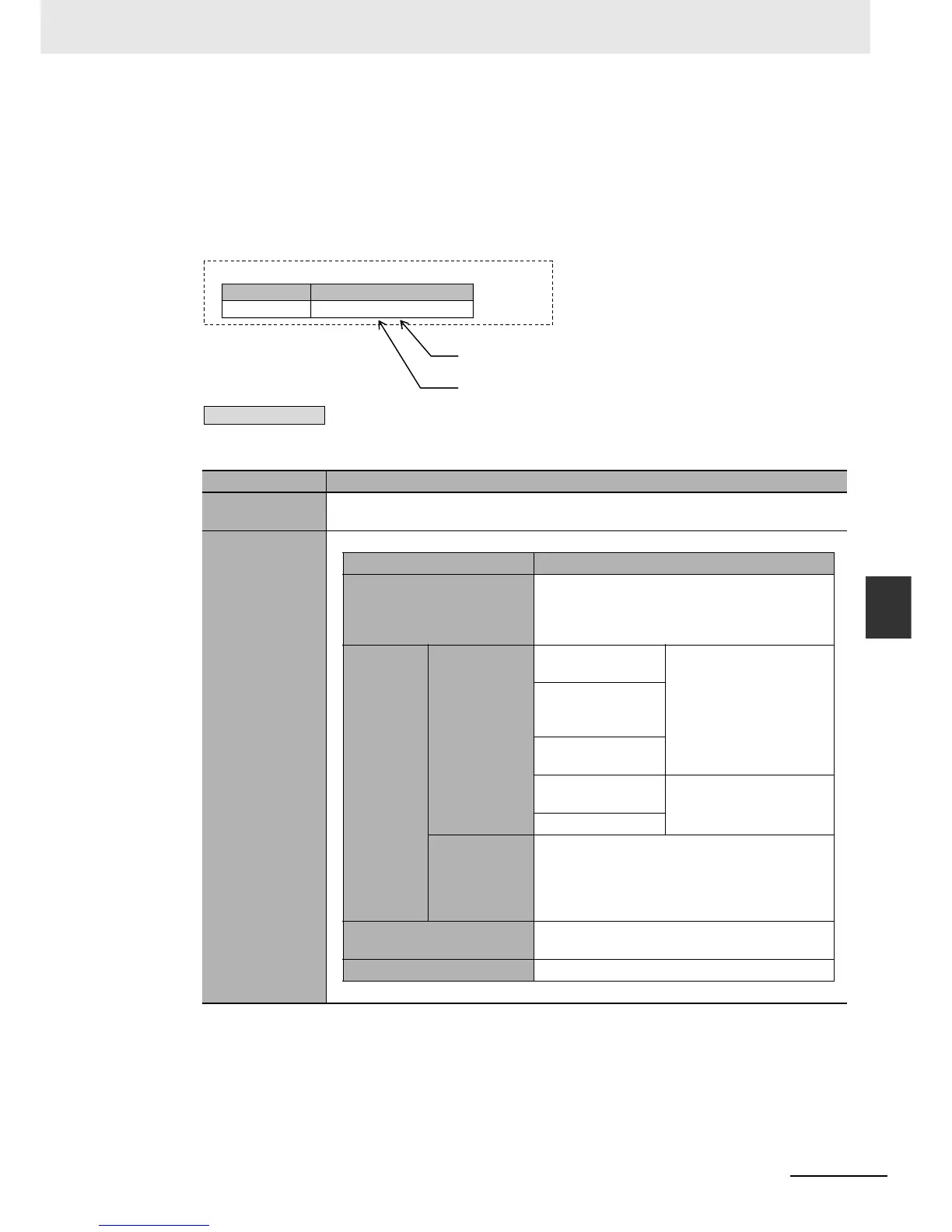6-53
6 Programming
NJ-series CPU Unit Software User’s Manual (W501)
6-3 Variables
6
6-3-7 Array Specifications and Range Specifications for Data Types
Making a Range Specification
Input the start point and end point after the data type name in the Data Type Column in the variable
table.
Start point: The minimum value that you can store in the variable.
End point: The maximum value that you can store in the variable.
Example:
Specifications of Range Specifications
Item Specification
Data types that
you can specify
Variable type
Operation for
attempts to write
out-of-range
value
Case Operation
User program
An error does not occur and the value is written.
The CPU Unit does not perform a range check
when the value of a variable changes due to the
execution of an instruction.
Communi-
cations
Write from the
Sysmac Studio
or a CIP mes-
sage
When the value is
an integer
A command error occurs.
For an element of
an integer array
variable
For a member of an
integer structure
For an integer struc-
ture
A command error does not
occur and the value is writ-
ten.
For an integer array
Tag data links
(both via built-
in EtherNet/IP
ports and Eth-
erNet/IP Units)
An error occurs if you attempt to write to a single
member that specifies a range. An error does not
occur if you attempt to write to a structure that
contains a member for which a range is specified.
Input refreshing from slaves
and Units
An error does not occur and the value is written.
Forced refreshing values An error does not occur and the value is written.
INT (0 ..100)
The start point of the range specification
The end point of the range specification
Variable Table
Variable name Data type
abc
abc Range specification: Minimum 0 to maximum 100
