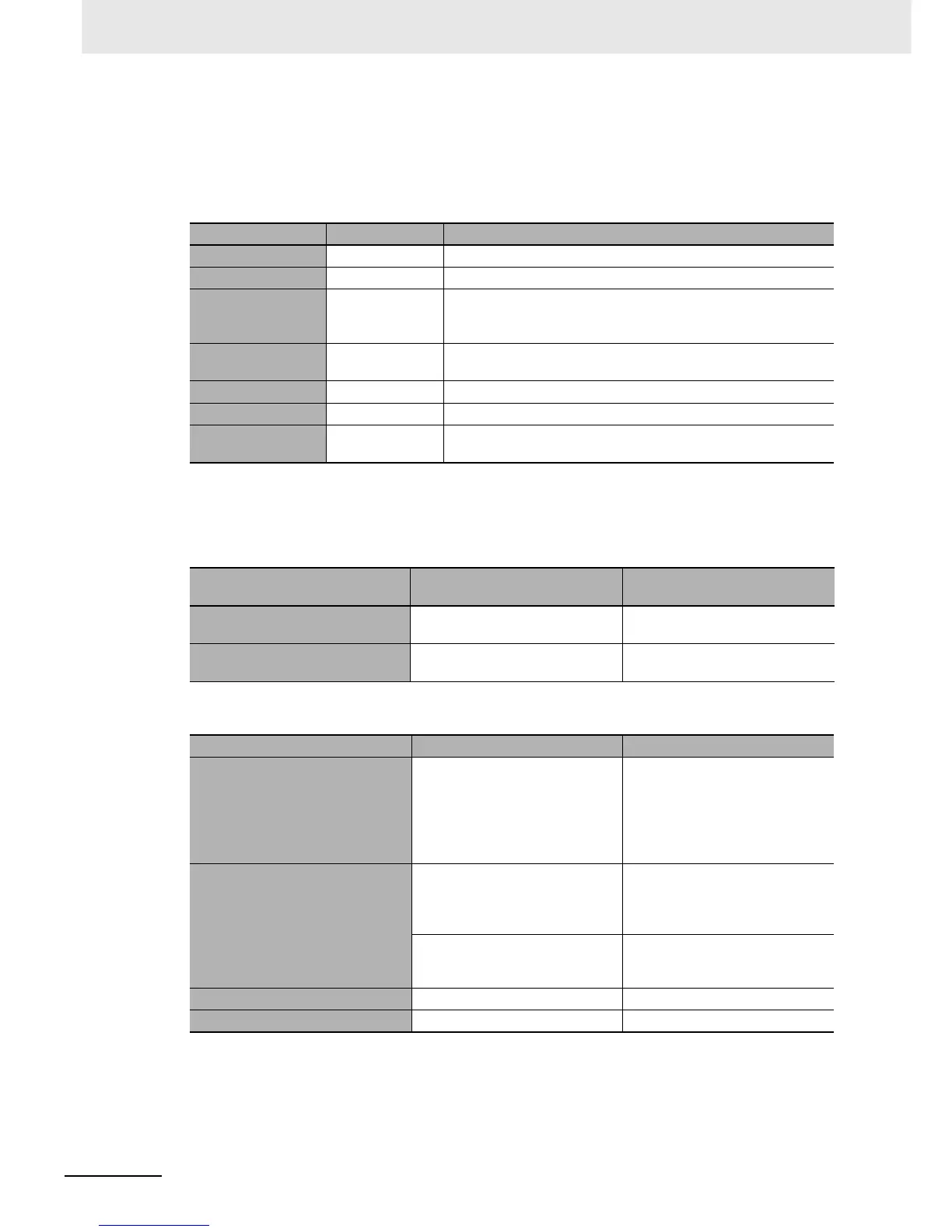6 Programming
6-56
NJ-series CPU Unit Software User’s Manual (W501)
Variables for Which You Can Set AT Specifications
AT specifications are made separately for each variable. Set them for all elements and members of
array, structure, and union variables.
Attributes of Variables with AT Specifications
Entering and Displaying AT Specifications
When you specify the AT Specification attribute, input the following in the Allocated Address Box of
the variable table in the Sysmac Studio. The following is displayed in the Allocated Address Box of
the variable table or the I/O Map.
The following variables are also allocated an address internally. The following is displayed in the
Allocated Address Box.
Specification Remarks
Name Supported.
Data Type Supported.
Retain
Supported. An error occurs if the setting of the Retain attribute does not
agree with the attribute of the CJ-series Unit memory where the
address is assigned.
Initial Value
Supported. Set the initial value setting to None if you want to use the memory
value as it is.
Constant Supported. You cannot write to a constant with an instruction.
Network Publish Supported.
Edge
Not supported. (You can specify the Edge attribute only for function block input
variables.)
Type of variable
Entries and displays in the AT
field.
Example
User-defined variables with AT
specifications to word addresses
%[word_address]%D100
User-defined variables with AT
specifications to bit addresses
%[word_address].[bit_position]%W0.00
Type of variable Displays in the AT field. Example
Device variables for CJ-series
Units
IOBus://rack#[rack_number]/slot#[
slot_number]/[I/O_port_number]
Basic I/O Units:
IOBus://rack#0/slot#1/Ch1_In/Ch1
_In00
Special Units:
IOBus://rack#0/slot#1/PeakHold-
Cmd/ch1_PeakHoldCmd
Device variables for EtherCAT
slaves
For NX Units on EtherCAT Slave
Terminals:
ECAT://node#[node_address.NX_
Unit_number]/[I/O_port_name]
ECAT://node#[10.15]/Input1
Other device variables:
ECAT://node#[node_address]/[I/O
_port_name]
ECAT://node#1/Input1
Axis Variables MC://_MC_AX[] MC://_MC_AX[1]
Axes Group Variables MC://_MC_GRP[] MC://_MC_GR[1]
