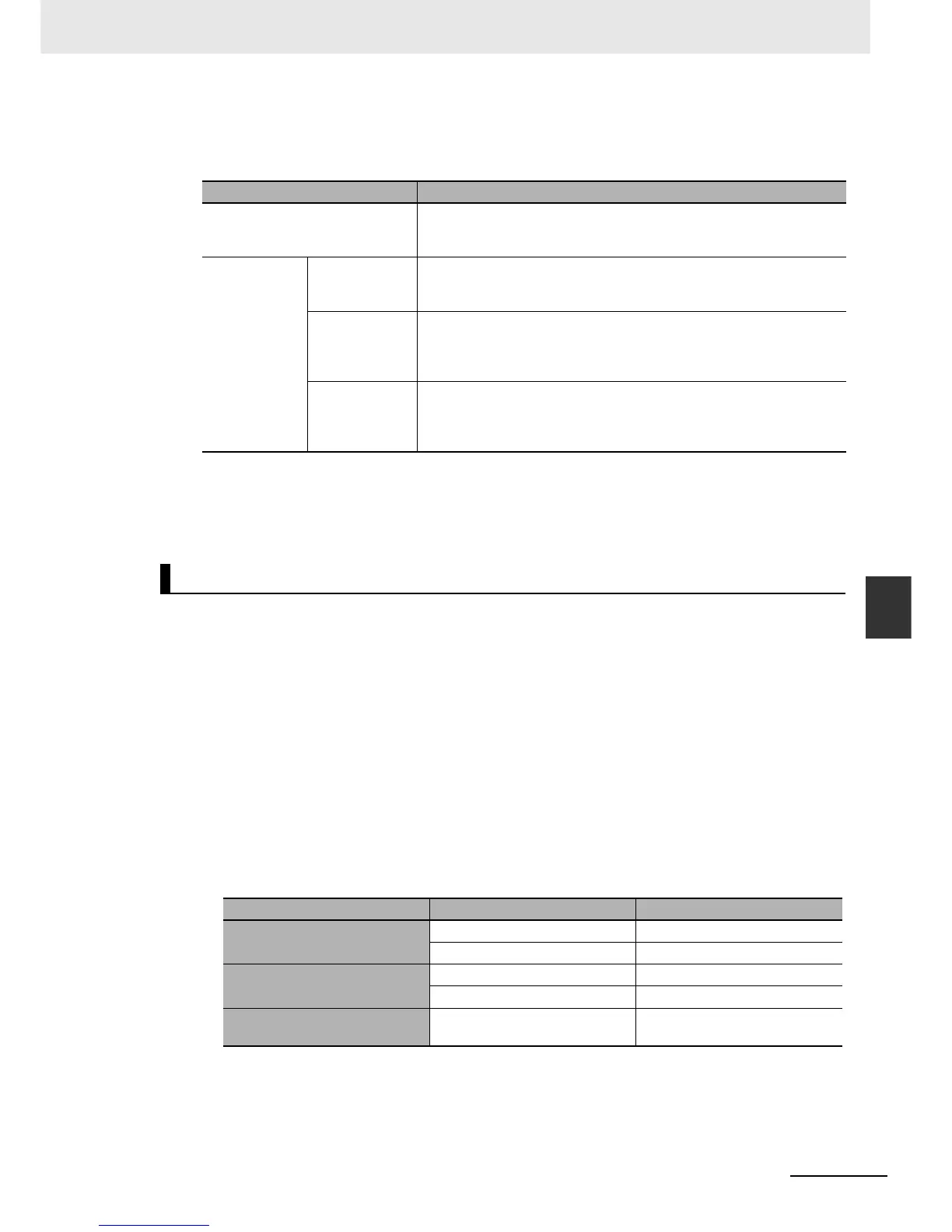6-61
6 Programming
NJ-series CPU Unit Software User’s Manual (W501)
6-3 Variables
6
6-3-8 Variable Attributes
Network Publish Specifications
There are three specifications for publishing variables to the network: Publish Only, Input, and Out-
put. The specifications are given in the following table.
Ranges for Published to the Network
The Network publish attribute is specified separately for each variable. Set them for all elements and
members of array, structure, and union variables.
The Edge attribute makes the variable pass TRUE to a function block when a BOOL variable changes
from FALSE to TRUE or from TRUE to FALSE. You can specify the Edge attribute only for BOOL input
variables to function blocks.
Application
Use the Edge attribute when you want the function block to accept the input only when the input
parameter changes from FALSE to TRUE or from TRUE to FALSE. For example, you can use this
attribute when you want to execute the function block any time there is a change detected in an input
parameter.
Operation
• If you specify a change to TRUE, the input variable changes to TRUE only when the input param-
eter connected to that input variable changes from FALSE to TRUE.
• If you specify a change to FALSE, the input variable changes to TRUE only when the input param-
eter changes from TRUE to FALSE.
Network Publish Specifications
Do not publish You cannot access a variable with this attribute from external devices.
However, Support Software can still access the variable regardless of
this setting.
Publish Publish Only You can access a variable with this attribute from external devices
through CIP communications. Tag data links are not possible for vari-
ables with this attribute setting.
Input You can access a variable with this attribute from external devices
through CIP communications or a tag data link. For tag data links, this
will be a variable for data input (from another CPU Unit to the local CPU
Unit).
Output You can access a variable with this attribute from external devices
through CIP communications or a tag data link. For tag data links, this
will be a variable for data output (from the local CPU Unit to another
CPU Unit).
Edge
Specification Value of input parameter Value of variable
Change to TRUE
FALSE to TRUE TRUE
Other FALSE
Change to FALSE
TRUE to FALSE TRUE
Other FALSE
None
--- Changes according to the input
parameter value.
