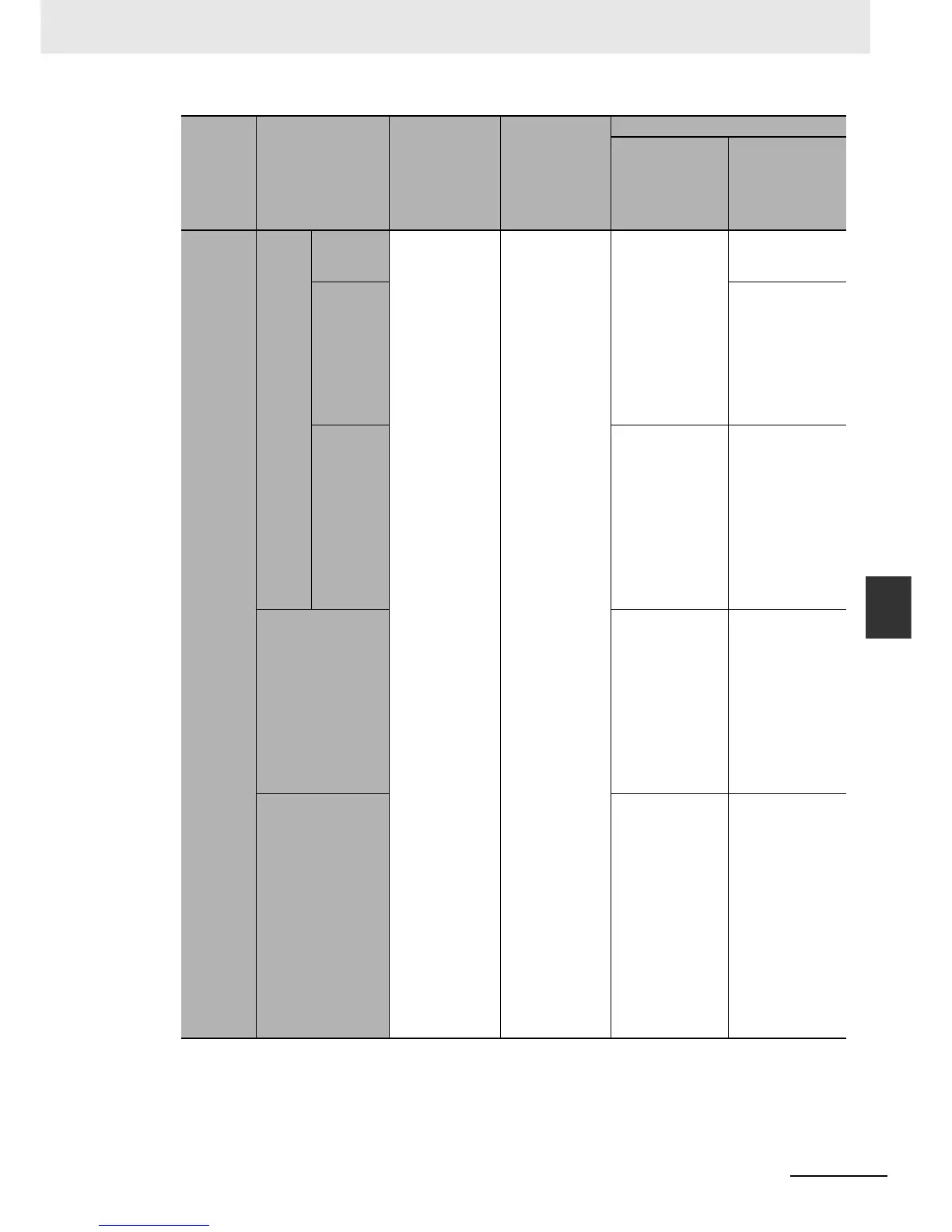6-63
6 Programming
NJ-series CPU Unit Software User’s Manual (W501)
6-3 Variables
6
6-3-9 Changes to Variables for Status Changes
*1 Values other than 16#00 may be used depending on the data type. For details, refer to When the Initial Value
Specification Is Left Blank on page 6-59.
*2 This does not include user-defined variables and device variables for CJ-series Units if they have AT specifica-
tions.
*3 Retain condition: Indicates that all of the following conditions are met both before and after the download.
• The variable name is the same.
Retain
User-
defined
vari-
ables
Retain
condition is
met.
*3
No change (retains
value before power
interruption).
No change (i.e.,
the values in RUN
mode are
retained).
• If initial values are
set, the variables
change to the ini-
tial values.
• If initial values are
not set (None),
the variables
change to
16#00.
*1
The values from
before the download
are retained.
Retain con-
dition is not
met.
*3
• If initial values are
set, the variables
change to the ini-
tial values.
• If initial values are
not set (None),
the variables
change to
16#00.
*1
AT specifi-
cations for
Holding,
DM, and EM
Area
addresses
in the mem-
ory used
for CJ-
series Units
• If initial values are
set, the variables
change to the ini-
tial values.
• If initial values are
not set (None),
the variables
change to the val-
ues of the mem-
ory addresses in
the AT specifica-
tions.
Device variables for
CJ-series Units
• If initial values are
set, the variables
change to the ini-
tial values.
• If initial values are
not set (None),
the variables
change to the val-
ues of the mem-
ory addresses in
the AT specifica-
tions.
The variables
change to the val-
ues of the memory
addresses in the AT
specifications.
Holding, DM, and EM
Area addresses in the
memory used for CJ-
series Units*2
The previous values
are retained.
• If device variables
for CJ-series Units
are assigned to
setup data in the
DM Area, the ini-
tial values that are
set for the vari-
ables are used.
• If user-defined
variables are
assigned, the ini-
tial values of the
variables are
used.
The previous val-
ues are retained.
Retain
attribute of
variable
Type of variable
When power is
turned ON
When operating
mode changes
After downloading
When the Clear the
present values of
variables with
Retain attribute
Check Box is
selected.
When the check
box is not
selected.
