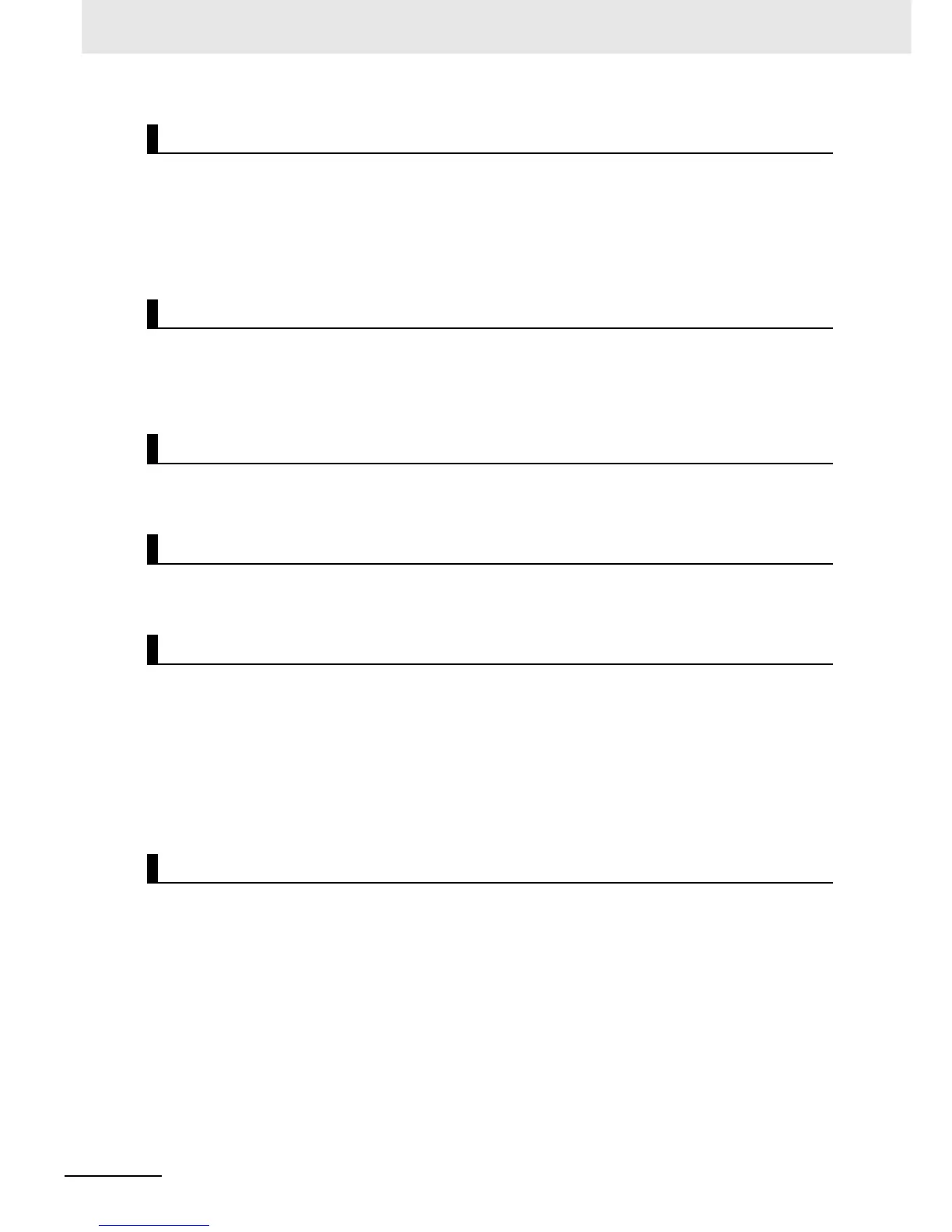Precautions for Correct Use
28
NJ-series CPU Unit Software User’s Manual (W501)
• In applications that use the results of instructions that read the error status, consider the affect on the
system when errors are detected and program error processing accordingly. For example, even the
detection of a minor error, such as Battery replacement during operation, can affect the system
depending on how the user program is written.
• If you change the event level of a Controller error, the output status when the error occurs may also
change. Confirm safety before you change an event level.
• When you edit the restore command file or the automatic transfer command file, do not change any-
thing in the file except for the “yes” and “no” specifications for the selectable data groups. If you
change anything else in the file, the Controller may perform unexpected operation when you restore
or automatically transfer the data.
• If you replace a slave or Unit, refer to the operation manual for the slave or Unit for information on the
data required for individual slaves or Units and redo the necessary settings.
• If a Task Period Exceeded error occurs, shorten the programs to fit in the task period or increase the
setting of the task period.
• Use the system-defined variable in the user program to confirm that EtherCAT communications are
established before you attempt to execute motion control instructions. Motion control instructions are
not executed normally if EtherCAT communications are not established.
• Use the system-defined variables to monitor for errors in communications with the slaves that are
controlled by the motion control function module. Motion control instructions are not executed nor-
mally if an error occur in slave communications.
• Before you start an MC Test Run, make sure that the operation parameters are set correctly.
• Do not download motion control settings during an MC Test Run.
• If you need to disconnect the cable from an EtherCAT slave during operation, first disconnect the soft-
ware connection to the EtherCAT slave or disable the EtherCAT slave and all of the EtherCAT slaves
that are connected after it.
• Set the Servo Drives to stop operation if an error occurs in EtherCAT communications between the
Controller and a Servo Drive.
• Make sure that all of the slaves to be restored are participating in the network before you reset a Net-
work Configuration Verification Error, Process Data Communications Error, or Link OFF Error in the
EtherCAT Master Function Module. If any slave is not participating when any of these errors is reset,
the EtherCAT Master Function Module may access slave with a different node address than the spec-
ified node address or the error may not be reset correctly.
• Always use the specified EtherCAT slave cables. If you use any other cable, the EtherCAT master or
the EtherCAT slaves may detect an error and one of the following may occur.
• Continuous refreshing of process data communications will not be possible.
• Continuous refreshing of process data communications will not end during the set cycle.
Error Processing
Restoring and Automatically Transferring Data
Replacing Slaves and Units
Task Settings
Motion Control
EtherCAT Communications
