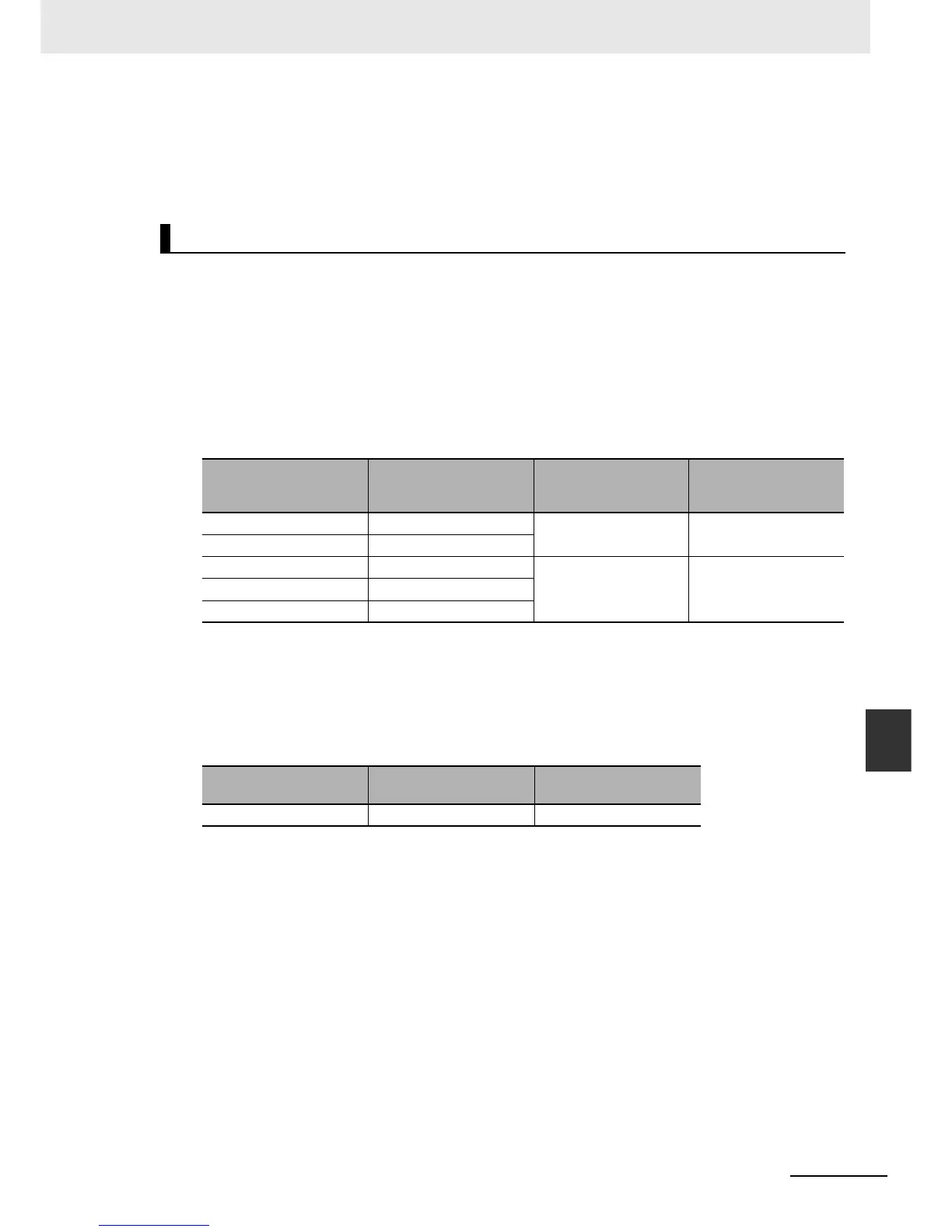8-21
8 CPU Unit Functions
NJ-series CPU Unit Software User’s Manual (W501)
8-4 Security
8
8-4-1 Authentication of User Program Execution IDs
To Check the User Program Execution ID in the CPU Unit:
For security, the user program execution ID that is set in the CPU Unit cannot be checked from the
Sysmac Studio. Perform the Clear All Memory operation and register the correct user program exe-
cution ID.
User Program Execution ID Verification Specifications
Timing of Verification
At startup, the CPU Unit compares the user program execution ID that is registered in the CPU Unit
with the user program execution ID that is assigned to the user program.
Verification Conditions
The conditions for verifications are given in the following table.
“A” and “B” indicate the IDs.
Operation When the IDs Do Not Match
When the IDs do not match, an ID Verification Error (major fault level Controller error) occurs, and
the CPU Unit does not operate. However, to reset the error you must cycle the power supply to the
Controller or reset the Controller from the Sysmac Studio.
User Program Execution ID Character Specifications
Specifications
User program execution
ID that is registered in
the CPU Unit
User program execution
ID that is assigned to the
user program
Error Operation
A A None Possible
None None
None A ID Verification Error Not possible.
A None
AB
Usable characters Case sensitivity
Maximum size (without
NULL)
0 to 9, A to Z, and a to z Case sensitive 8 to 32 characters
