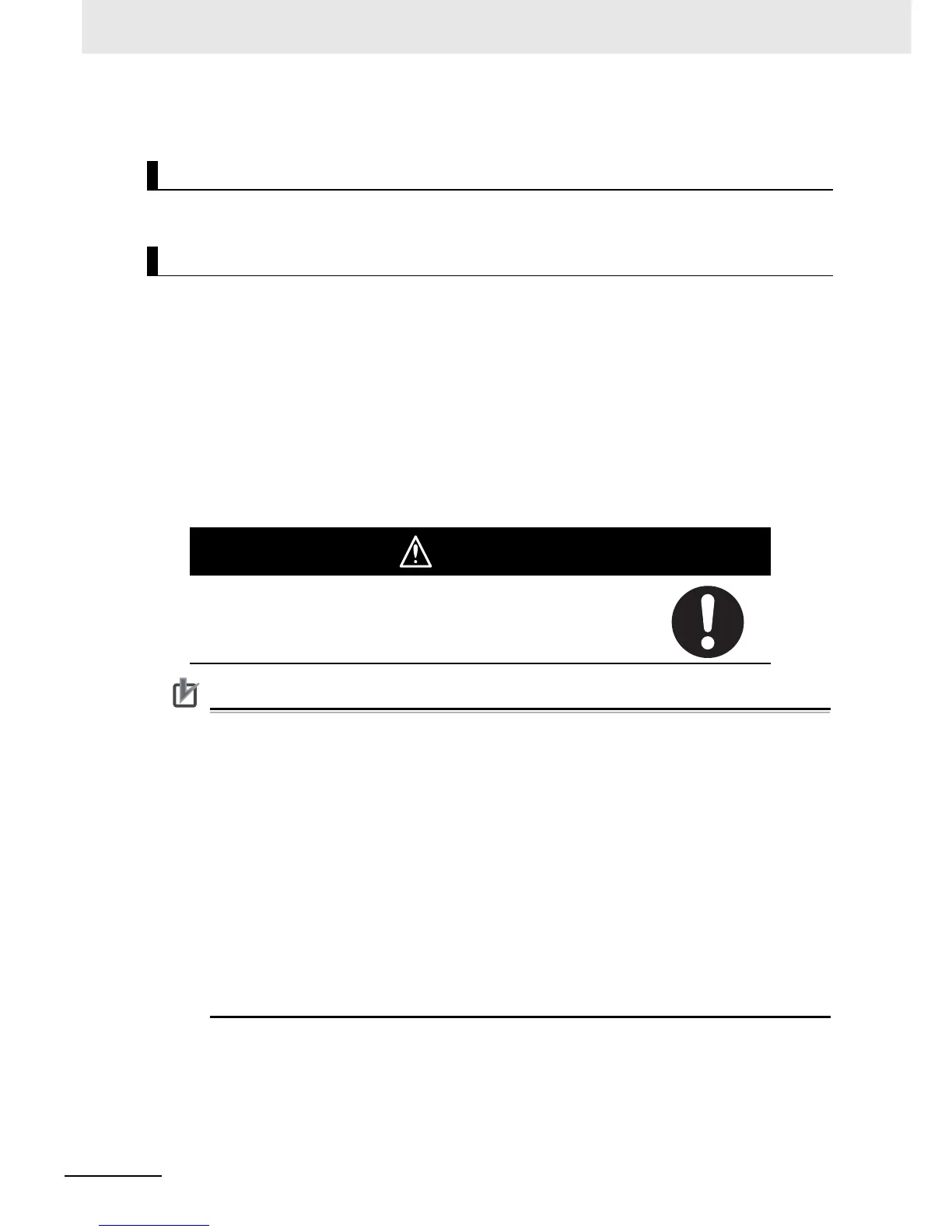8 CPU Unit Functions
8-36
NJ-series CPU Unit Software User’s Manual (W501)
• Global variables
You can use online editing to change a user program without stopping the operation of the CPU Unit.
Performing Online Editing
1
Select the item to edit online.
2
Select Online Edit from the Project Menu.
3
Make the required changes.
4
Select Online Edit
Transfer from the Project Menu.
5
Check the results.
6
The user program will begin operation after online editing.
• The differentiation status of differentiated instructions in a program that is edited online is ini-
tialized.
• When online editing changes are applied, the execution times of the affected tasks are
extended. Set the task period appropriately so that you do not cause a Task Period Exceeded
error due to online editing.
• If the power supply to the Controller is interrupted when online edits are being saved,* a major
fault level Controller error (User Program/Controller Configurations and Setup Transfer Error,
Incorrect User Program/Controller Configurations and Setup, or Non-volatile Memory
Restored or Formatted) occurs. If one of these errors occurs, download the user program
again.
• Do not execute the MC_SaveCamTable instruction while online edits are being saved.* Other-
wise the online edits may not be saved correctly.
* Online edits are saved from when you click the Yes Button in the confirmation dialog box until the Online
Editing Pane closes. However, with a CPU Unit with a unit version of 1.04 or later and Sysmac Studio ver-
sion 1.05 or higher, saving continues until the dialog box that indicates saving data to built-in non-volatile
memory (which is displayed after the confirmation dialog box) closes.
Application
Sysmac Studio Operations
Caution
Execute online editing only after confirming that no adverse effects will occur
if the I/O timing is disrupted. If you perform online editing, the task execution
time may exceed the task period, I/O may not be refreshed with external
devices, input signals may not be read, and output timing may be changed.
