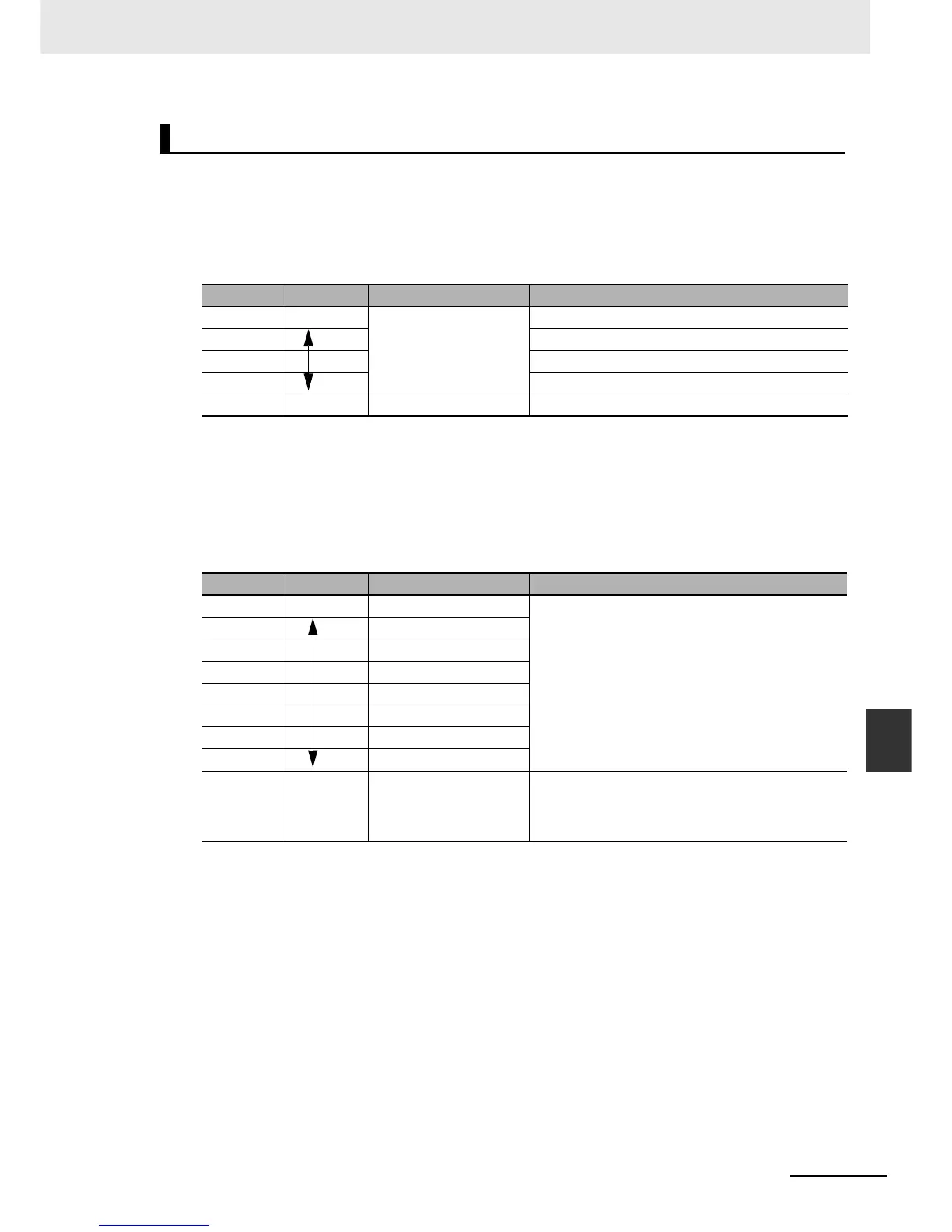8-51
8 CPU Unit Functions
NJ-series CPU Unit Software User’s Manual (W501)
8-6 Event Logs
8
8-6-2 Detailed Information on Event Logs
Each event has an event level that indicates its level. The event level depends on the type of event. Lev-
els are defined separately for Controller events and user-defined events.
Controller Events
Controller events are classified into five levels according to the degree of the effect that the events
have on control, as shown in the following table.
Errors with a higher level have a greater affect on the functions that the NJ-series System provides,
and it is more important to recover from them. When an event in one of these levels occurs, the Sys-
mac Studio or NJ-series-compatible NS-series PT will display the error.
User-defined Events
User-defined events are classified into the following levels. These levels are defined by the NJ-series
System. The event levels are defined for user-defined events.
Event Levels
No. Level Classification
1 High Controller errors Major fault level
2 Partial fault level
3 Minor fault level
4 Observation level
5 Low Controller information Information level
No. Level Type Meaning
1 High User fault Level 1 These event levels indicate a user-defined error in an
application. The user executes the SetAlarm (Create
User-defined Error) instruction to create the event.
2 User fault Level 2
3 User fault Level 3
4 User fault Level 4
5 User fault Level 5
6 User fault Level 6
7 User fault Level 7
8 User fault Level 8
9 Low User Information These event levels indicate user-defined information
in an application. The user executes the SetInfo
(Create User-defined Information) instruction to cre-
ate the event.
