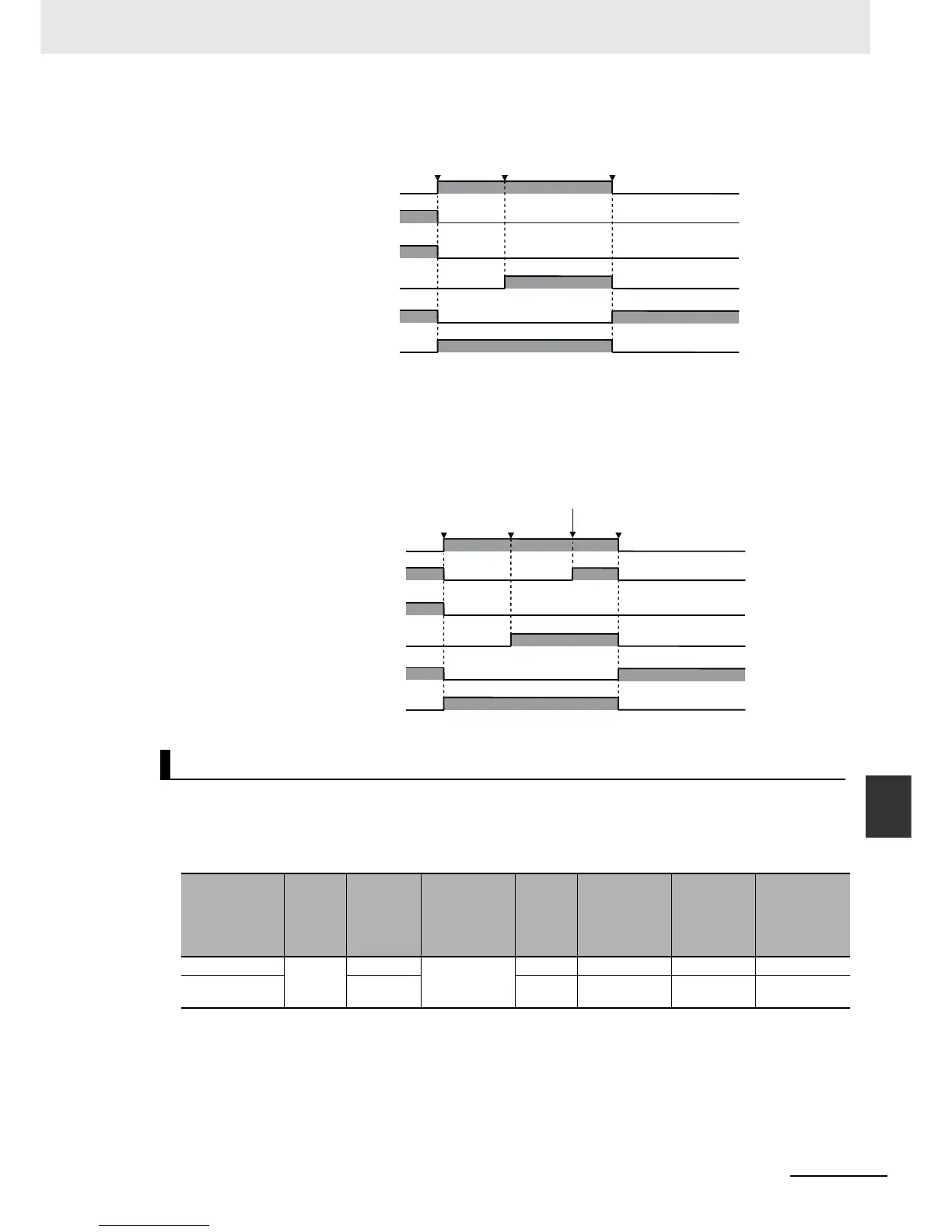9-17
9 Backup Functions
NJ-series CPU Unit Software User’s Manual (W501)
9-2 SD Memory Card Backups
9
9-2-1 Backup (Controller to SD Memory Card)
Operation When the Backup Fails After a Normal Start
Operation When the Backup Is Canceled While the Backup Is in Progress
The time required to stop the backup operation after it is canceled depends on the progress of the
backup operation.
The time that is required to back up the data depends on factors such as the CPU Unit, operating mode,
Unit configuration, and user program. The size of the backup file depends on factors such as the Unit
configuration and user program. Some guidelines for the backup time and backup file size are given in
the following table.
*1 Thirty-two each of the following: R88D-KNA-ECT AC Servo Drives, GX-ID1611 Digital I/O Terminals, and GX-
OD1611 Digital I/O Terminals.
*2 Four CJ1W-SCU22 Serial Communications Units and one CJ1W-EIP21 EtherNet/IP Unit.
*3 Eight each of the following: R88D-KNA-ECT AC Servo Drives, GX-ID1611 Digital I/O Terminals, and GX-
OD1611 Digital I/O Terminals.
Processing Time and Backup File Size
CPU Unit
Operat-
ing
mode
Con-
nected
EtherCAT
slaves
Connected
CJ-series
Units
Num-
ber of
user-
defined
POUs
User pro-
gram mem-
ory size
(Mbytes)
Backup
time (s)
Backup file
size (Mbytes)
NJ501- PRO-
GRAM
mode
*1 *2 53 2.36 Approx. 50 20
NJ301- *3 20 0.53 Approx. 30 9.85
TRUE
FALSE
TRUE
FALSE
TRUE
FALSE
TRUE
FALSE
TRUE
FALSE
TRUE
FALSE
_BackupBusy
_Card1BkupSta.Err
_Card1BkupSta.Active
_Card1BkupSta.Done
