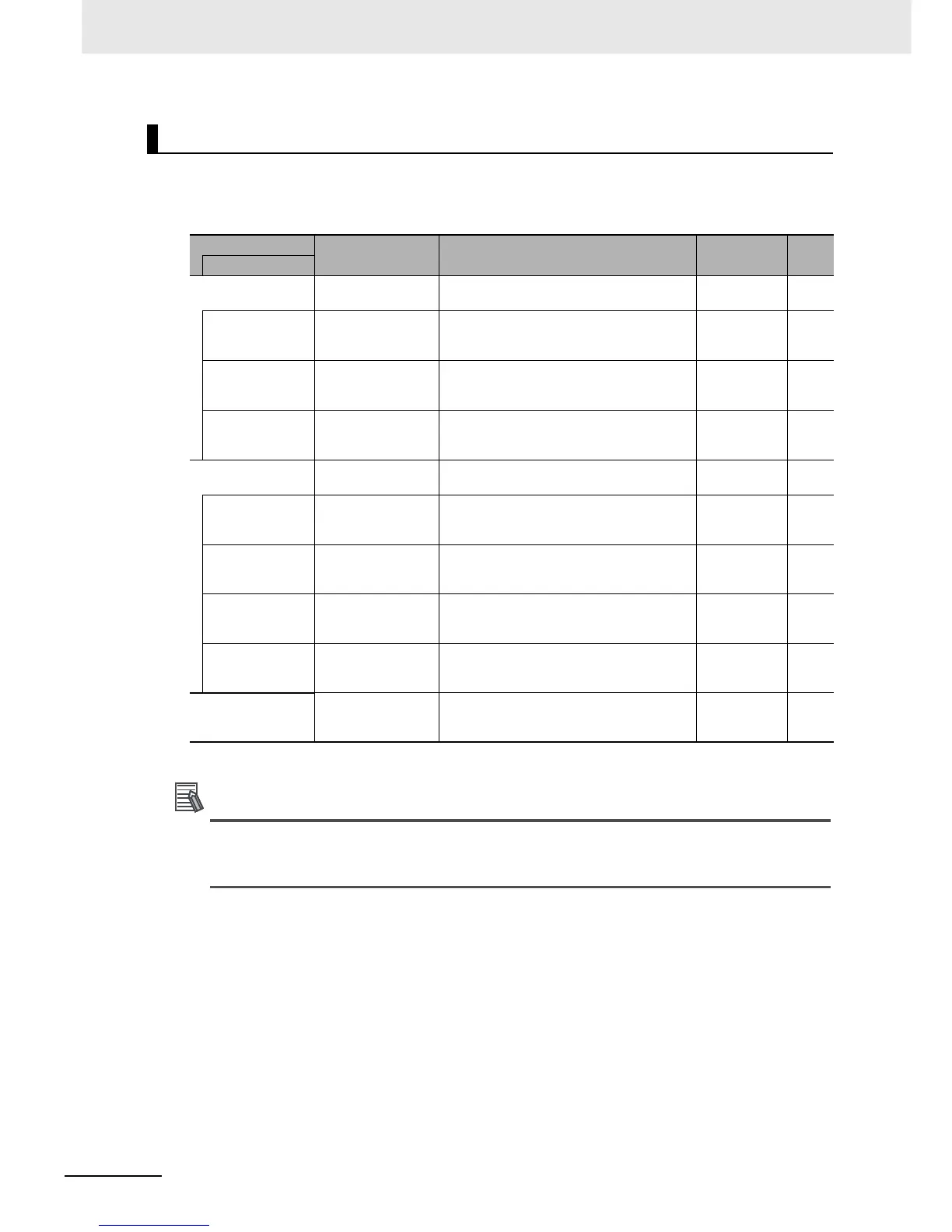9 Backup Functions
9-22
NJ-series CPU Unit Software User’s Manual (W501)
The system-defined variables that are related to the operation when system-defined variables are used
to restore data are shown below. Refer to A-4 Specifications for Individual System-defined Variables for
details on system-defined variables.
* You cannot access these system-defined variables from the user program.
Refer to A-8 Registering a Symbol Table on the CX-Designer for the procedure to register these
system-defined variables in the variable table of the CX-Designer when you connect an NS-
series PT to the NJ-series Controller.
Related System-defined Variables
Variable name
Meaning Function Data type R/W
Member name
_Card1BkupCmd* SD Memory Card
Backup Commands
_sBKUP_CMD RW
ExecVefy* Execute Verify Flag Change this variable to TRUE to compare the
Controller data to a backup file in the SD Mem-
ory Card.
BOOL RW
CancelVefy* Cancel Verify Flag Change this variable to TRUE to cancel com-
paring the Controller data to a backup file in the
SD Memory Card.
BOOL RW
DirName* Directory Name Use this variable to specify the directory name
in the SD Memory Card for which to back up
data.
STRING(64) RW
_Card1VefySta* SD Memory Card Ver-
ify Status
_sVEFY_STA R
Done* Done Flag TRUE when a verification is completed. BOOL R
Active* Active Flag TRUE when a verification is in progress. BOOL R
VefyRslt* Verify Result Flag TRUE if the data was the same. FALSE if differ-
ences were found.
BOOL R
Err* Error Flag TRUE when processing a verification ended in
an error.
BOOL R
_BackupBusy Backup Function
Busy Flag
TRUE when a backup, restoration, or verifica-
tion is in progress.
BOOL R
