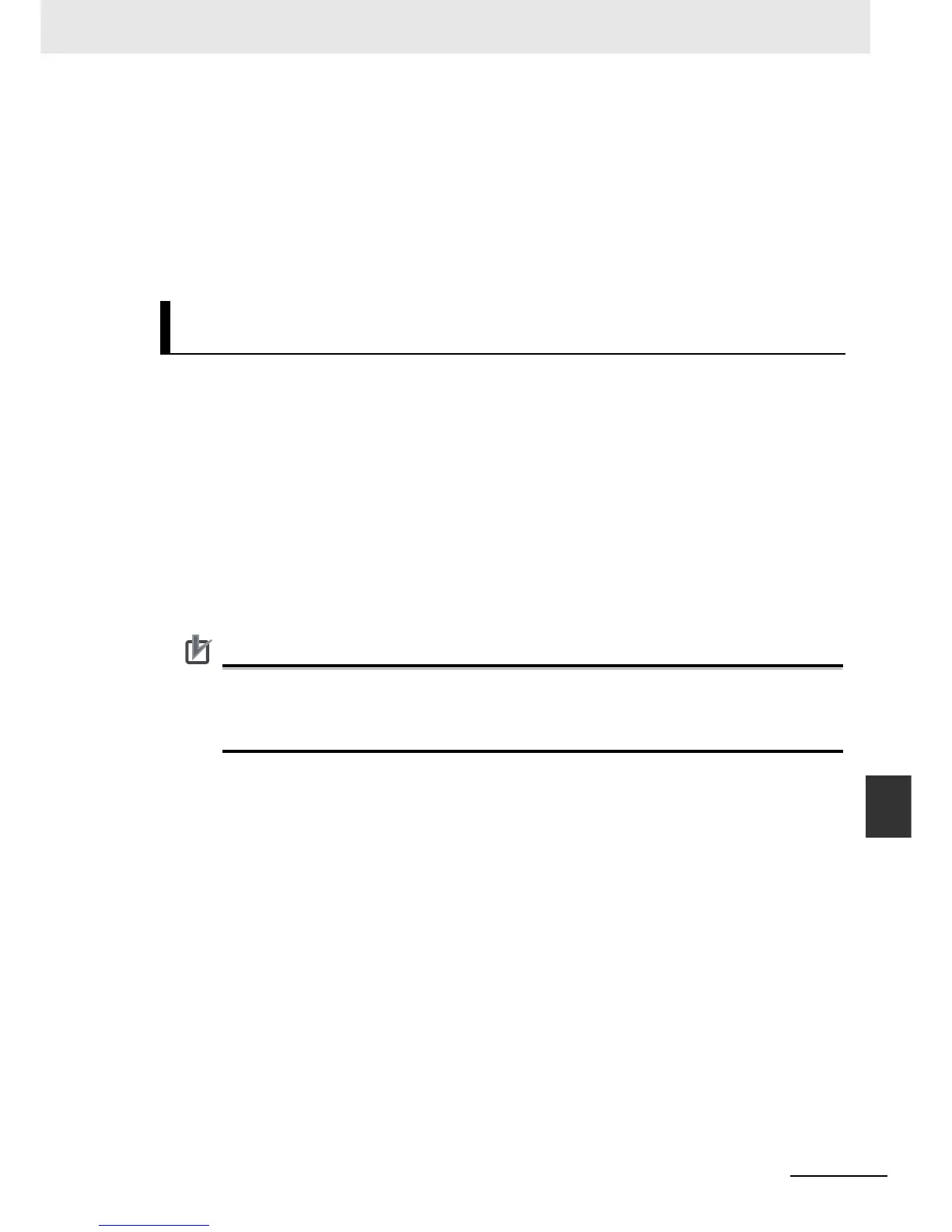9-39
9 Backup Functions
NJ-series CPU Unit Software User’s Manual (W501)
9-8 Backup Functions When EtherCAT Slaves Are Connected
9
9-8-4 EtherCAT Slaves for Which You Can Back Up Data
*1 Cycle the power supply to a slave after you restore data. Cycle the power supply to a slave before you verify
the data after you restore it. The verification will fail if you do not cycle the power supply before you perform the
verification.
*2 If any of the following conditions applies, do not turn the Servo ON while the data is being backed up or
restored before you verify the data. If you turn the Servo ON while the data is being backed up or restored
before you verify the data, the parameters are updated before the verification operation and may cause differ-
ences in the verification results.
• When the Realtime Autotuning Mode Selection (3002 hex) is set to 1 to 4, or 6 (enabled).
• When the Adaptive Filter Selection (3200 hex) is set to 1 or 2 (enabled).
If you restore data when a 3G3AX-MX2-ECT or 3G3AX-RX-ECT Inverter is connected, an EtherCAT
Slave Restore Operation Failed event (event code 10300000 hex) will occur. Use the follow procedure
from the Sysmac Studio to write the backup parameters to the Inverter. Refer to the Sysmac Studio Ver-
sion 1 Operation Manual (Cat. No. W504) for details.
1
Import the Inverter parameters from the backup file with the backup file import function of the
Sysmac Studio.
Display the Inverter parameters on the Inverter Parameters Tab Page for the Controller Configu-
rations and Setup of the Sysmac Studio.
2
Confirm that the model number of the Inverter in the parameters that you imported agrees with
the model number of the Inverter that is actually connected.
3
Download the parameters to the Inverter using the “To Drive” menu on the Inverter Parameters
Tab Page for the Controller Configurations and Setup of the Sysmac Studio.
If you use the Inverter Mode Selection parameter (parameter number b171) in a 3G3AX-MX2-
ECT Inverter, change the Inverter to the mode that was used when the backup data was created
before you write the parameters. After you change the mode setting, you must initialize the
Inverter to enable the change.
Procedure When Restoring Data Fails for an 3G3AX-MX2-ECT or
3G3AX-RX-ECT Inverter
