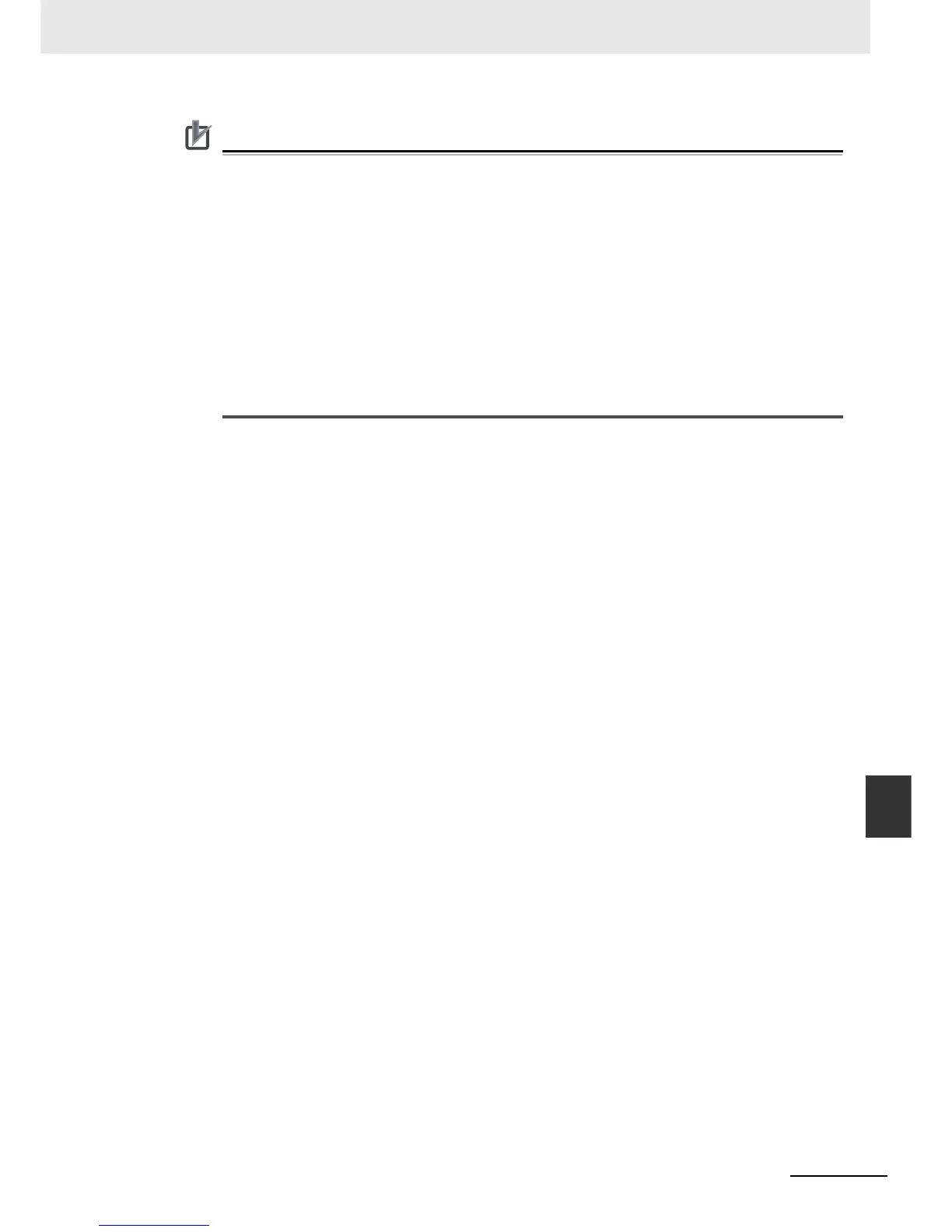9-43
9 Backup Functions
NJ-series CPU Unit Software User’s Manual (W501)
9-10 Backup Functions When CJ-series Units Are Connected
9
9-10-3 Conditions for Restoring CJ-series Unit Data
If you restore data using the SD Memory Card backup functions or the Sysmac Studio Controller
backup functions while CJ-series Units are connected, a CPU Unit Service Monitor Error will
occur. This means that servicing the CJ-series Units from the CPU Unit was not completed
within a specific amount of time. However, this is the result of the time that is required to restore
the data and it does not indicate an error. The following will occur at this time.
• For communications-related CJ-series Units, the MS indicator flashes red.
• For CJ-series Units with seven-segment indicator, the indicator displays “HE”.
• For CJ-series Units that have an ERH indicator, the ERH indicator lights.
• An event code of 00000002 hex is recorded in the Controller event logs to indicate a CPU Unit
Service Monitor Error or Refresh Timeout event.
• If a CJ-series CJ1W-CT021 High-speed Counter Unit is connected, an event code of
68010000 hex is recorded in the Controller event logs to indicate a Unit Error. The attached
information will be 0002 hex.
