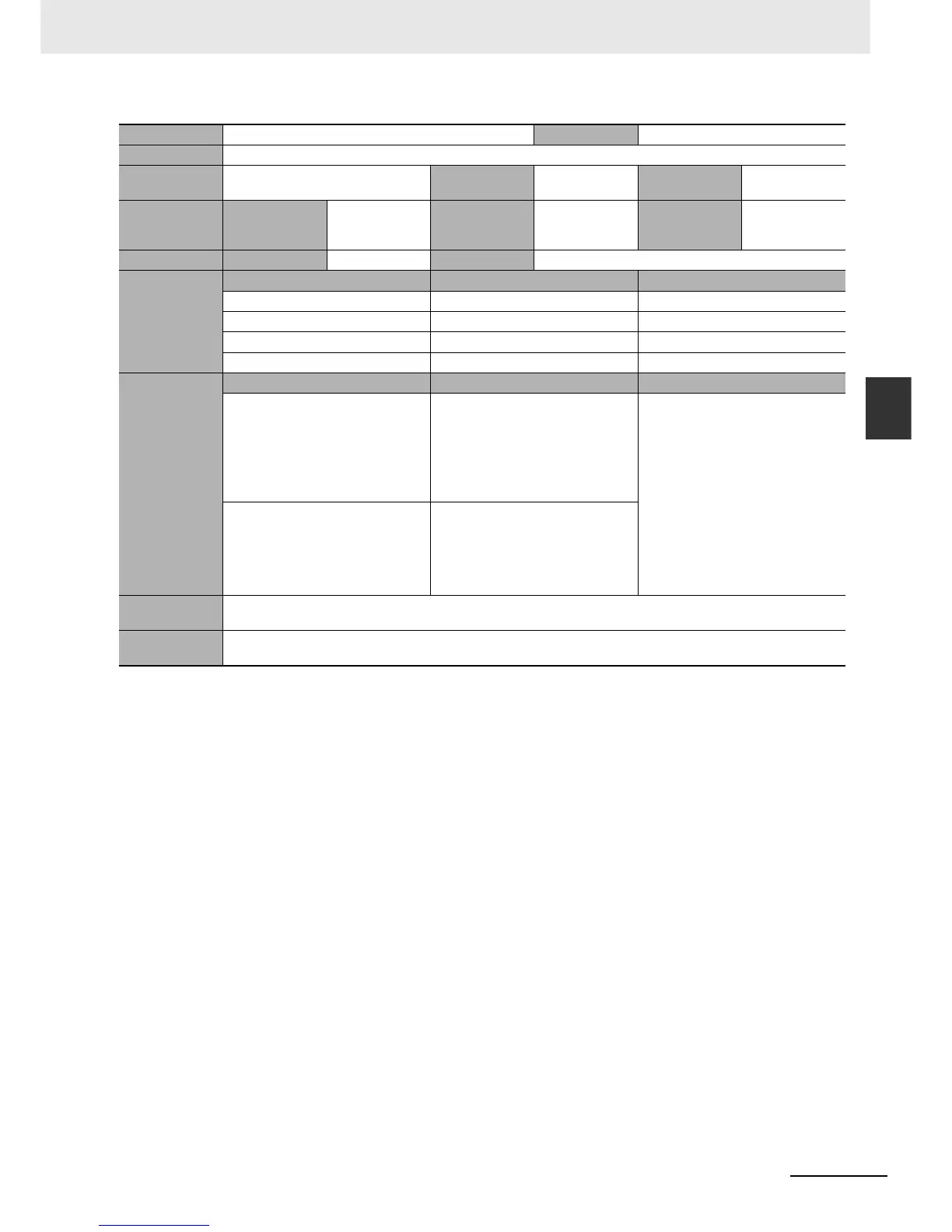12-25
12 Troubleshooting
NJ-series CPU Unit Software User’s Manual (W501)
12-2 Troubleshooting
12
12-2-4 Error Descriptions
* For details, refer to I/O Operation for Major Fault Level Controller Errors on page 12-7.
Event name Insufficient System Service Time Error Event code 60040000 hex
Meaning The specified system service execution time could not be obtained.
Source PLC Function Module Source details None Detection
timing
Continuously
Error attributes Level Major fault Recovery Cycle the power
supply or reset
the Controller.
Log category System
Effects User program Stops. Operation Stops.*
System-defined
variables
Variable Data type Name
_<Task_name>_Exceeded BOOL Task Period Exceeded Flag
_<Task_name>_ExceedCount UDINT Task Period Exceeded Count
_<Task_name>_LastExecTime TIME Last Task Execution Time
_<Task_name>_MaxExecTime TIME Maximum Task Execution Time
Cause and
correction
Assumed cause Correction Prevention
There was not sufficient time to exe-
cute the tasks and tag data link ser-
vice.
Check the available time for task exe-
cution and the tag data link settings.
Increase the task periods or the
packet intervals (RPI) in the tag data
link settings to obtain enough time for
execution of the tasks and tag data
link service.
Set the System Service Monitoring
Settings according to the corrections
that are given on the left.
The system service execution interval
is too short or the system service exe-
cution time ratio is too long in the Sys-
tem Service Monitoring Settings.
Check the effect on the processes
executed by the system services with
this operation and increase the sys-
tem service execution interval or
reduce the system service execution
time ratio.
Attached
information
None
Precautions/
Remarks
None
