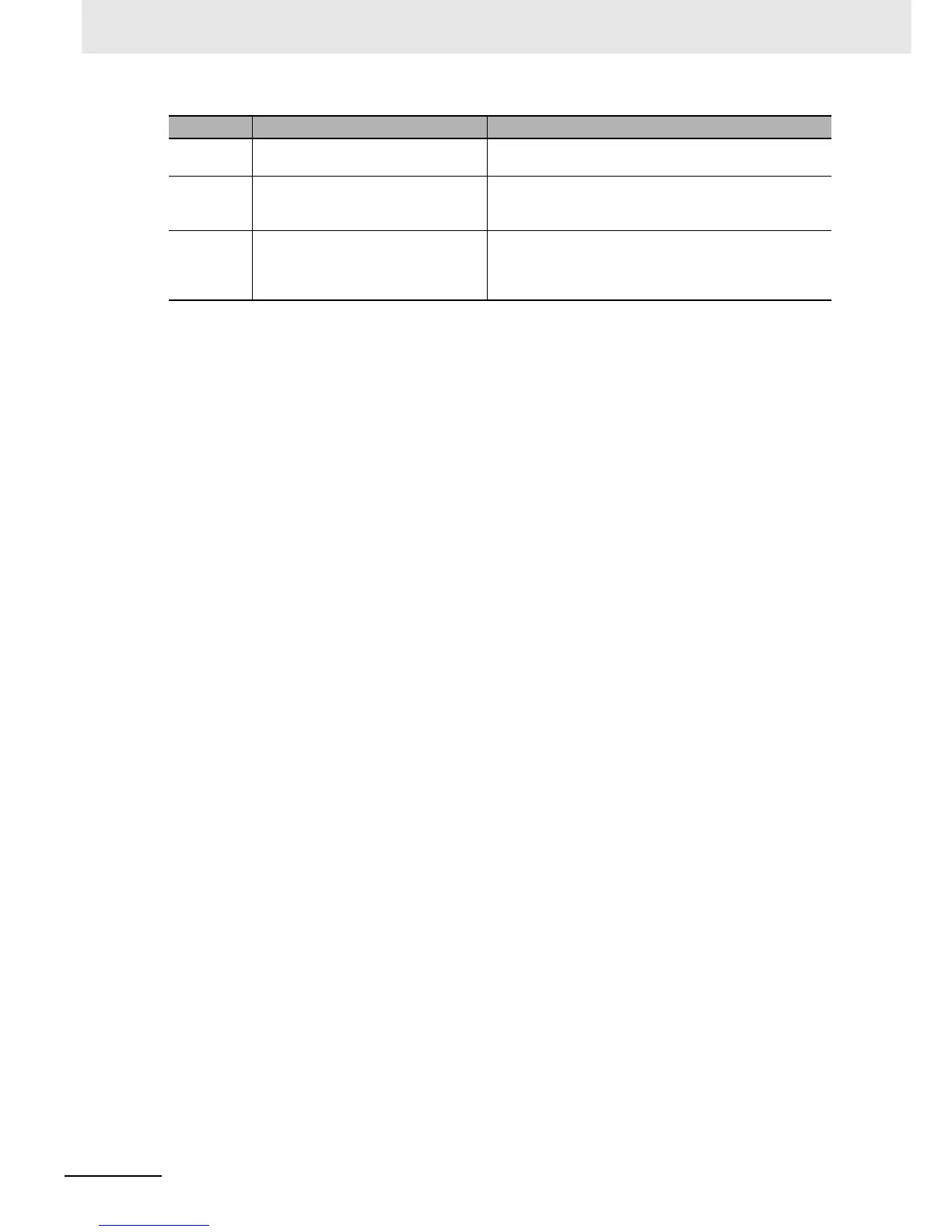12 Troubleshooting
12-56
NJ-series CPU Unit Software User’s Manual (W501)
8 I do not know how to change the user
program execution ID.
The user program execution ID cannot be changed or
deleted after it is set.
9 I forgot the user program execution ID
assigned to user program.
There is no way to access the user program execution ID
that is set. Always record the user program execution ID
so that you do not forget it.
10 I forgot the user program execution ID
that is registered in the CPU Unit.
This is no way to access the user program execution ID
that is set. Set the user program execution ID again. You
can also clear the user program execution ID if you exe-
cute the Clear All Memory operation.
No. Problem Correction
