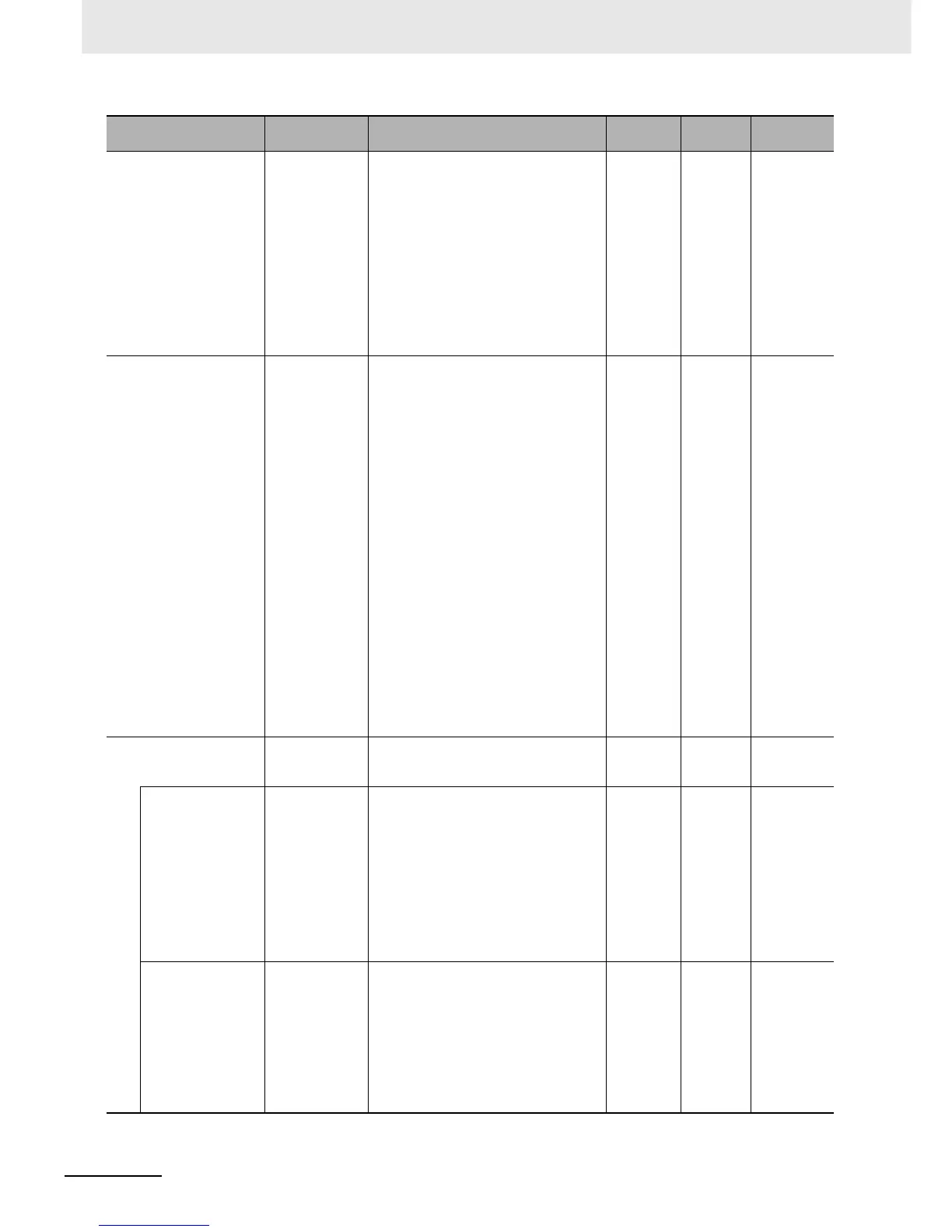Appendices
A-46
NJ-series CPU Unit Software User’s Manual (W501)
_EIP_TargetPLCErr [255] Target PLC Error
Information
This variable shows the error status (logical
OR of fatal and non-fatal errors) of the tar-
get node Controllers that are connected
with the built-in EtherNet/IP ports as the
originator. The array elements are valid only
when the corresponding Normal Target
Node Information is TRUE. The immedi-
ately preceding value is retained if this vari-
able is FALSE.
Array[x] is TRUE: A fatal or non-fatal error
occurred in the target Controller with a tar-
get node ID of x.
Array[x] is FALSE: Other than the above.
ARRAY
[0..255] OF
BOOL
TRUE or
FALSE
page A-79
_EIP_TargetNodeErr [255] Target Node
Error
Information
This variable indicates that the connection
for the Registered Target Node Information
was not established or that an error
occurred in the target Controller. The array
elements are valid only when the Regis-
tered Target Node Information is TRUE.
Array[x] is TRUE: A connection was not nor-
mally established with the target node for a
target node ID of x (the Registered Target
Node Information is TRUE and the Normal
Target Node Information is FALSE), or a
connection was established with the target
node but an error occurred in the target
Controller.
Array[x] is FALSE: The target node is not
registered for a target node ID of x (the
Registered Target Node Information is
FALSE), or a connection was normally
established with the target node (the Regis-
tered Target Node Information is TRUE and
the Normal Target Node Information is
TRUE).
An error occurred in the target Controller
(the Target PLC Error Information is
TRUE.).
ARRAY
[0..255] OF
BOOL
TRUE or
FALSE
page A-79
_EIP_NTPResult NTP Operation
Information
Use the GetNTPStatus instruction to read
the NTP operation information from the user
program. Direct access is not possible.
_sNTP_
RESULT
page A-79
.ExecTime NTP Last
Operation Time
Gives the last time that NTP processing
ended normally. The time that was obtained
from the NTP server is stored when the
time is obtained normally. The time is not
stored if it is not obtained from the NTP
server normally.
Note Do not use this variable in the user
program. There may be a delay in
updating it. Use this variable only to
access status through communica-
tions from an external device.
DATE_
AND_
TIME
Depends
on data
type.
page A-79
.ExecNormal NTP Operation
Result
TRUE: Indicates an NTP normal end.
FALSE: Indicates that NTP operation ended
in an error or has not been executed even
once.
Note Do not use this variable in the user
program. There may be a delay in
updating it. Use this variable only to
access status through communica-
tions from an external device.
BOOL TRUE or
FALSE
page A-80
Variable name Meaning Function Data type
Range of
values
Reference
