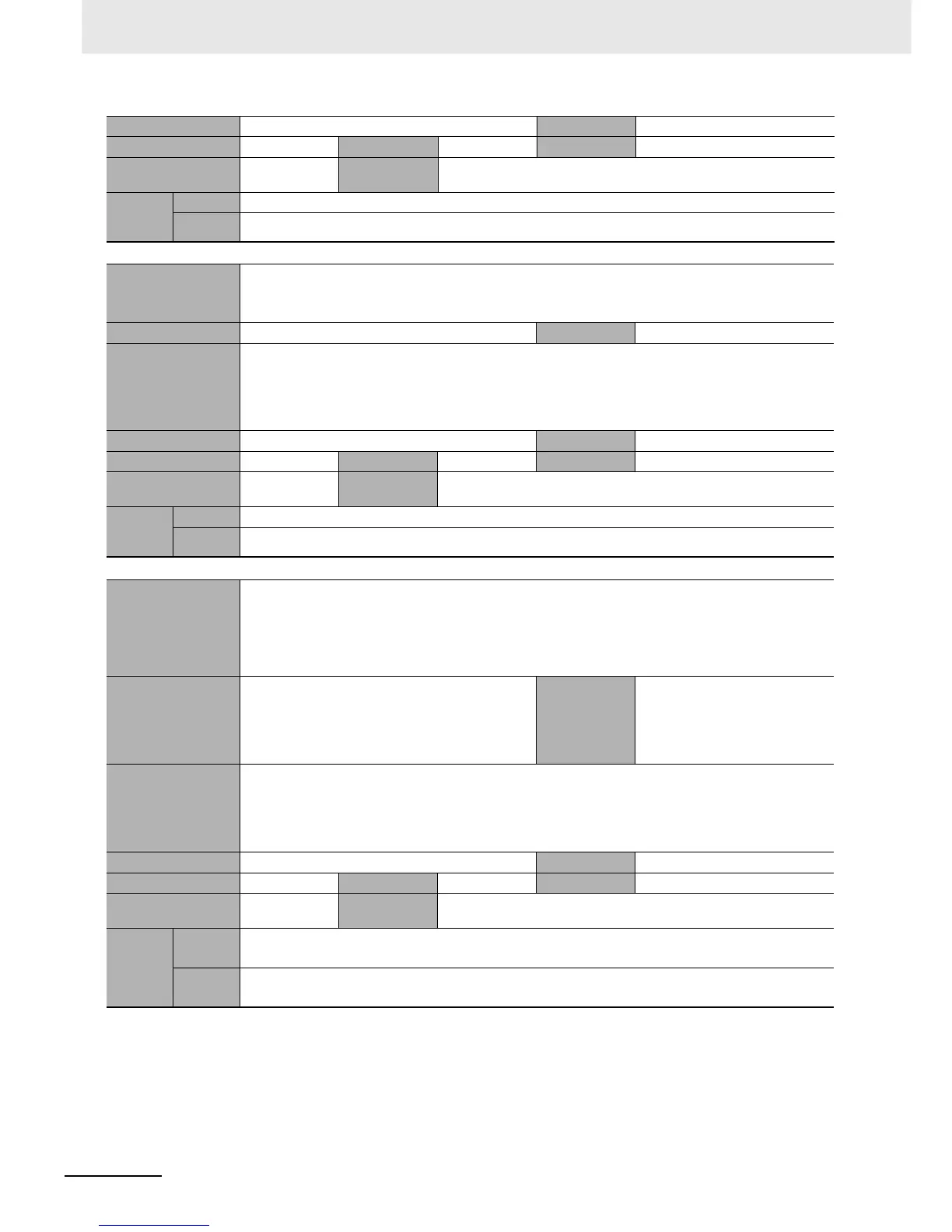Appendices
A-64
NJ-series CPU Unit Software User’s Manual (W501)
Data type BOOL Range of values TRUE or FALSE
R/W access RW Retained Not retained. Network Publish Published.
Usage in user program Possible. Related instruc-
tions
• ResetUnit
Auxiliary
Area
addresses
Words A501
Bits A501.00 to A501.15
Variable name _CJB_SIO00Restart
to
_CJB_SIO95Restart
Meaning Special I/O Unit Restart Bits Global/local Global
Function The Special I/O Unit is restarted when the corresponding variable changes to TRUE. (It is changed to FALSE by
the system after the CPU Bus Unit is restarted.)
The numbers in the variables indicate the unit numbers of the applicable Units.
If you change the Restart Flag to TRUE with an instruction, the restart process begins from refresh processing in
the next task period.
Data type BOOL Range of values TRUE or FALSE
R/W access RW Retained Not retained. Network Publish Published.
Usage in user program Possible. Related instruc-
tions
• ResetUnit
Auxiliary
Area
addresses
Words A502 to A507
Bits A502.00 to A507.15
Variable name _CJB_SCU00P1ChgSta
_CJB_SCU00P2ChgSta
to
_CJB_SCU15P1ChgSta
_CJB_SCU15P2ChgSta
Meaning Serial Communications Unit 0, Port 1/2 Settings
Changing Flags
· · ·
Serial Communications Units 1 to 15, Port 1/2 Settings
Changing Flags
Global/local Global
Function TRUE when the parameters of the specified port are being changed. TRUE when the Change Serial Communica-
tions Parameter (SerialSetup) instruction is being executed.
FALSE after the parameters are changed.
It is also possible for the user to indicate a change in serial port settings by turning ON the corresponding flag
through the execution of an instruction or a user operation.
Data type BOOL Range of values TRUE or FALSE
R/W access RW Retained Not retained. Network Publish Published.
Usage in user program Possible. Related instruc-
tions
• SerialSetUp
Auxiliary
Area
addresses
Words Port on Serial Communications Unit with unit number 0: A620
Ports on Serial Communications Unit with unit numbers 1 to 15: A621 to A635
Bits Port on Serial Communications Unit with unit number 0: A620.01 to A620.02
Ports on Serial Communications Unit with unit numbers 1 to 15: A621.01 to A635.02
