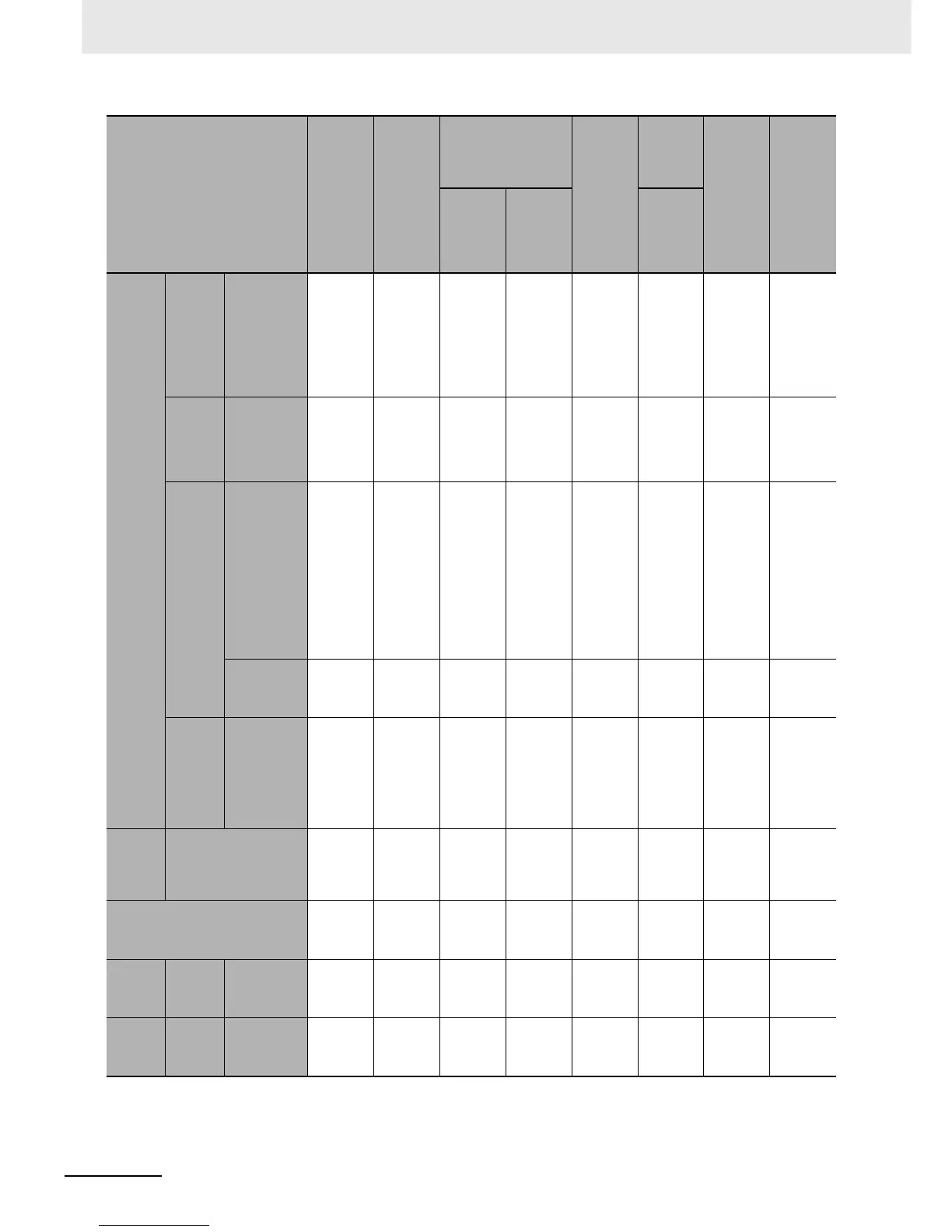Appendices
A-82
NJ-series CPU Unit Software User’s Manual (W501)
Control-
ler Setup
Opera-
tion Set-
tings
Operation Set-
tings
Error settings
Retained
(with non-
volatile
memory).
Same as
before
power inter-
ruption.
Retained. Retained. Not sup-
ported.
Retained. CPU Unit
name:
RUN/PRO-
GRAM
mode,
Other set-
tings: PRO-
GRAM
mode
Not sup-
ported.
Security
Settings
Protection
Settings at
Startup
Retained
(with non-
volatile
memory).
Same as
before
power inter-
ruption.
Retained. Retained. Not sup-
ported.
Retained. Write Pro-
tection and
other set-
tings: PRO-
GRAM
mode
Supported.
Built-in
Ether-
Net/IP
Port Set-
tings
TCP/IP Set-
tings, Built-in
EtherNet/IP
Port Link Set-
tings, Service
Settings.
SNMP Set-
tings, SNMP
Trap Settings,
NTP Settings,
FTP Settings,
and IP Router
Tables
Retained
(with non-
volatile
memory).
Same as
before
power inter-
ruption.
Retained. Retained. Not sup-
ported.
Retained. PRO-
GRAM
mode
Not sup-
ported.
Tag data link
settings for
built-in Ether-
Net/IP port
Retained
(with non-
volatile
memory).
Same as
before
power inter-
ruption.
Retained. Retained. Supported Not
retained.
PRO-
GRAM/
RUN
Not sup-
ported.
FINS Set-
tings
Node Address
Settings,
FINS/UDP Set-
tings,
FINS/TCP Set-
tings, FINS
Routing
Tables
Retained
(with non-
volatile
memory).
Same as
before
power inter-
ruption.
Retained. Retained. Not sup-
ported.
Retained. PRO-
GRAM
mode
Not sup-
ported.
Motion
Control
Setup
Axis assignments, axis
parameter settings, axes
group parameter settings,
MC common parameter
settings
Retained
(with non-
volatile
memory).
Same as
before
power inter-
ruption.
Retained. Retained. Not sup-
ported.
Retained. PRO-
GRAM
mode
Not sup-
ported.
Cam Data
Retained
(with non-
volatile
memory).
Same as
before
power inter-
ruption.
Retained. Retained. Not sup-
ported.
Retained. PRO-
GRAM
mode
Not sup-
ported.
Event
Setting
Table
Event
Setting
Table
User-defined
error mes-
sages
Retained
(with non-
volatile
memory).
Same as
before
power inter-
ruption.
Retained. Retained. Not sup-
ported.
Retained. RUN/PRO-
GRAM
mode
Not sup-
ported.
Bus con-
figura-
tion
CJ-series
bus con-
figura-
tion
I/O table
Retained
(with non-
volatile
memory).
Same as
before
power inter-
ruption.
Retained. Retained. Not sup-
ported.
Retained. PRO-
GRAM
mode
Not sup-
ported.
CPU Unit data
Data reten-
tion at
power
interrup-
tions
When
power is
turned ON
Status changes
Writing
when write
protection
is enabled
Transfer-
ring data
with the
Sysmac
Studio
Operating
modes
permitting
writing
Overwrit-
ing in RUN
mode
Change
between
PRO-
GRAM
mode and
RUN mode
When a
Major Fault
Level Con-
troller
Error
occurs
Synchro-
nized data
