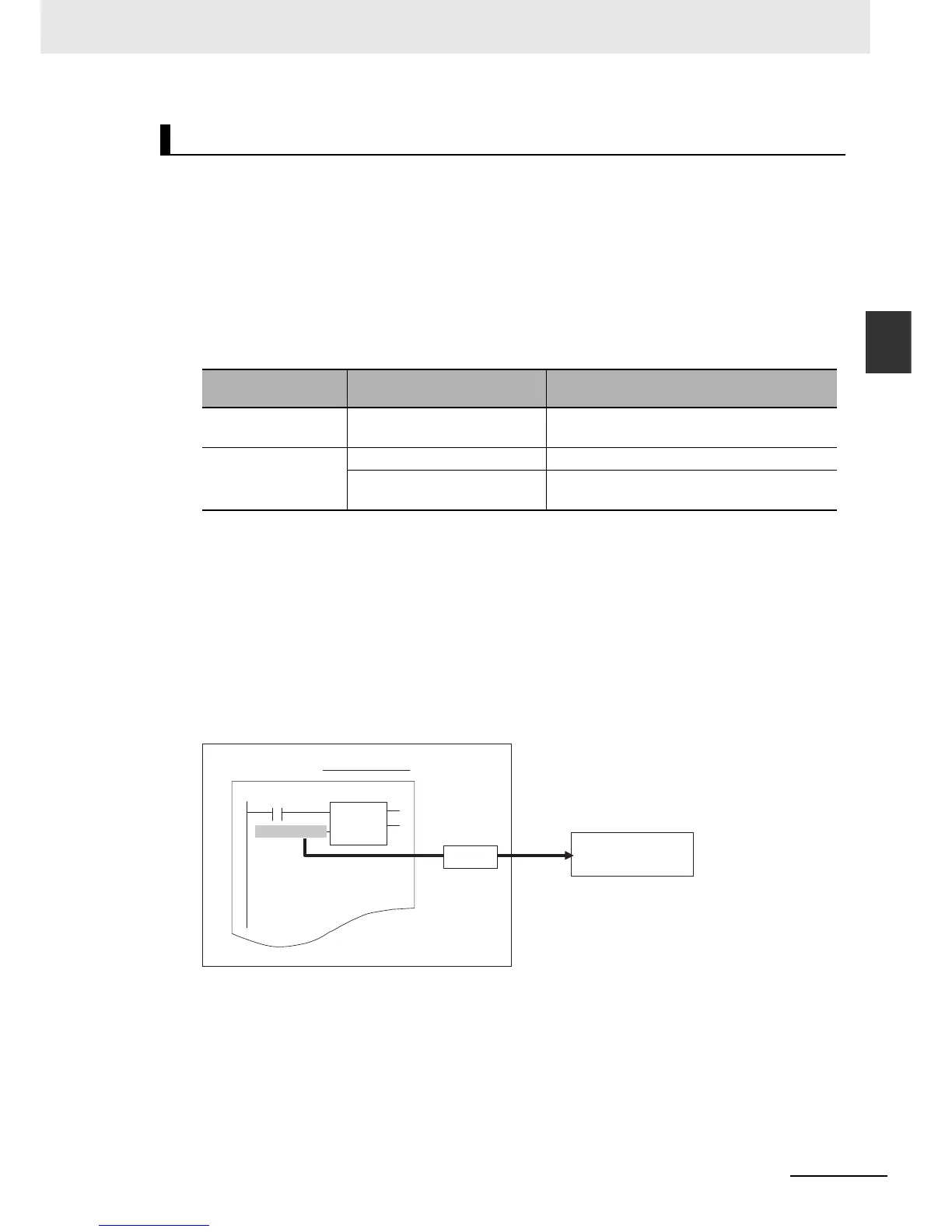2-11
2 CPU Unit Operation
NJ-series CPU Unit Software User’s Manual (W501)
2-3 Accessing I/O
2
2-3-1 Types of Variables
Semi-user-defined variables have some attributes that you can set. These variables are used to access
specific data. A semi-user-defined variable can either be a device variable or a cam data variable,
depending on what it can access.
Device Variables
Device variables are used to access data in devices. A device is a general term for any Unit or slave
that is refreshed by the I/O refreshing that is performed by the CPU Unit. Specifically, it refers to
EtherCAT slaves and CJ-series Units.
The device and the data to access in that device determine the type of device variable, as shown
below.
*1 With the Sysmac Studio version 1.09 or higher, the EtherCAT slaves to which axes are assigned can also
be accessed via EtherCAT slave device variables.
*2 This refers to I/O data that is exchanged during the process data communications cycle between the mas-
ter and slaves.
*3 This data is used in the operation of CJ-series Units. The CIO Area portion of the memory used for CJ-
series Units is used.
*4 This data is used to set up the CJ-series Units. The DM Area portion of the memory used for CJ-series
Units is used.
Device variables are used to access data for EtherCAT slaves and CJ-series Units through the I/O
ports. The I/O ports are logical ports that are used to access devices.
Refer to 3-3-1 I/O Ports for details on I/O ports and device variables.
Cam Data Variables
Cam data variables are used to access data in cam tables, which are used for motion control. For
details, refer to the NJ-series CPU Unit Motion Control User’s Manual (Cat. No. W507).
Semi-user-defined Variables
Type of device vari-
able
Device Accessed data
Device variables for
EtherCAT slaves
EtherCAT slaves to which axes
are not assigned
*1
Process data for EtherCAT slaves
*1
Device variables for
CJ-series Units
CJ-series Basic I/O Units Real I/O data in Basic I/O Units
CJ-series Special Units
Operating data
*2
and setup data
*3
for Special
Units
NJ-series CPU Unit
User program
I/O port
Instruction
Device variable
EtherCAT slave or
CJ-series Unit
