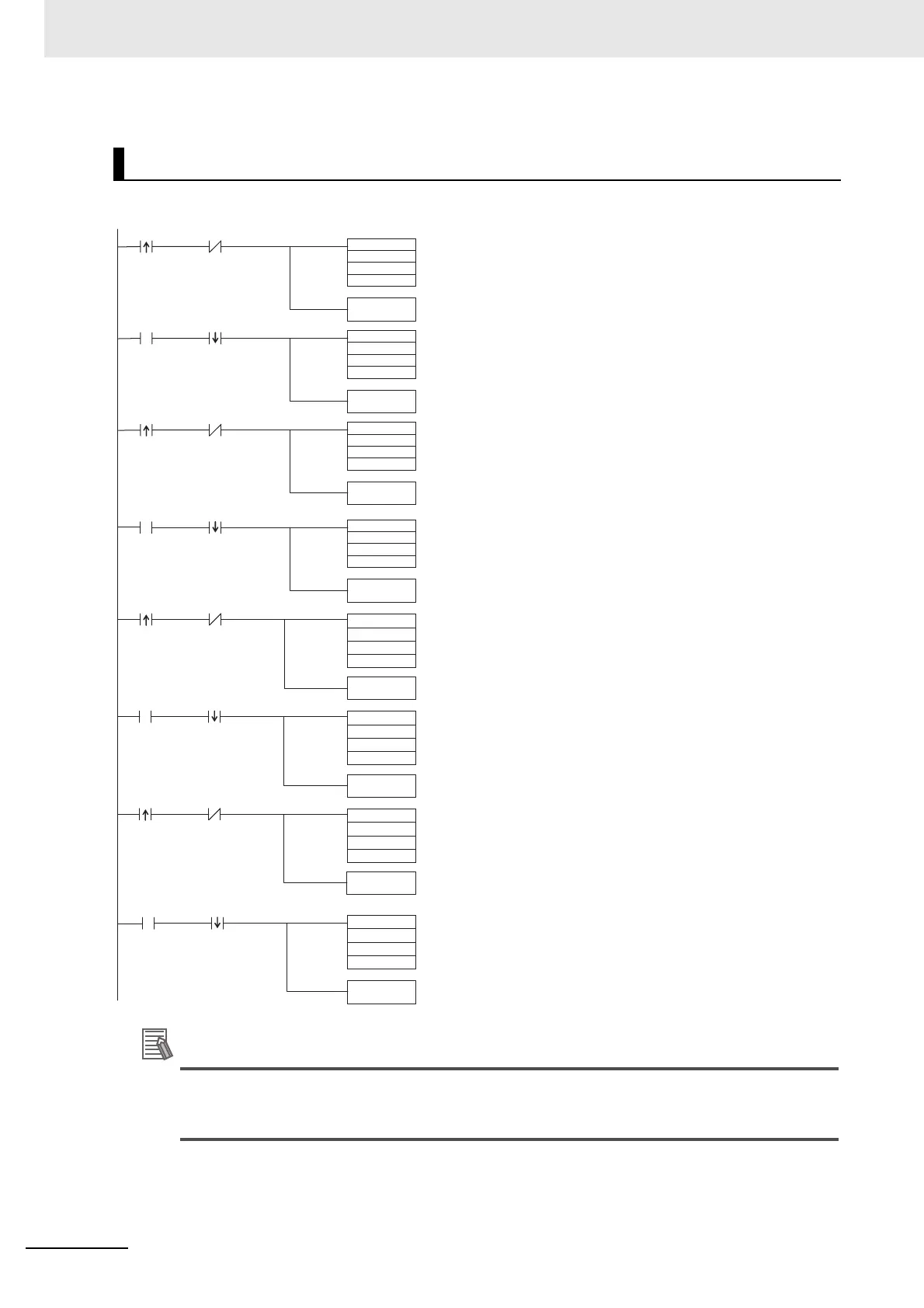12 Pulse Outputs
12-22
CP2E CPU Unit Software User’s Manual(W614)
Additional Information
The PLS2 instruction can be used to set a starting frequency or separate acceleration and decel-
eration rates, but there are limitations on the operating range because the end point must be
specified in the PLS2 instruction.
Ladder Program
SPED
#0001
#0100
D0
0.00
SET W0.00
A281.04
SPED
SPED
SPED
#0001
#0100
#0000
W0.00
RSET W0.00
0.00
#0001
#0110
D0
0.01
SET W0.01
A281.04
#0001
#0110
#0000
W0.01
RSET W0.01
0.01
ACC
#0001
#0100
D10
0.04
SET W0.02
A281.04
ACC
#0001
#0100
D13
W0.02
RSET W0.02
0.04
ACC
#0001
#0110
D10
0.05
SET W0.03
A281.04
ACC
#0001
#0110
D13
W0.03
RSET W0.03
0.05
Low-speed
CW Start
Low-speed
CW Start
Pulse Output
in Progress
Pulse Output
in Progress
Pulse Output
in Progress
Pulse Output
in Progress
Low-speed
CW output
in progress
Low-speed
CCW Start
Low-speed
CCW output
in progress
High-speed
CW Start
High-speed
CW Start
Low-speed
CCW Start
High-speed
CW output
in progress
High-speed
CCW Start
High-speed
CCW Start
High-speed
CCW output
in progress
← Pulse output 1
← Specifies Pulse + Direction output method, CW, and continuous mode.
← Target frequency
← Specifies Pulse + Direction output method, CW, and continuous mode.
← Acceleration/deceleration rate and target frequency
← Pulse output 1
← Specifies Pulse + Direction output method, CCW, and continuous mode.
← Acceleration/deceleration rate and target frequency
← Target frequency
← Specifies Pulse + Direction output method, CCW, and continuous mode.
← Pulse output 1
← Pulse output 1