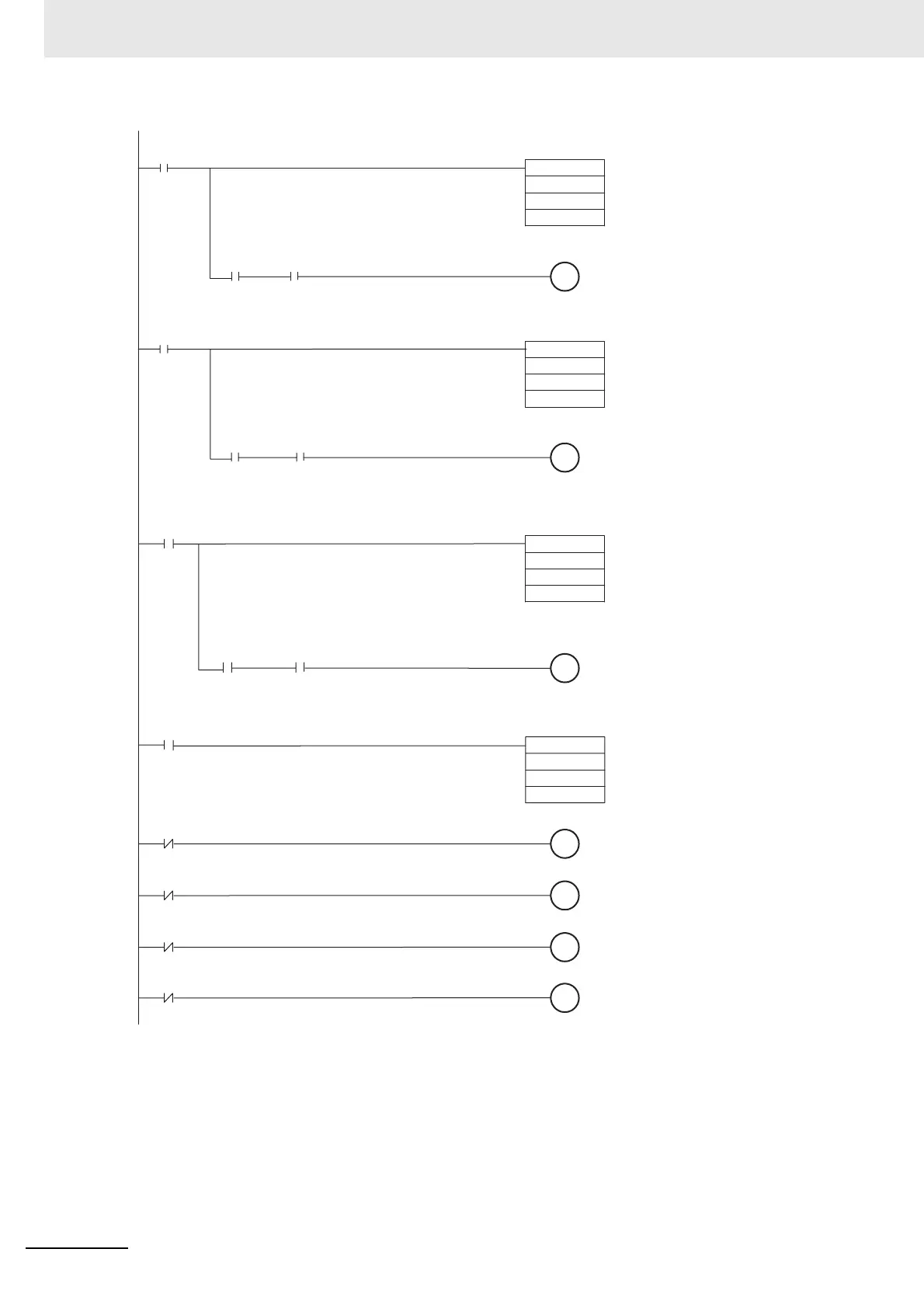12 Pulse Outputs
12-58
CP2E CPU Unit Software User’s Manual(W614)
Pulse output completed Pulse output completed
A280.03
A281.03
W1.03
W2.03
#0030
@ITPL (893)
#0101
D70
A280.03
A281.03
W1.01
W2.01
A280.03 A281.03
W1.02
W2.02
#0030
@ITPL (893)
#0101
D30
#0030
@ITPL (893)
#0101
D50
Positioning to B Start and Completion for X and Y Axes
Positioning to
B start
Pulse output completed Pulse output completed
Positioning to C Start and Completion for X and Y Axes
Positioning to
C start
Pulse output
completed
Pulse output
completed
Positioning to C completed
Positioning to B completed
Positioning to D Start and Completion for X and Y Axes
Positioning
to D start
Positioning to D completed
First word of setting table
Control data
Linear interpolation
Port specifier: Linear interpolation 0
First word of setting table
Control data
Linear inter
pol
ation
Port specifier: Linear interpolation 0
First word of setting table
Control data
Linear interpolation
Port specifier: Linear interpolation 0
0.01
A540.08
A540.09
A541.08
A541.09
#0030
@INI (880)
#0003
D90
Immediate stop (Pulse output stopped)
Immediate
stop switch
Limit input Settings
1.00
Limit input Settings
1.01
Limit input Settings
1.02
Limit input Settings
1.03
CCW limit input signal Y axis
CW limit input signal Y axis
CCW limit input signal X axis
CW limit input signal X axis
Control data: Stop pulse output
Operation Mode Control
Po
r
t specifier: Linear interpolation 0