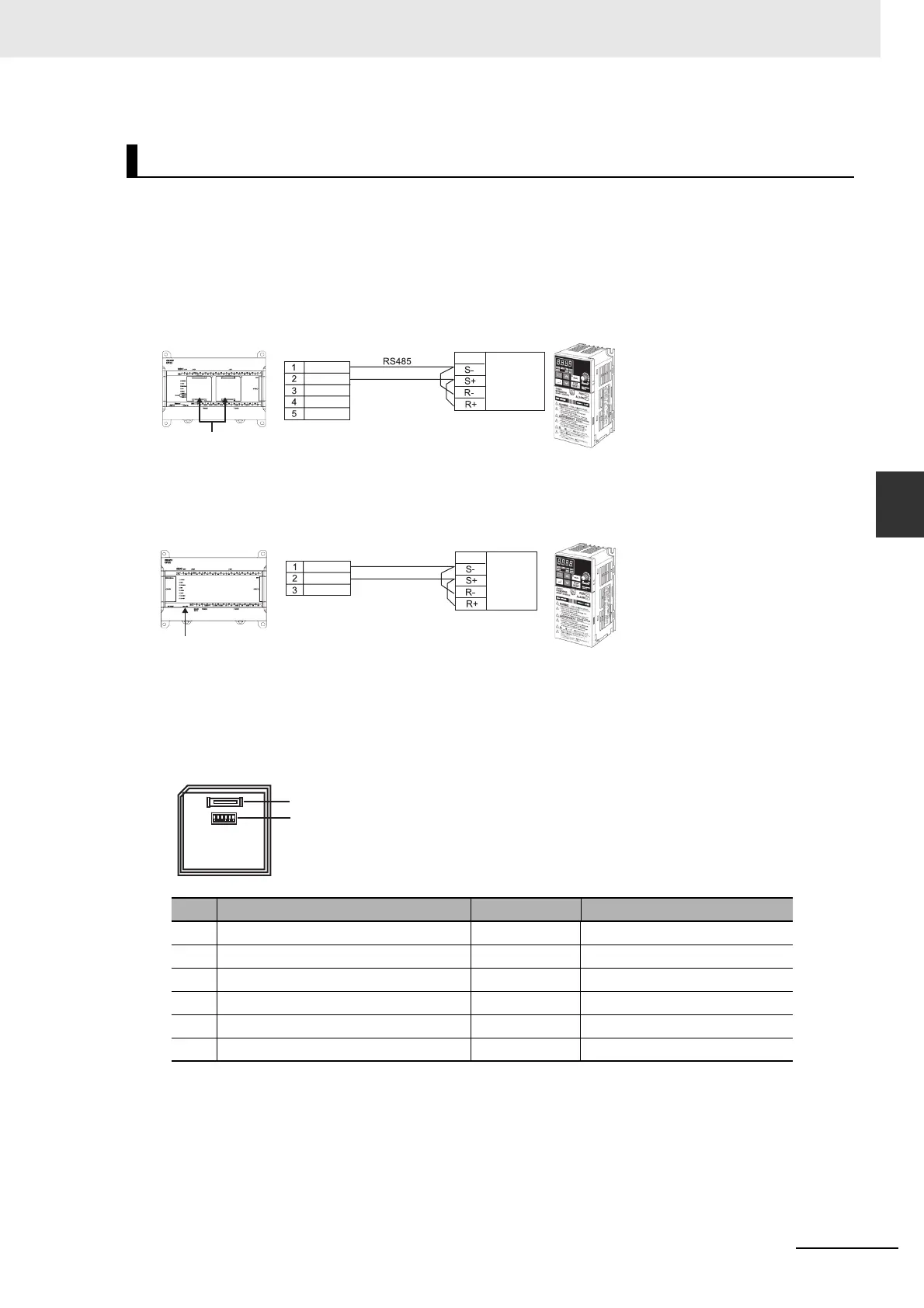14-19
14 Serial Communications
CP2E CPU Unit Software User’s Manual(W614)
14-4 Modbus-RTU Easy Master Function
14
14-4-4 Programming Examples
The OMRON 3G3MX2-V1 Inverter is connected to the option slot 2 of the CP2E N-type CPU Unit
or the built-in RS-485 port of the CP2E S-type CPU Unit using RS-485 for frequency and start/stop
control.
z When a RS-422A/485 Option Board is Mounted on a CP2E N-type CPU
Unit
z When Using a Built-in RS-485 Port of CP2E S-type CPU Unit
z CP1W-CIF11/CIF12-V1 Settings
Set the DIP switch as shown in the following table
Wiring Examples
No. Setting ON / OFF Description
1 Terminating resistance selection ON Connects terminating resistance
2 2/4-wire selection ON 2-wire connections
3 2/4-wire selection ON 2-wire connections
4 − OFF Always OFF
5 RS control for RD ON Enabled
6 RS control for SD ON Enabled
CP1W-CIF11/CIF12-V1
RS-422A/485 Option Board
CP1W-CIF11/CIF12-V1
RS-422A/485 Option Board
3G3MX2-V1
50 m max.
Symbol
Control circuit
terminal block
(communications
terminals)
RDA-
RDB+
SDA-
SDB+
FG
RS-485
Built-in RS-485 Port
Built-in RS-485 Port
Symbol
Control circuit
terminal block
(communication
s terminals)
50 m max.
A-
B+
FG
3G3MX2-V1
(Back)
CPU Unit connector
DIP switch for operation settings