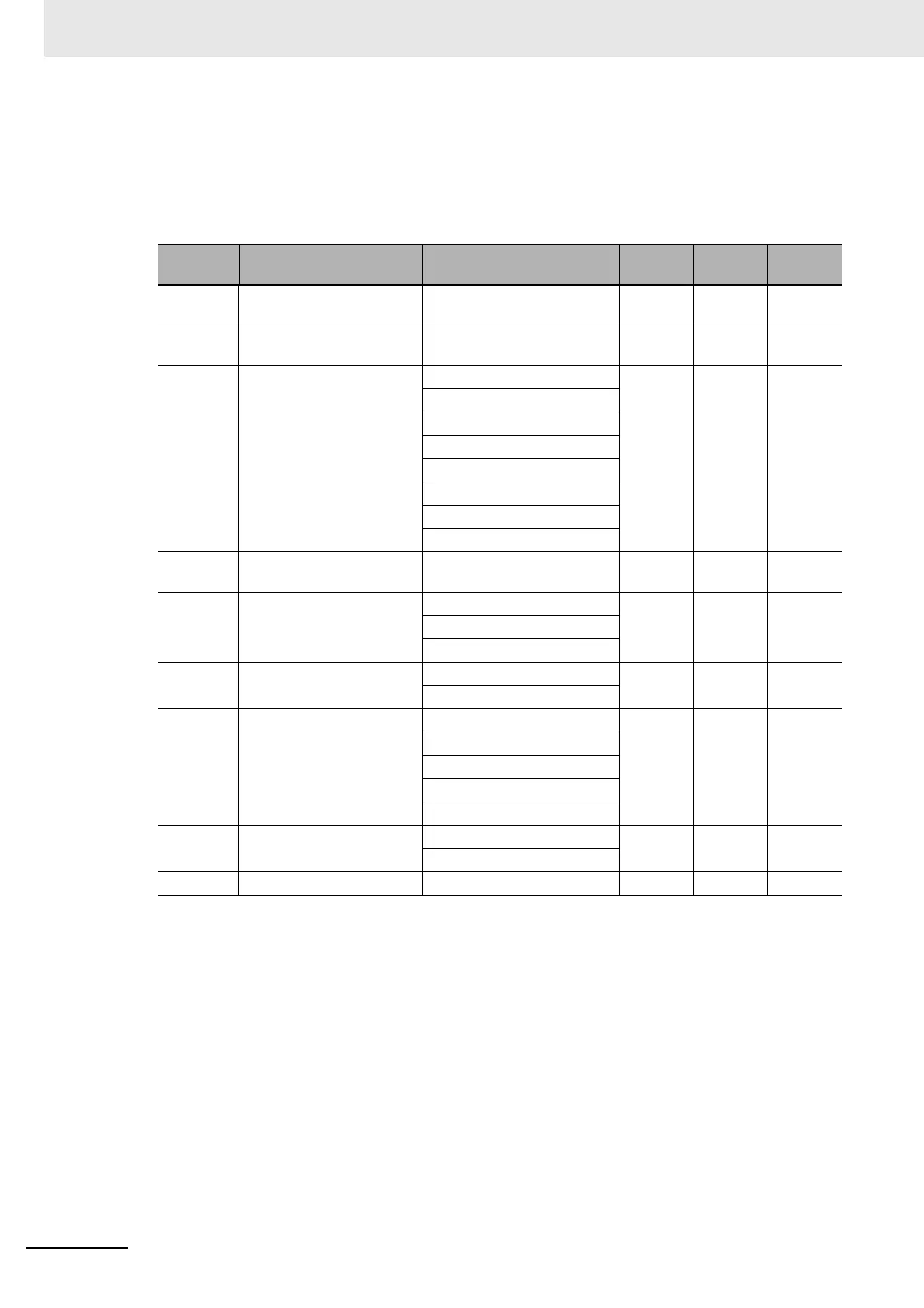14 Serial Communications
14-20
CP2E CPU Unit Software User’s Manual(W614)
z 3G3MX2-V1 Settings
Set the following parameters according to the communication specifications.
As for C071, C074 and C075, modified data are not reflected until the power is reconnected or a
reset is performed. To perform a reset, turn the reset terminal (18: RS) OFF, ON and then OFF
again.
Parameter
No.
Function name Data
Default
setting
Unit
Setting
example
A001 Frequency Reference
Selection 1
03: Modbus communication
(Modbus-RTU)
02 - 03
A002 RUN Command Selection 1 03: Modbus communication
(Modbus-RTU)
02 - 03
C071 Communication Speed
Selection
03: 2,400 bps 05 - 05
(9600bps)
04: 4,800 bps
05: 9,600 bps
06: 19.2 kbps
07: 38.4 kbps
08: 57.6 kbps
09: 76.8 kbps
10: 115.2 kbps
C072 Communication Station
No. Selection
1. to 247. 1 1 - 1
C074 Communication Parity
Selection
00: No parity 00 - 01
(Even)
01: Even
02: Odd
C075 Communication Stop Bit
Selection
1: 1 bit 1 - 1
2: 2 bits (1 bit)
C076 Operation Selection on
Communication Error
00: Trip 02 - 02
(Ignore)
01: Trip after deceleration stop
02: Ignore
03: Free run
04: Deceleration stop
C077 Communications Error
Timeout Time
0.00: Timeout disabled 0.00 s 0.00s
0.01 to 99.99
C078 Communication Wait Time 0. to 1000. 0 ms 0ms