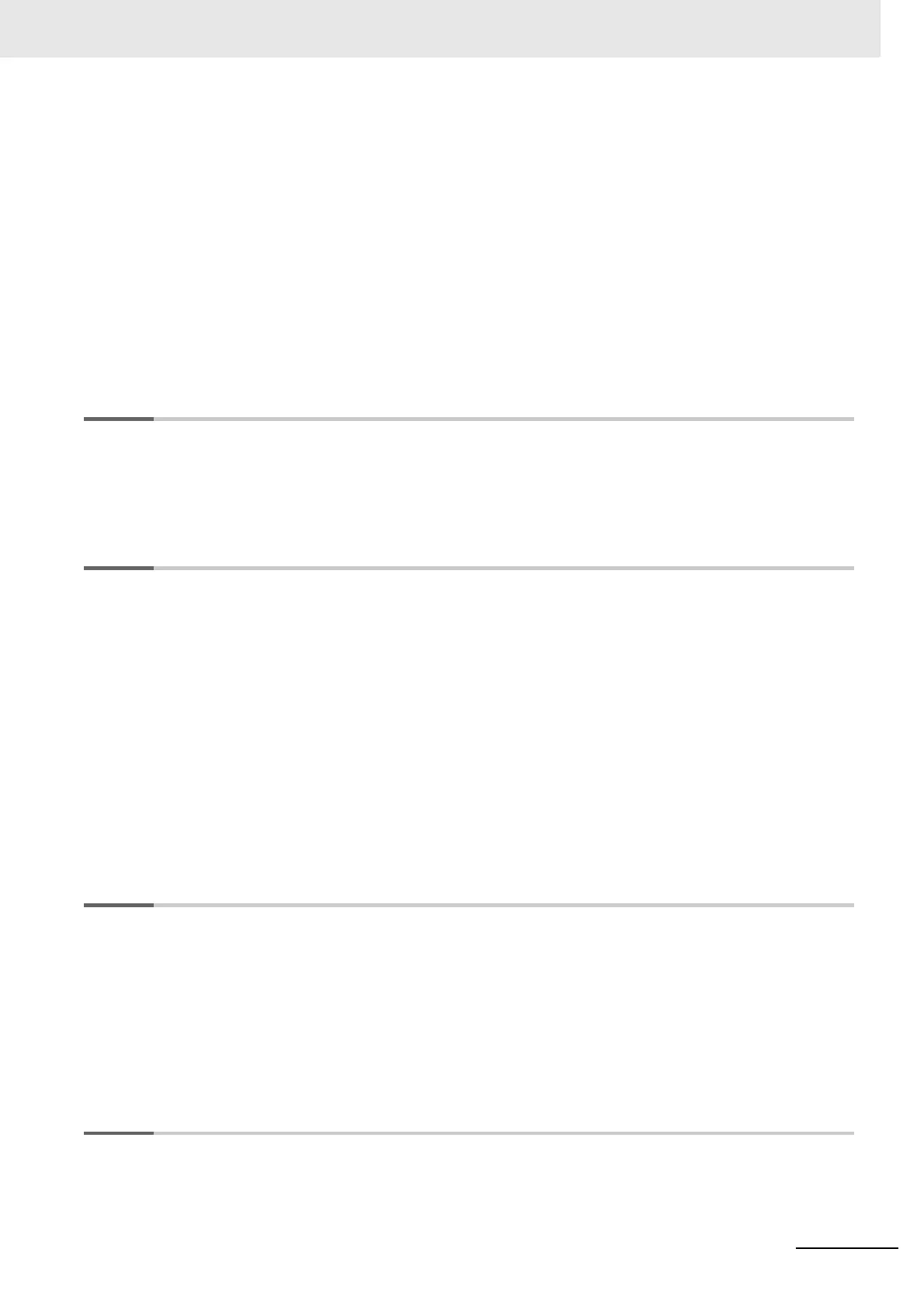9
NJ/NX-series CPU Unit Built-in EtherNet/IP Port User’s Manual (W506)
2-1-2 Ethernet Switch Types................................................................................................................ 2-3
2-1-3 Ethernet Switch Functions .......................................................................................................... 2-3
2-1-4 Precautions for Ethernet Switch Selection..................................................................................2-4
2-2 Network Installation................................................................................................................. 2-6
2-2-1 Basic Installation Precautions..................................................................................................... 2-6
2-2-2 Recommended Network Devices ............................................................................................... 2-6
2-2-3 Precautions When Laying Twisted-pair Cable ............................................................................ 2-6
2-2-4 Precautions When Installing and Connecting Ethernet Switches ............................................. 2-10
2-3 Connecting to the Network................................................................................................... 2-11
2-3-1 Ethernet Connectors..................................................................................................................2-11
2-3-2 Connecting the Cable ............................................................................................................... 2-12
Section 3 System-defined Variables Related to the Built-in
EtherNet/IP Port
3-1 System-defined Variables Related to the Built-in EtherNet/IP Port .................................... 3-2
3-2 System-defined Variables ....................................................................................................... 3-3
3-3 Specifications for Individual System-defined Variables .................................................... 3-33
Section 4 Determining IP Addresses
4-1 IP Addresses............................................................................................................................ 4-2
4-1-1 IP Address Configuration............................................................................................................ 4-2
4-1-2 Allocating IP Addresses.............................................................................................................. 4-3
4-1-3 Subnet Masks............................................................................................................................. 4-3
4-1-4 CIDR........................................................................................................................................... 4-4
4-2 Built-in EtherNet/IP Port IP Address Settings....................................................................... 4-5
4-2-1 Determining IP Addresses.......................................................................................................... 4-5
4-2-2 Setting IP Addresses .................................................................................................................. 4-6
4-2-3 Online Connection ...................................................................................................................... 4-9
4-2-4 Checking the Current IP Address ............................................................................................. 4-12
4-3 Private and Global Addresses.............................................................................................. 4-13
4-3-1 Private and Global Addresses .................................................................................................. 4-13
4-3-2 Using a Private Address for the Built-in EtherNet/IP Port......................................................... 4-14
4-3-3 Using a Global Address for the Built-in EtherNet/IP Port.......................................................... 4-15
Section 5 Sysmac Studio Settings for the Built-in EtherNet/IP Port
5-1 TCP/IP Settings Display .......................................................................................................... 5-2
5-2 Link Settings Display .............................................................................................................. 5-6
5-3 FTP Display .............................................................................................................................. 5-7
5-4 NTP Settings Display .............................................................................................................. 5-8
5-5 SNMP Settings Display ......................................................................................................... 5-10
5-6 SNMP Trap Settings Display................................................................................................. 5-12
Section 6 Testing Communications
6-1 Testing Communications........................................................................................................ 6-2
6-1-1 PING Command ......................................................................................................................... 6-2
6-1-2 Using the PING Command ......................................................................................................... 6-2
6-1-3 Host Computer Operation........................................................................................................... 6-3