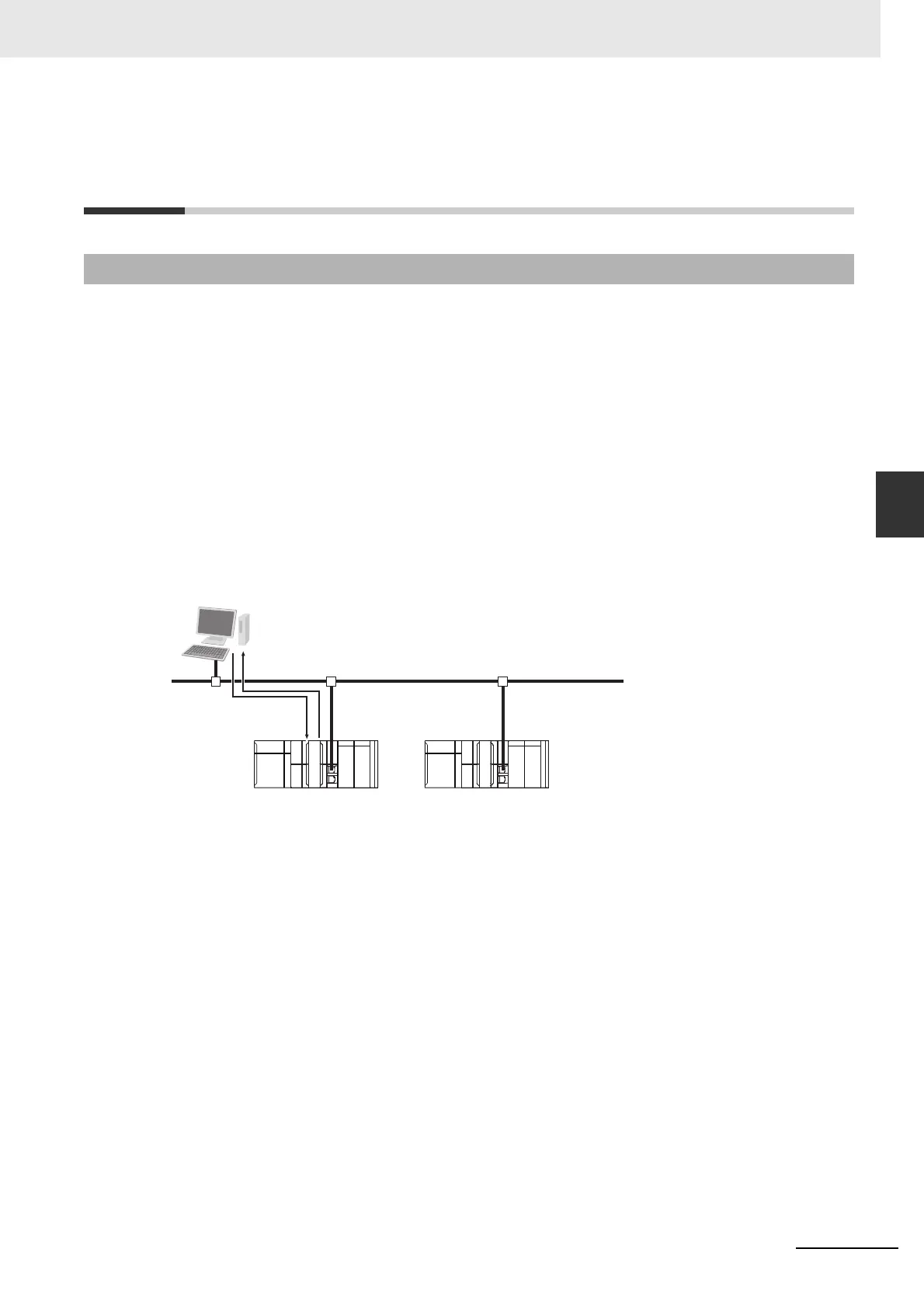4-5
4 Determining IP Addresses
NJ/NX-series CPU Unit Built-in EtherNet/IP Port User’s Manual (W506)
4-2 Built-in EtherNet/IP Port IP Address Settings
4
4-2-1 Determining IP Addresses
4-2 Built-in EtherNet/IP Port IP Address
Settings
Use one of the following methods to set the IP address of the built-in EtherNet/IP port.
Setting a User-specified IP Address
If you need to change the default IP address of the built-in EtherNet/IP port or if you need to use the
built-in EtherNet/IP port with another EtherNet/IP node, set the IP address to the required value.
For an NX701 CPU Unit, you cannot set IP addresses that make two built-in EtherNet/IP ports
belong to the same network.
Automatically Obtaining the IP Address from the BOOTP Server
There are two methods to automatically obtain an IP address.
• Obtain the IP address from the BOOTP server each time the power is turned ON.
• Obtain the IP address from the BOOTP server once when the power is turned ON and then do not
allow it to change.
4-2-1 Determining IP Addresses
BOOTP client
BOOTP command
BOOTP server
NJ/NX-series Controller NJ/NX-series Controller
Ethernet
IP address
