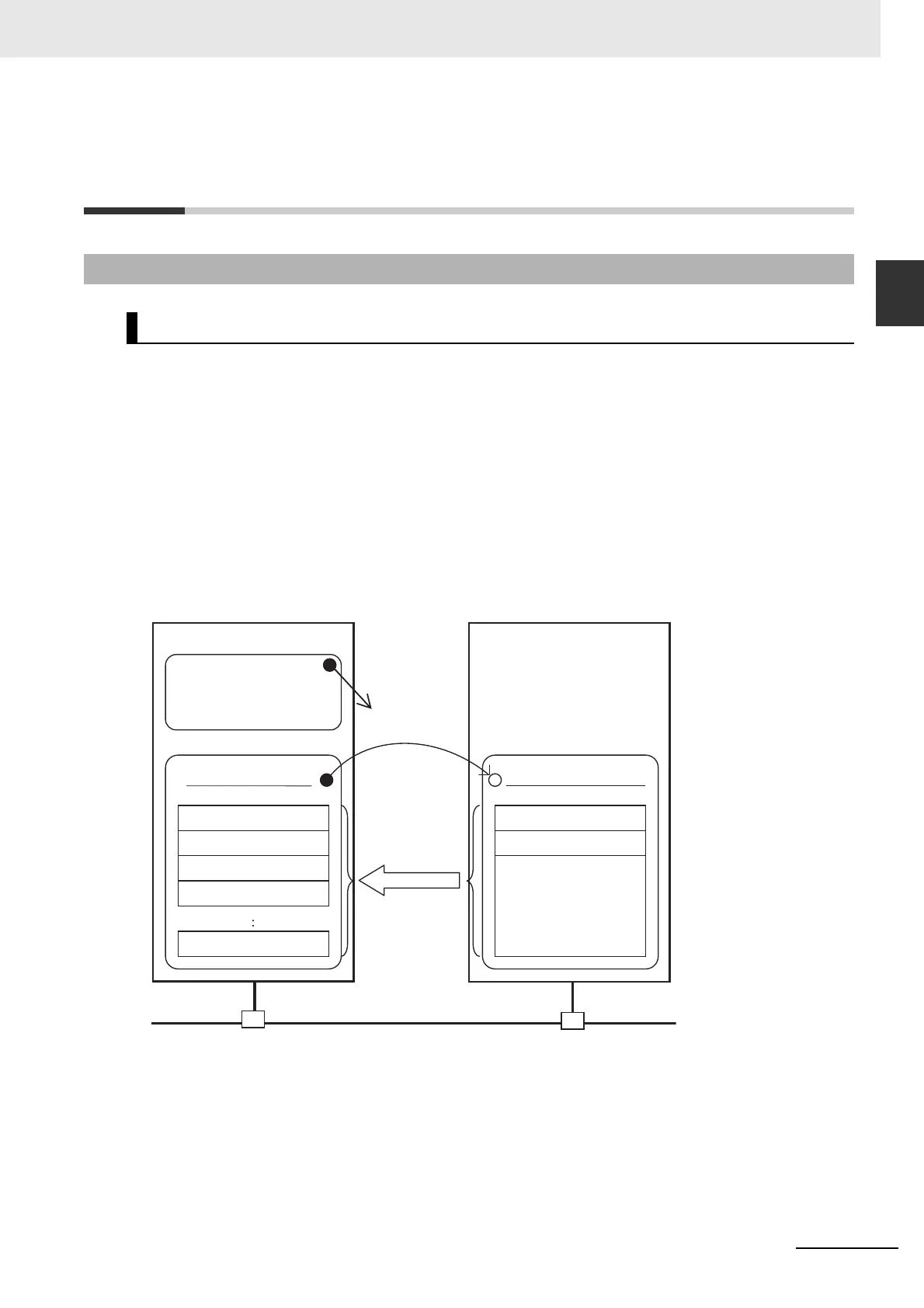1-15
1 Introduction
NJ/NX-series CPU Unit Built-in EtherNet/IP Port User’s Manual (W506)
1-4 Introduction to
Communications Services
1
1-4-1 CIP (Common Industrial Protocol) Communications Services
1-4 Introduction to Communications
Services
A program is not required to perform cyclic data exchanges with other devices on the EtherNet/IP net-
work. Normally, a connection is started with the target device for each tag set that was created with the
Network Configurator to start communications for tag data links for a built-in EtherNet/IP port. One con-
nection is used per tag set.
The maximum number of connections that can be registered is shown below.
• NX701 CPU Unit: 256 connections (total of 512 connections with two ports)
• NX1P2 CPU Unit: 32 connections.
• NJ-series CPU Unit: 32 connections.
Refer to 1-3-1 Specifications for the built-in EtherNet/IP port tag and tag set specifications.
* In this example, a connection is established with the originator’s tag list with tags a to g (inputs), which are in a
tag set called SP1_IN, and the target’s tag list with tags i and ii (outputs), which are in a tag set called SP1_OUT.
1-4-1 CIP (Common Industrial Protocol) Communications Services
Tag Data Links (Cyclic Communications)
EtherNet/IP
Tag ii
Originator device Target device
Tag i
Controller Status
Tag set name: SP1_OUT
Tag Set (Output)
Data flow
Connection
Tag g
Tag c
Tag b
Tag a
Controller status
Tag set name: SP1_IN
Tag Set (Input)
• Packet interval (RPI)
• Originator tag set
• Target tag set
• Target IP address
Connection Information
