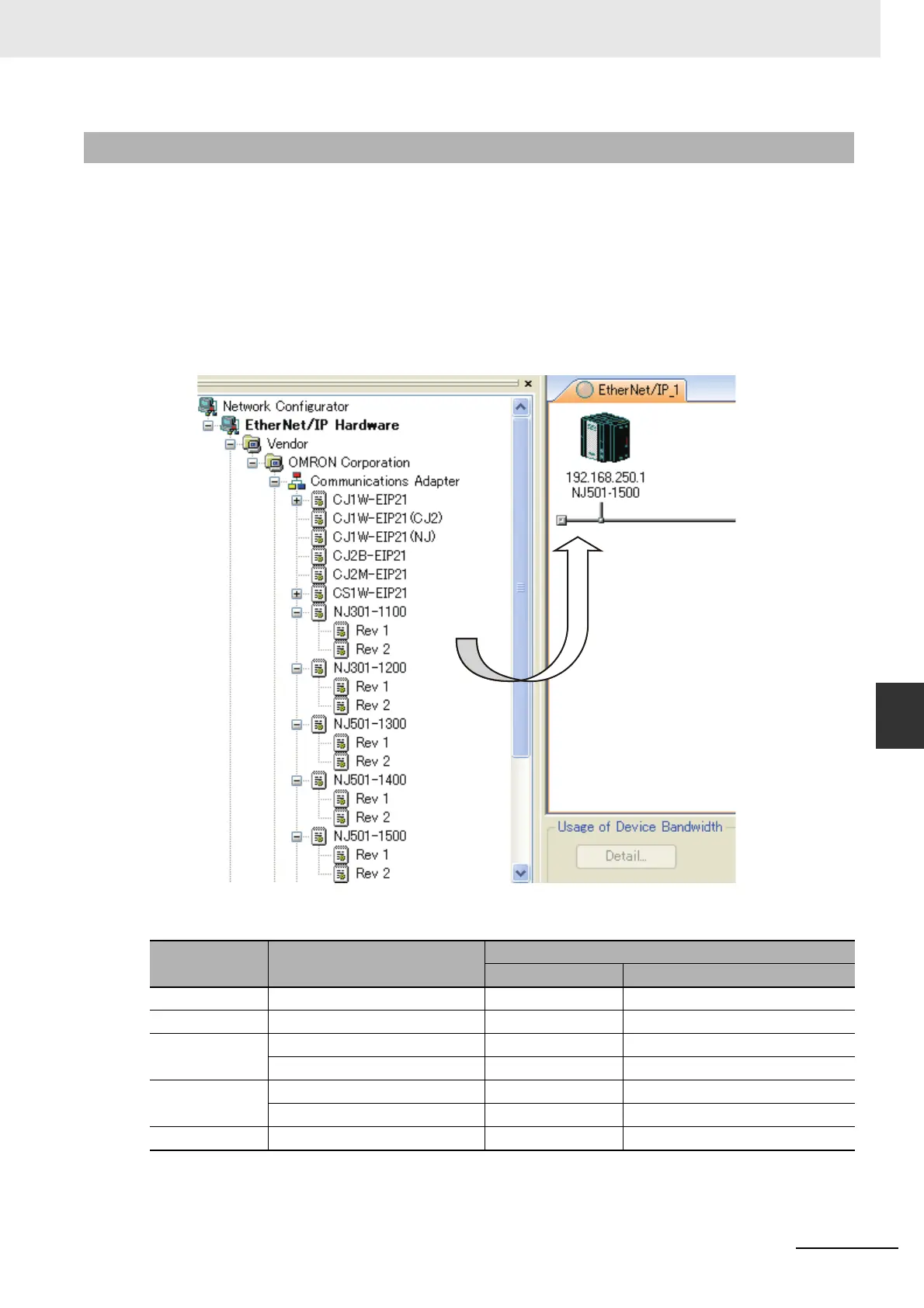7-21
7 Tag Data Link Functions
NJ/NX-series CPU Unit Built-in EtherNet/IP Port User’s Manual (W506)
7-2 Setting Tag Data Links
7
7-2-3 Registering Devices
Register all of the devices required in the equipment (such as EtherNet/IP Units performing tag data
links) in the network configuration.
1
Register the devices that will participate in the tag data links by dragging the devices from the
Hardware List and dropping them in the Network Configuration Pane on the right. (To drag and
drop an icon, click and hold the left mouse button over the icon, move the icon to the destina-
tion, and release the mouse button.)
You can also select a device in the Hardware List and press the Enter Key to register it. The
icon of the device is displayed in the Network Configuration Pane, as shown in the following dia-
gram.
The device names and major CIP revisions (Rev ) are displayed in the hardware list. For NJ/NX-
series CPU Units, device names and major CIP revisions are as shown in the following table.
7-2-3 Registering Devices
Device name in
hardware list
Unit version
CIP revisions
Major revision Revision name in hardware list
NX701 Unit version 1.10 or later 2 None
NX1P2 Unit version 1.13 or later 2 None
NJ501- Unit version 1.00 to 1.02 1 Rev 1
Unit version 1.03 or later 2 Rev 2
NJ301- Unit version 1.01 or 1.02 1 Rev 1
Unit version 1.03 or later 2 Rev 2
NJ101 Unit version 1.10 or later 2 None
Drag icons from the
hardware list. Select
device icons with the
same major CIP
revision (Rev ).