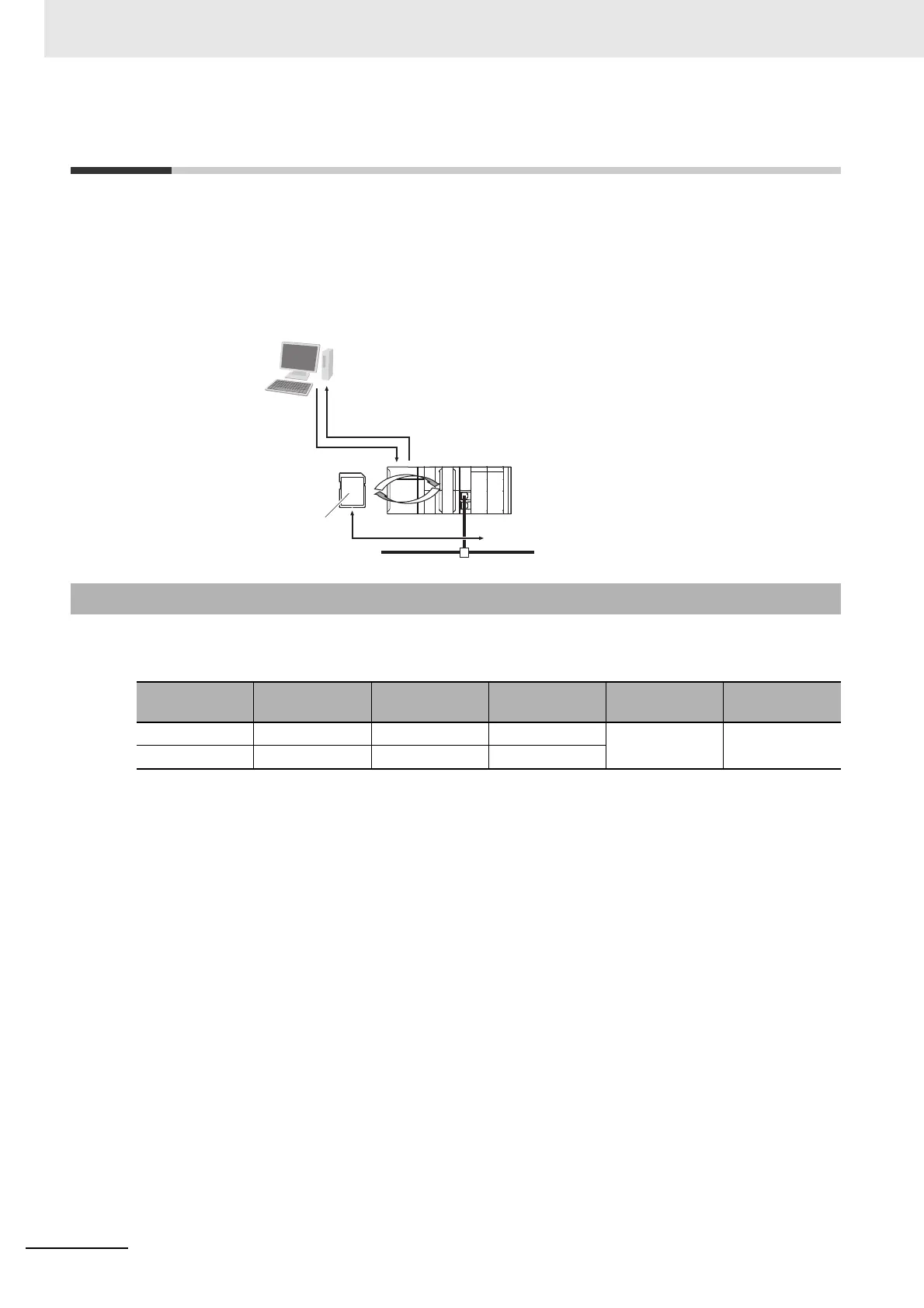10 FTP Server
10-16
NJ/NX-series CPU Unit Built-in EtherNet/IP Port User’s Manual (W506)
10-6 Using SD Memory Card Operations
The built-in EtherNet/IP port can be used to upload and download the following data between the SD
Memory Card and the FTP server.
• Variables files (binary format)
The following three methods are used by the CPU Unit to store and read data on the SD Memory Card.
Use the SD or SDHC Memory Card that is specified below. Operation may not be dependable if
another SD or SDHC Memory Card is used.
10-6-1 SD Memory Card Types
Model number Card type Capacity [GB] Format
Number of
overwrites
Weight
HMC-SD291 SD 2 FAT16 100,000 writes 2 g max.
HMC-SD491 SDHC 4 FAT32
1) Creating and reading files
from the Sysmac Studio
2) File operations from Windows
Uploading data to or downloading
data from the FTP server
SD Memory Card
Sysmac Studio
NJ/NX-series CPU Units
3) Reading and writing variable files with
SD Memory Card instructions
