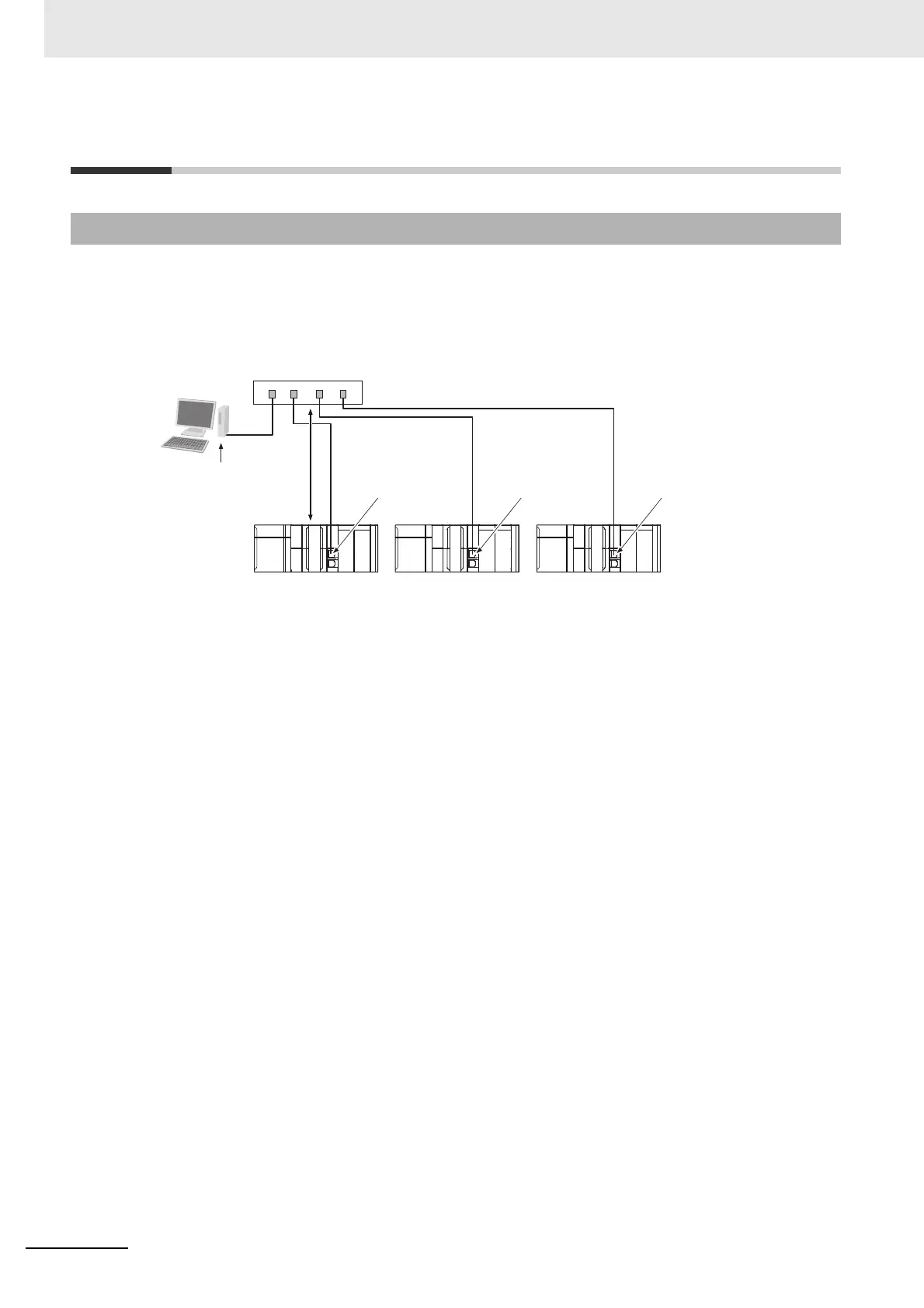1 Introduction
1-2
NJ/NX-series CPU Unit Built-in EtherNet/IP Port User’s Manual (W506)
1-1 Introduction
EtherNet/IP is an industrial multi-vendor network that uses Ethernet. The EtherNet/IP specifications are
open standards managed by the ODVA (Open DeviceNet Vendor Association), just like DeviceNet. Eth-
erNet/IP is not just a network between Controllers. It is also used as a field network. Because Ether-
Net/IP uses standard Ethernet technology, various general-purpose Ethernet devices can be used in
the network.
High-speed, High-capacity Data Exchange through Tag Data Links
The EtherNet/IP protocol supports implicit communications, which allows cyclic communications
(called tag data links in this manual) with EtherNet/IP devices. Using the NJ/NX-series CPU Unit, up
to 184,832 words of data (total of 369,664 words with two ports) can be quickly exchanged between
controllers and devices. Using the NJ-series CPU Unit, up to 9,600 words of data can be
exchanged.
Tag Data Link (Cyclic Communications) Cycle Time
Tag data links (cyclic communications) operate at the cyclic period specified for each application,
regardless of the number of nodes. Data is exchanged over the network at the refresh cycle set for
each connection, so the communications refresh cycle will not increase even if the number of nodes
is increased, i.e., the concurrency of the connection’s data is maintained. Because the refresh cycle
can be set for each connection, each application can communicate at its ideal refresh cycle. For
example, interprocess interlocks can be transferred at high speed, while the production commands
and the status monitor information are transferred at low speed.
1-1-1 EtherNet/IP Features
EtherNet/IP System Configuration Example
Ethernet (LAN) port
100 m
max.
(1) Built-in EtherNet/IP
port on NJ/NX-
series Controller
(2) Twisted-pair cable
(3) Ethernet switch
Sysmac Studio
(Support Software)
(1) Built-in EtherNet/IP
port on NJ/NX-
series Controller
(1) Built-in EtherNet/IP
port on NJ/NX-
series Controller
