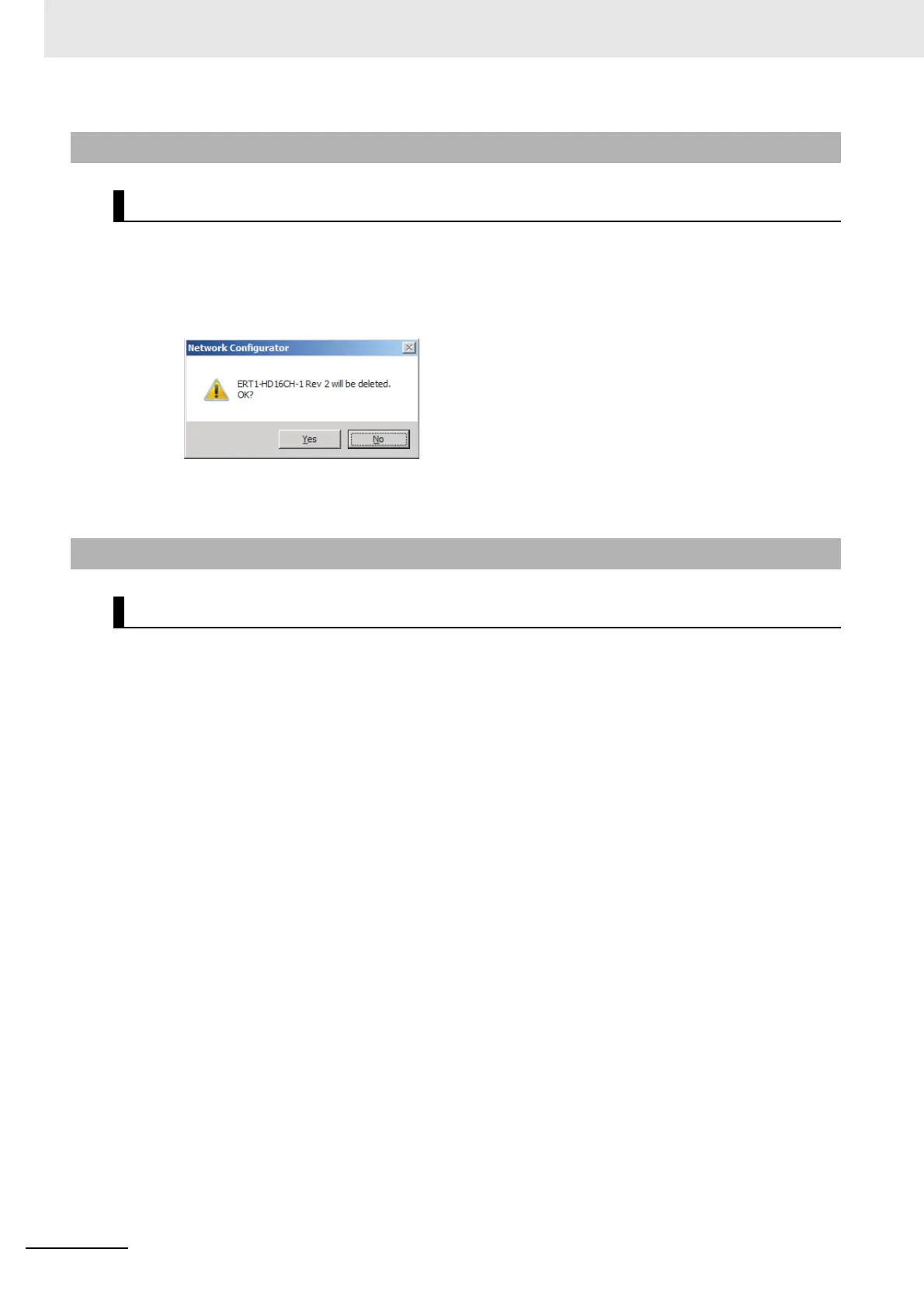Appendices
A-46
NJ/NX-series CPU Unit Built-in EtherNet/IP Port User’s Manual (W506)
To delete an EDS file, use the following procedure.
1
Select the device from the Hardware List.
2
Select EDS File - Delete.
The following confirmation dialog box is displayed.
3
Click the Yes Button.
The selected device is deleted from the Hardware List together with the EDS file.
To save the EDS file, use the following procedure.
1
Select the target hardware device in the Hardware List, and then select EDS File - Save.
A Save EDS File Dialog Box is displayed.
2
Input the folder and file names and click the Save Button.
The EDS file is saved.
A-3-3 Deleting EDS Files
EDS File - Delete
A-3-4 Saving EDS Files
EDS File - Save
