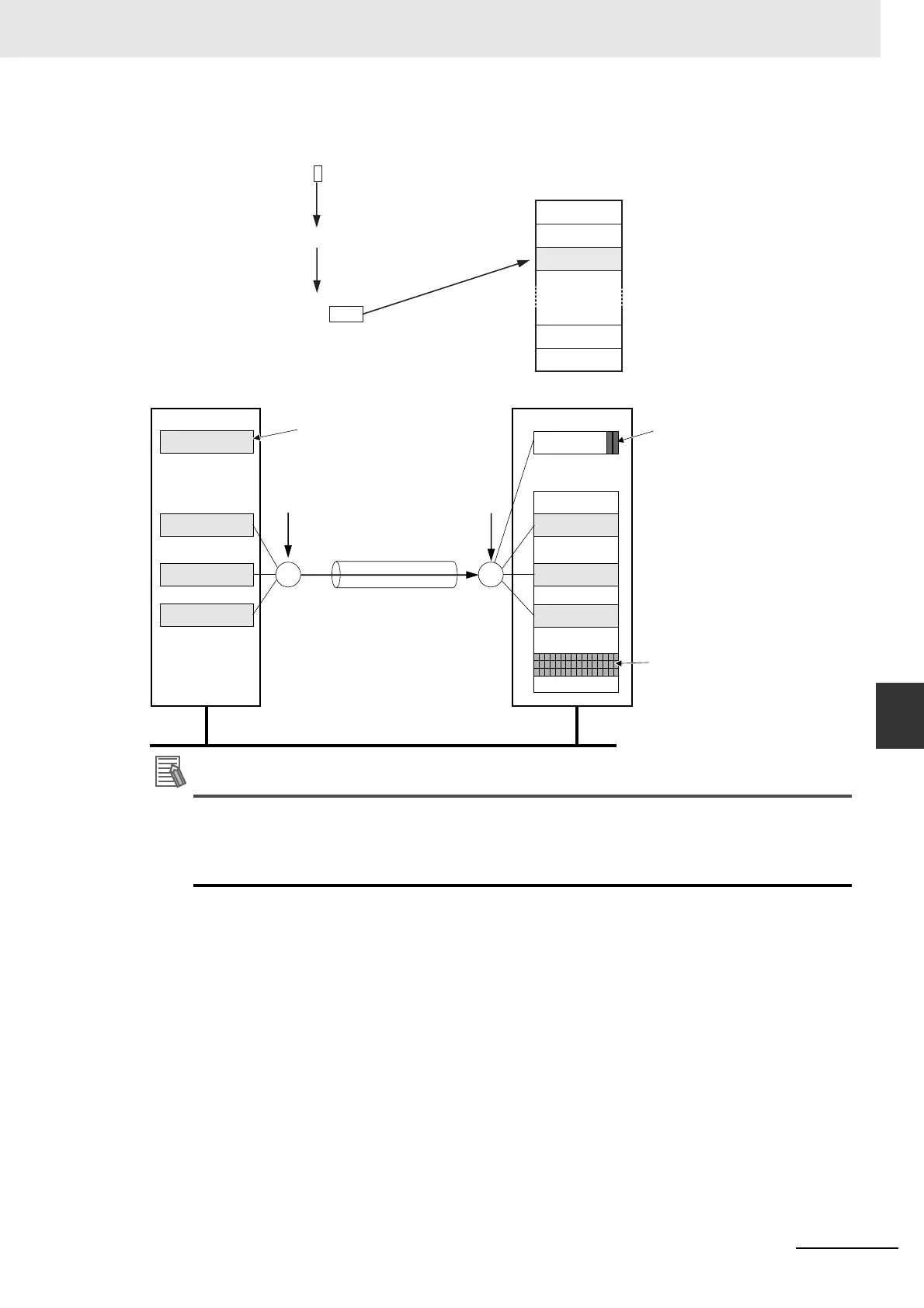7-11
7 Tag Data Link Functions
NJ/NX-series CPU Unit Built-in EtherNet/IP Port User’s Manual (W506)
7-1 Introduction to Tag Data Links
7
7-1-6 Controller Status
Example: Using an NJ-series CPU Unit to send the Target PLC Operating Mode of the Target Node
with an IP Address of 192.168.250.2
The target ID may be duplicated depending on the IP addresses of the target nodes. In this case,
it is necessary to change the target ID with the Network Configurator so that the same address is
not used twice. For information on how to change the target node ID, refer to step 4 under 7-2-5
Connection Settings.
_EIP_TargetPLCModeSta (Target PLC Operating Mode)
Value of last byte = 2
0
1
2
255
254
IP address = 192.168.250.2
Controller status
Target ID = #002
EtherNet/IP
NJ-series Controller
I/O memory
Controller status
CJ-series CPU Unit
Input tag set
Connection
Output tag set
Controller status (when included)
Controller status (when included)
Target data link status
Variable c
Variable b
Variable a
Controller Status
Variable h
Variable g
Variable f
