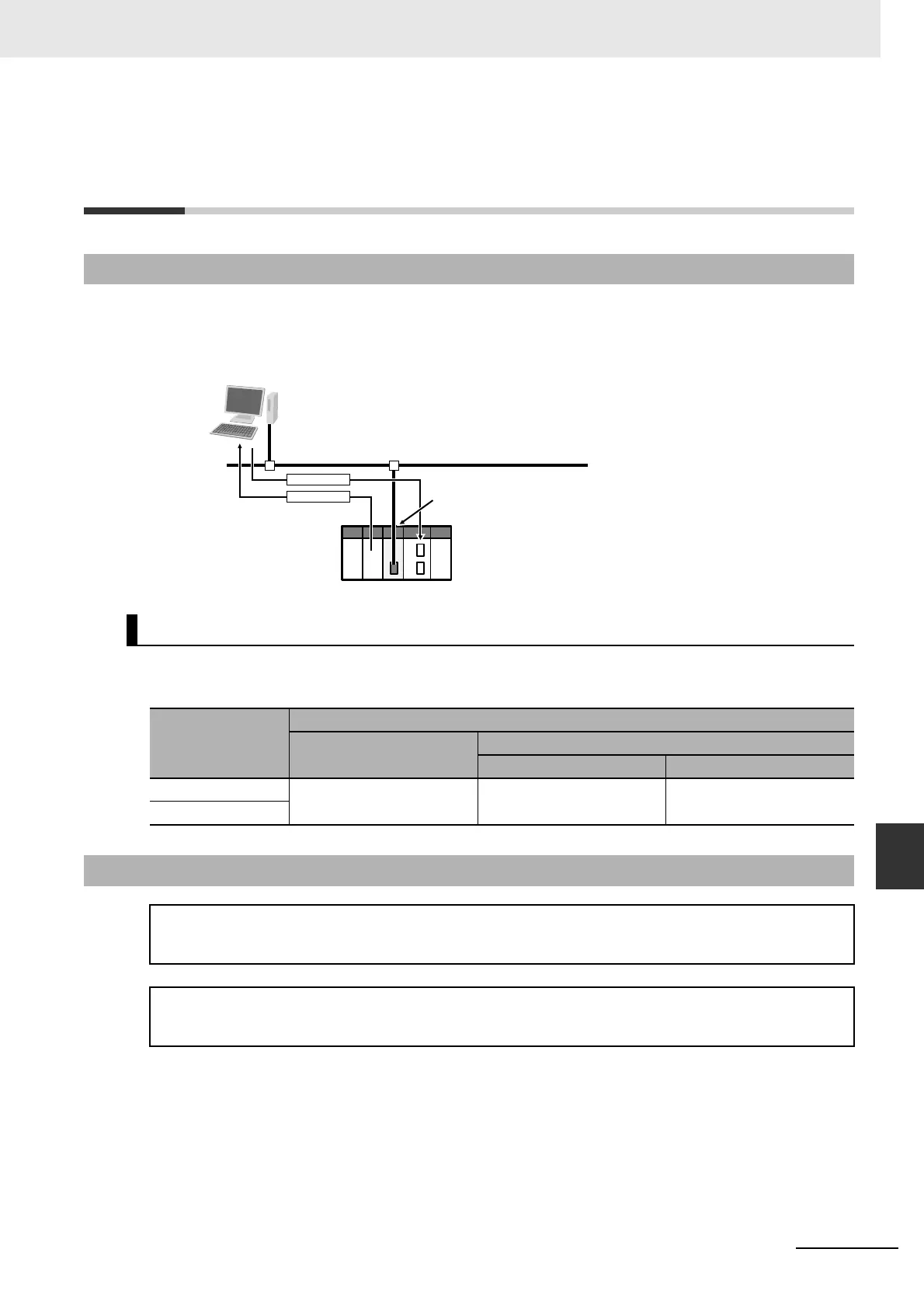9-11
9 Socket Service
NJ/NX-series CPU Unit Built-in EtherNet/IP Port User’s Manual (W506)
9-3 Overview of Built-in EtherNet/IP Port Socket Services
9
9-3-1 Overview
9-3 Overview of Built-in EtherNet/IP Port
Socket Services
Socket services on the built-in EtherNet/IP port are used to exchange data between Controllers and
general-purpose applications that do not support CIP message communications. The Controller
requests the socket service from the user program.
You can use socket service instructions to use the socket services. The maximum total number of UDP
and TCP sockets that you can use is given in the following table.
9-3-1 Overview
Overview of Socket Services with Socket Service Instructions
UDP/TCP
Number of sockets
NX-series CPU Unit
NJ-series CPU Unit
Unit version 1.00 to 1.02 Unit version 1.03 or later
UDP socket service Total of 30 sockets Total of 16 sockets Total of 30 sockets
TCP socket service
9-3-2 Procedure
1
Make the settings that are required for socket services.
Refer to 9-4 Settings Required for the Socket Services.
↓
2
Execute the socket service instructions from the user program.
Refer to 9-5 Socket Service Instructions.
At the Controller, socket instructions can
be executed in the user program to
directly use UDP or TCP to exchange
data with the host computer.
Built-in EtherNet/IP port
Data
At the host, system calls of sockets, e.g.,
from a C language interface library, can
be used to directly use TCP/IP or UDP/IP
to access Controller data.
General purpose (non-CIP communications) application
Intranet
Ethernet
