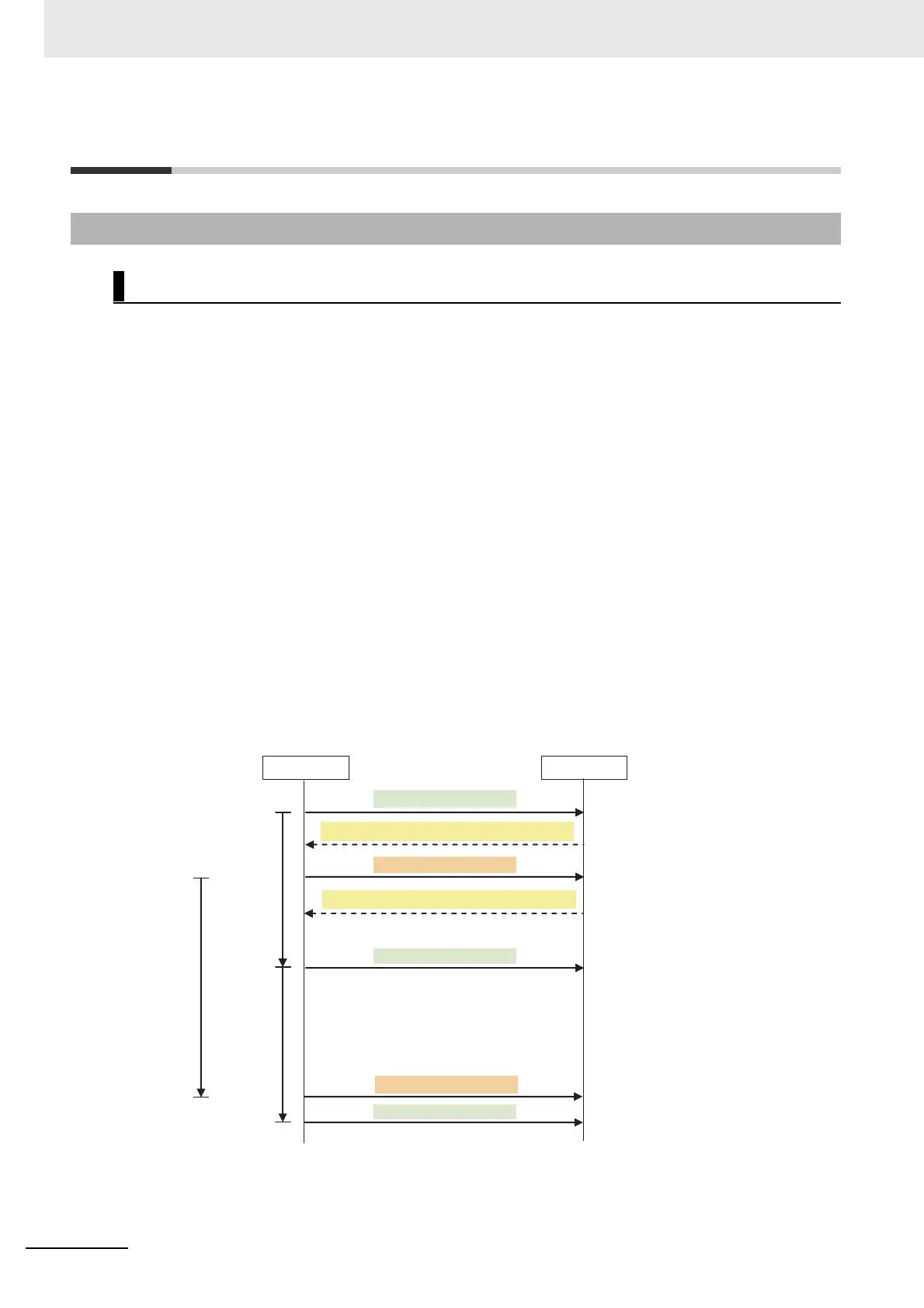14 Communications Performance and Communications Load
14-2
NJ/NX-series CPU Unit Built-in EtherNet/IP Port User’s Manual (W506)
14-1 Communications System
In tag data links for the built-in EtherNet/IP port, the data transmission period is set for each connection
as the RPI.
The target device will send data (i.e., output tags) once each RPI, regardless of the number of nodes.
Also, the heartbeat frame is sent from the originator to the target for each connection. The target uses
the heartbeat to check to see if errors have occurred in the connection with the originator. The data
transmission period of the heartbeat frame depends on the RPI settings.
Heartbeat Frame Transmission Period
• If packet interval < 100 ms, the heartbeat frame transmission period is 100 ms.
• If packet interval ≥ 100 ms, the heartbeat frame transmission period is the same as the RPI.
Example:
In this example, 2 tag data link connections are set for node 2 (the originator) and node 1 (the tar-
get).
The RPI for output data 1 is set to 10 ms.
The RPI for output data 2 is set to 15 ms.
In this case, output data 1 is sent from node 1 to node 2 every 10 ms, and output data 2 is sent from
node 1 to node 2 every 15 ms, as shown in the following diagram.
Also, data is sent from node 2 (the originator) to node 1 (the target) with a heartbeat of 100 ms for
connection 1 and a heartbeat of 100 ms for connection 2.
14-1-1 Tag Data Link Communications Method
Requested Packet Interval (RPI) Settings
10 ms
15 ms
10 ms
100-ms interval
100-ms interval
Originator
Output data 1
Output data 2
Output data 1
Connection 2 heartbeat
Output data 2
Connection 1 heartbeat
Output data 1
Target
Node 2
Node 1
