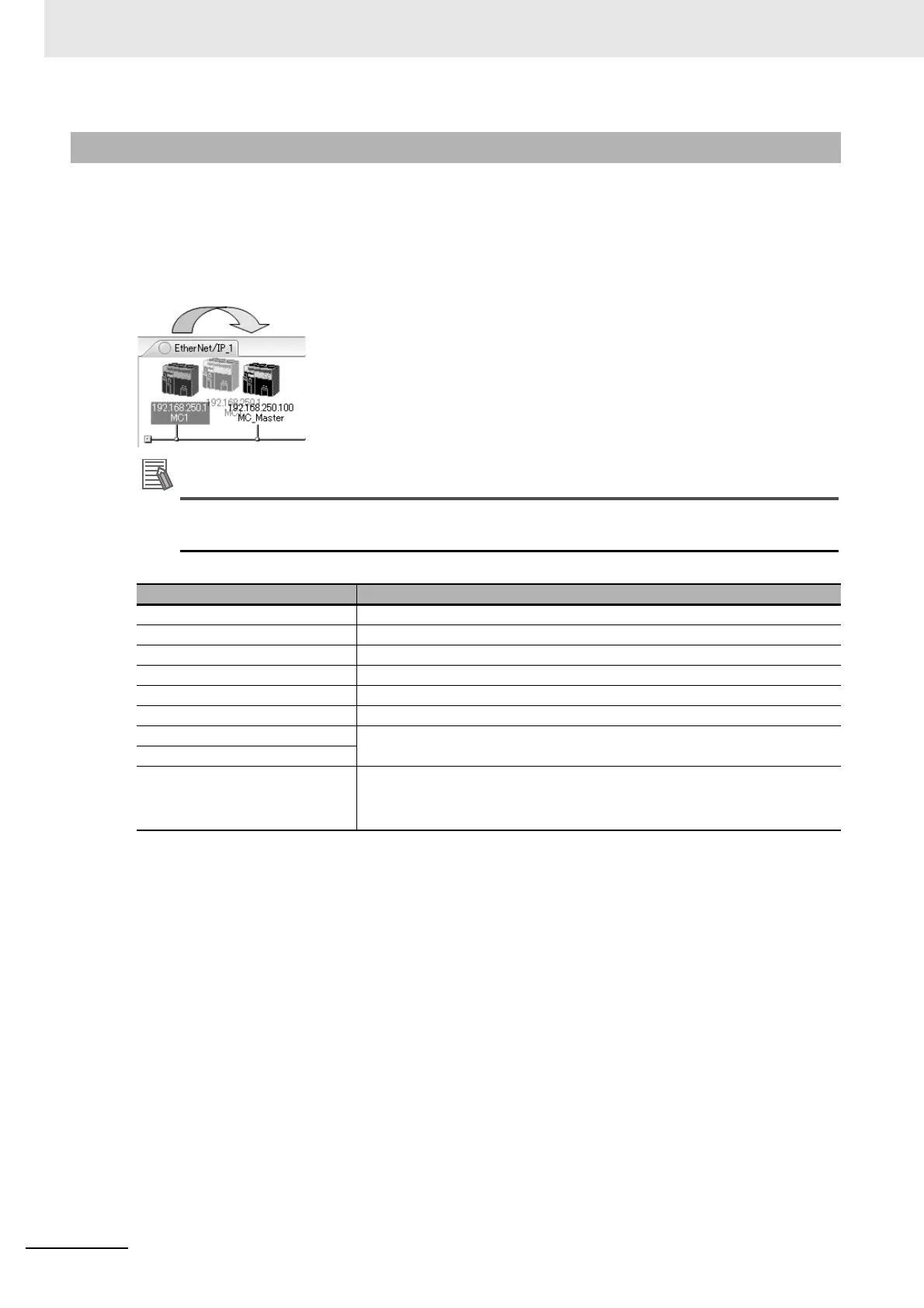7 Tag Data Link Functions
7-48
NJ/NX-series CPU Unit Built-in EtherNet/IP Port User’s Manual (W506)
You can create a connection to the originator by dragging a target device and dropping it at the origina-
tor device. Network Configurator version 3.10 or higher is required to drag and drop devices to make
connections.
Example: Drag the target device at 192.168.250.1 and drop it at the originator device at
192.168.250.100.
The EtherNet/IP originator device (i.e., a device in which connections can be set) must be one of
the following OMRON EtherNet/IP devices.
Use the following procedure to create connections (i.e., data links) by dragging and dropping devices.
1
Set the tags and tag sets for the target device that will be dragged.
(1) Refer to 7-2-4 Creating Tags and Tag Sets for information on creating the settings if
the target is one of the OMRON EtherNet/IP devices given above.
(2) If the target is another EtherNet/IP device, refer to the manual of that device and per-
form settings as required.
7-2-7 Creating Connections by Device Dragging and Dropping
Device name Remarks
CJ1W-EIP21(NJ) CJ1W-EIP21 mounted to NJ-series CPU Unit
CJ1W-EIP21 CJ1W-EIP21 mounted to CJ1 CPU Unit
CJ1W-EIP21(CJ2) CJ1W-EIP21 mounted to CJ2 CPU Unit
CJ2B-EIP21 Built-in EtherNet/IP port in CJ2H CPU Unit
CJ2M-EIP21 Built-in EtherNet/IP port in CJ2M CPU Unit
CS1W-EIP21 CJ1W-EIP21 mounted to CS1 CPU Unit
NX701 Built-in EtherNet/IP port on NX-series CPU Unit
NX1P2
NJ301-
NJ501-
NJ101
Built-in EtherNet/IP port on NJ-series CPU Unit
