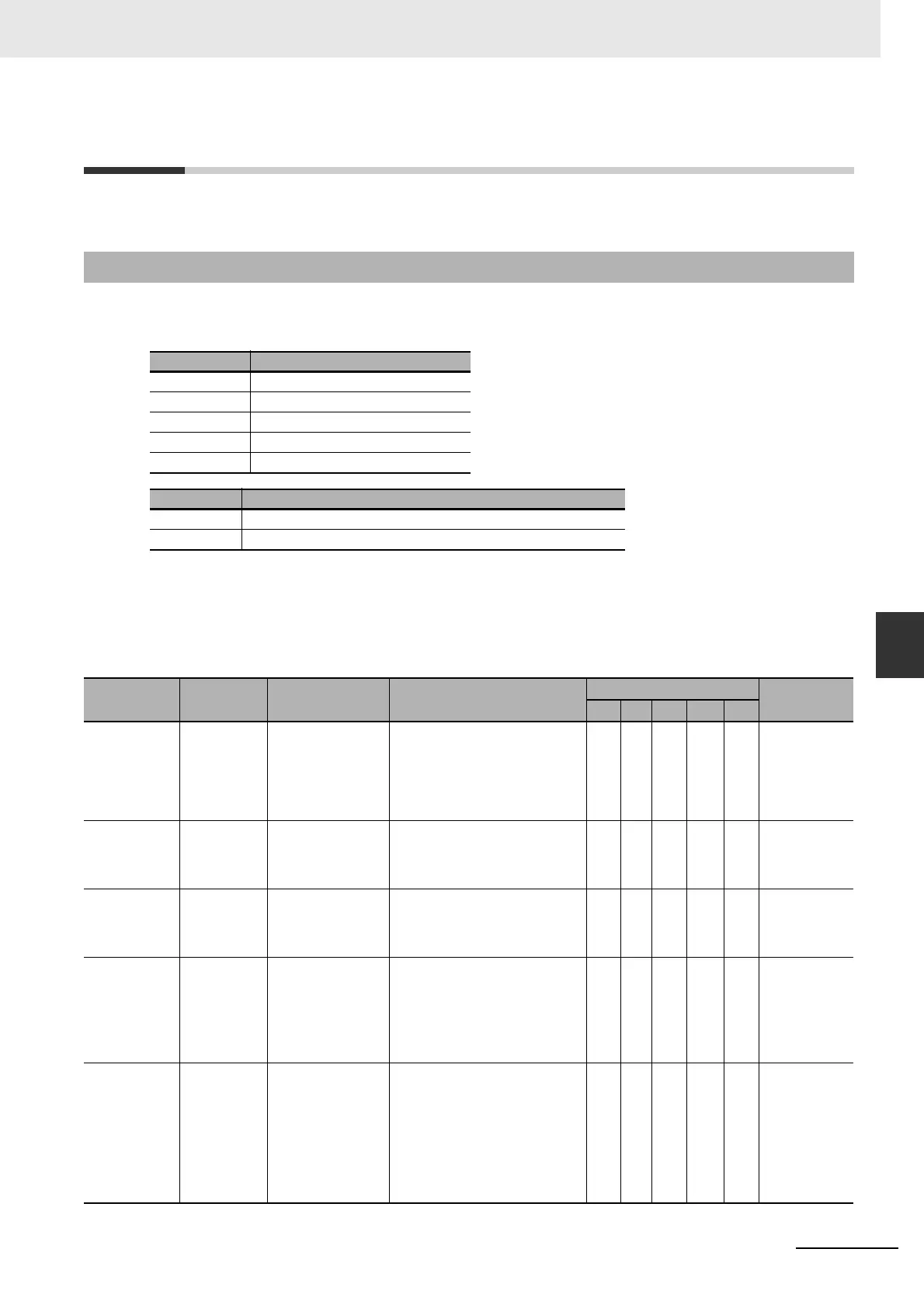15-13
15 Troubleshooting
NJ/NX-series CPU Unit Built-in EtherNet/IP Port User’s Manual (W506)
15-2 Troubleshooting
15
15-2-1 Error Table
15-2 Troubleshooting
This section describes the errors that can occur and the corrections for them.
The errors (i.e., events) that can occur in the EtherNet/IP Function Module are given on the following
pages. The following abbreviations and symbols are used in the event level column.
* This symbol appears only for events for which the user can change the event level.
A version in parentheses in the Event code column is the unit version of the CPU Unit when the event
occurs for only specific unit versions of the CPU Unit.
Refer to the NJ/NX-series Troubleshooting Manual (Cat. No. W503) for all of the event codes that may
occur in an NJ/NX-series Controller.
15-2-1 Error Table
Abbreviation Name
Maj Major fault level
Prt Partial fault level
Min Minor fault level
Obs Observation
Info Information
Symbol Meaning
S Event levels that are defined by the system.
U Event levels that can be changed by the user.*
Event code Event name Meaning Assumed cause
Level
Reference
Maj Prt Min Obs Info
04200000 hex Communica-
tions Control-
ler Failure
A hardware error
was detected in the
communications
controller of the
built-in EtherNet/IP
port.
• Communications Controller
hardware error
S page 15-20
14200000 hex MAC
Address
Error
The MAC address
in non-volatile
memory was not
read correctly.
• Non-volatile memory failure S page 15-20
14220000 hex EtherNet/IP
Processing
Error
A fatal error was
detected in the Eth-
erNet/IP Function
Module.
• Hardware has failed. S page 15-21
34210000 hex Basic Ether-
net Setting
Error
An error was
detected in the
Ethernet settings.
• Setting error
• Power was interrupted when a
download was in progress for
the built-in EtherNet/IP port set-
tings.
• Memory error
S page 15-21
34220000 hex IP Address
Setting Error
An error was
detected in the IP
address settings.
• Setting error
• Power was interrupted when a
download was in progress for
the built-in EtherNet/IP port set-
tings.
• Memory error
• The IP address acquired from
BOOTP server is illegal.
S page 15-22
