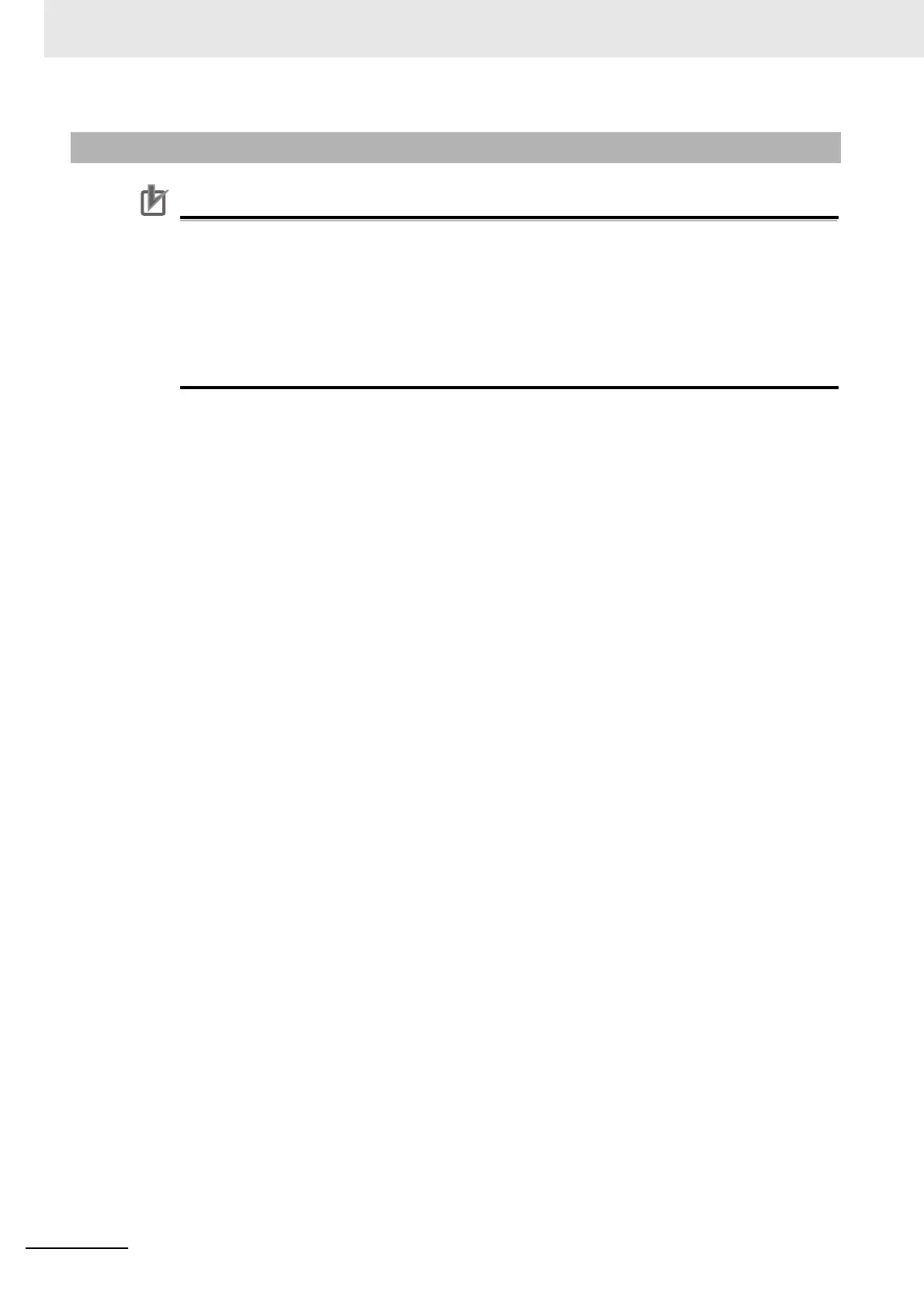2 Installing Ethernet Networks
2-12
NJ/NX-series CPU Unit Built-in EtherNet/IP Port User’s Manual (W506)
Precautions for Correct UsePrecautions for Correct Use
• Turn OFF the Controller's power supply before connecting or disconnecting Ethernet commu-
nications cable.
• Allow extra space for the bending radius of the communications cable. For the CPU Unit
dimensions when the communications cable is connected to the Unit, refer to the NJ-series
CPU Unit Hardware User's Manual (Cat. No. W500), the NX-series CPU Unit Hardware User's
Manual (Cat. No. W535) or the NX-series NX1P2 CPU Unit Hardware User's Manual (Cat. No.
W578). The required space depends on the communications cable and connector that are
used. Consult the manufacturer or sales agent.
1 Lay the twisted-pair cable.
2 Connect the cable to the Ethernet switch.
3 Connect the twisted-pair cable to the connector on the built-in EtherNet/IP port. Be sure to press the
connectors (both the Ethernet switch side and Ethernet side) until they lock into place.
2-3-2 Connecting the Cable