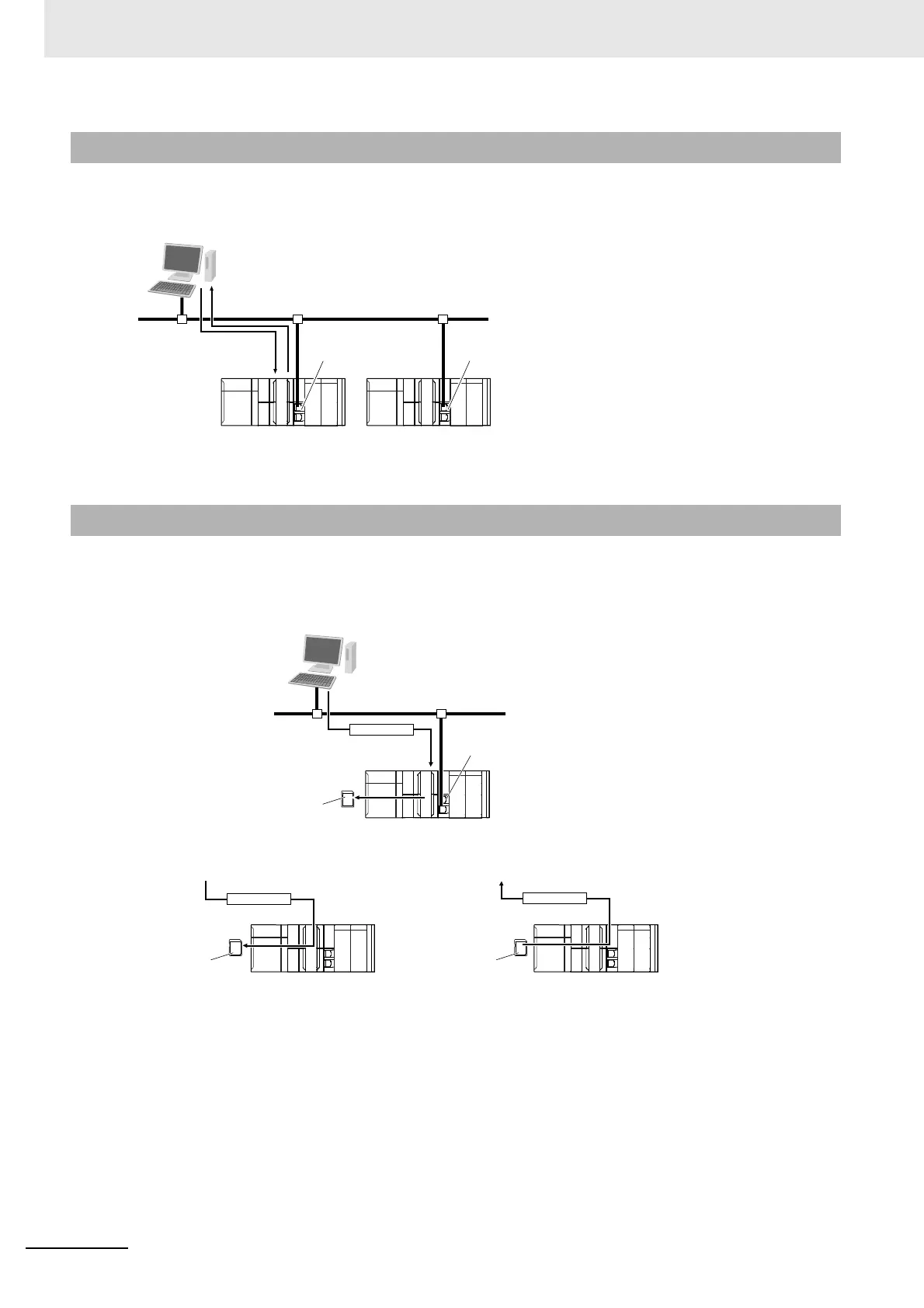1 Introduction
1-18
NJ/NX-series CPU Unit Built-in EtherNet/IP Port User’s Manual (W506)
You set the built-in EtherNet/IP port in the BOOTP settings to use the BOOTP client to obtain settings,
such as the built-in EtherNet/IP port IP address.
An FTP server is built into the built-in EtherNet/IP port so that files can be read from and written to the
SD Memory Card in the CPU Unit of the Controller from computers at other Ethernet nodes. This
makes it possible to exchange data files between a host computer and the Controller with the host com-
puter as the FTP client and the Controller as the FTP server.
1-4-3 BOOTP Client
1-4-4 FTP Server
Ethernet
The built-in EtherNet/IP port IP address is obtained
from the BOOTP server when the power is turned ON.
BOOTP client
Built-in
EtherNet/IP port
Built-in
EtherNet/IP port
IP address
BOOTP command
BOOTP server
SD Memory
Card
File data
Controller to Host computer
NJ-series Controller
Built-in EtherNet/IP port
SD Memory
Card
File data
Host computer to Controller
SD Memory
Card
FTP command
Host computer
(FTP client)
Ethernet