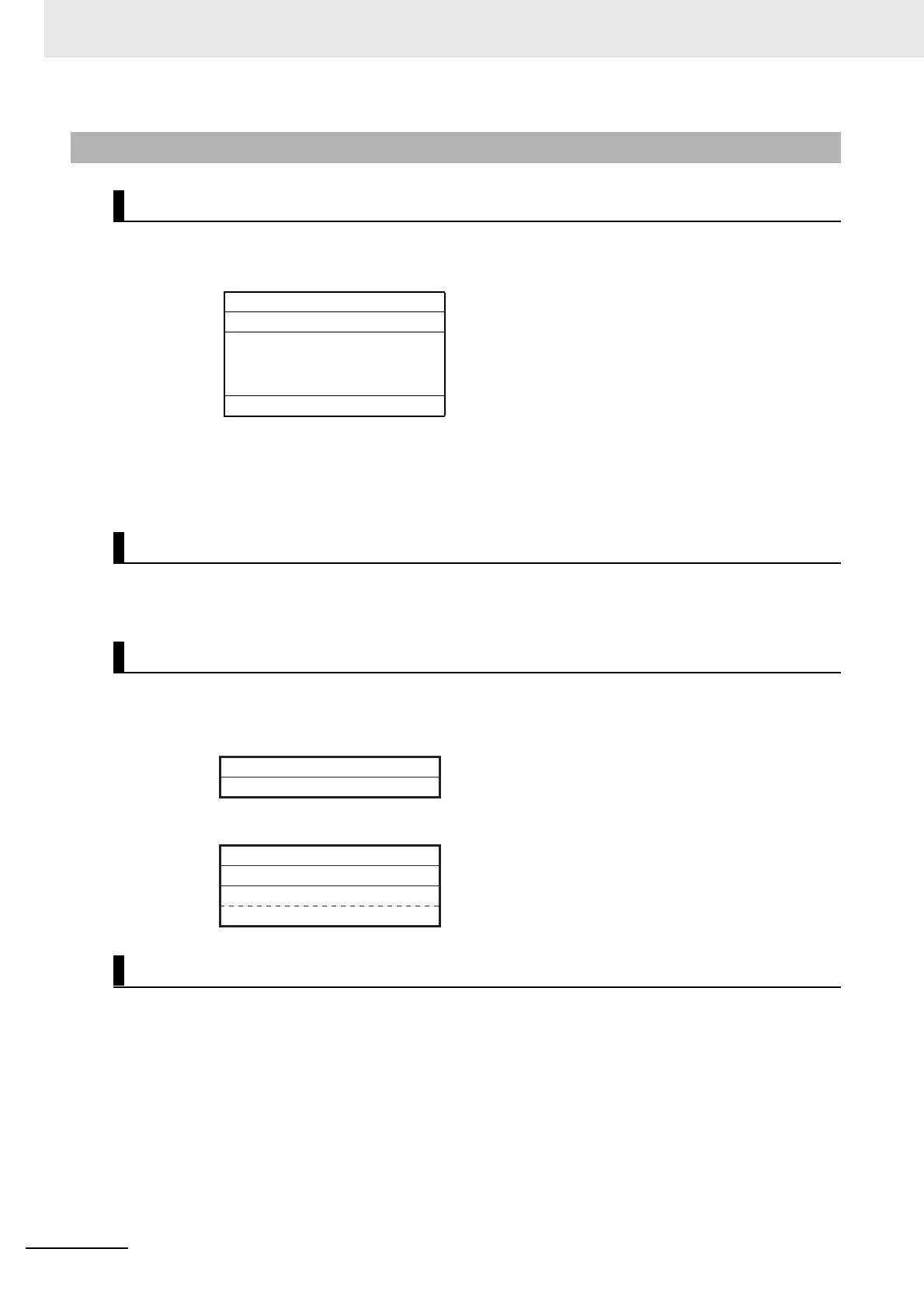8 CIP Message Communications
8-44
NJ/NX-series CPU Unit Built-in EtherNet/IP Port User’s Manual (W506)
A variable name is specified as a symbolic segment (ANSI extended symbol segment).
Variable Name Specification Format
Variable Names
Variable names are encoded in UTF-8.
Structure member names are specified in the same way as variable names. (Store UTF-8 character
codes in the ANSI extended symbol segment.)
Specify the array index in a logical segment that is set as a member ID. You can specify an array index
([x]) in a variable name.
Specification Method 1: 8-bit Index
Specification Method 2: 16-bit Index
There is a Num of Element field in the request data for the variable read and variable write services.
You can use these services to access the specified range of an array with the following specifications.
• Specify the first element in the range of elements to access in the array variable as the variable to
read or write.
• Specify the number of elements to access in the Num of Element field.
8-4-5 Specifying Variable Names in Request Paths
Variable Names
BYTE 91 hex ANSI Extended Symbol Segment
BYTE Length in BYTE Length of variable name in bytes
Array of
octet
:
Variable_name
:
Variable name encoded in UTF-8
Octet (pad) 00 hex. One byte is padded if the variable name
length is an odd number of bytes.
Structure Member Names
Array Indices
Range Specifications with the Num of Element Field
BYTE 28 hex Logical Segment (Member ID)
USINT Index Array index from 0 to 255
BYTE 29 hex Logical Segment (Member ID)
octet 00 hex Pad
UINT Index (L) Array index from 0 to 65,535
(H)